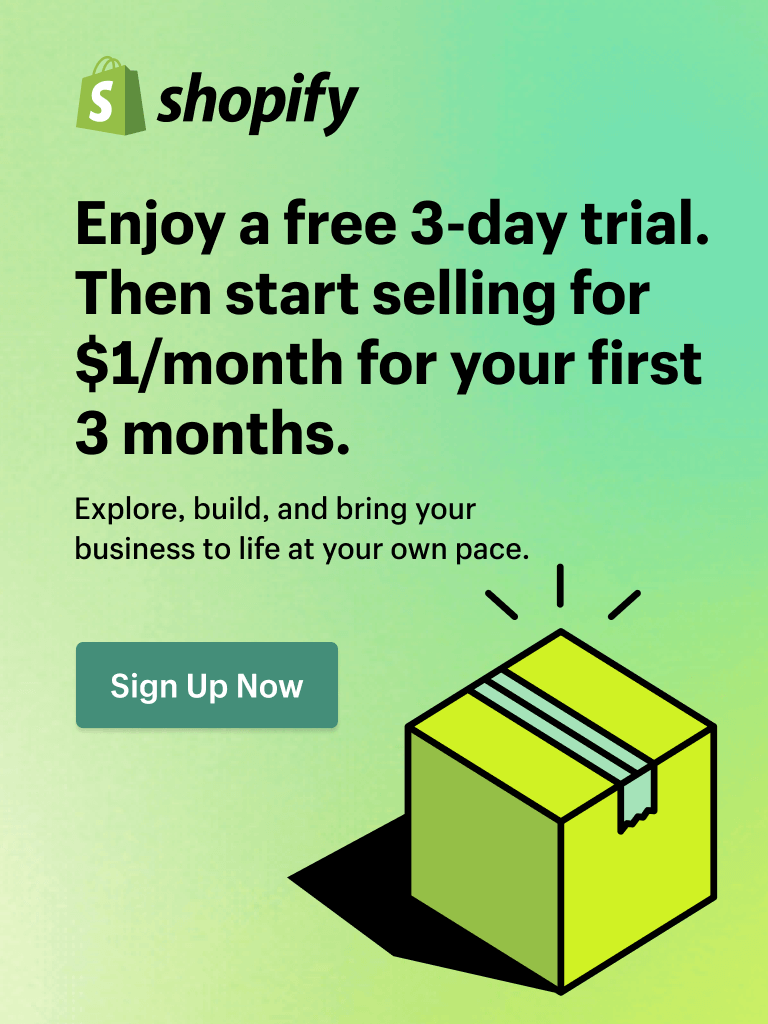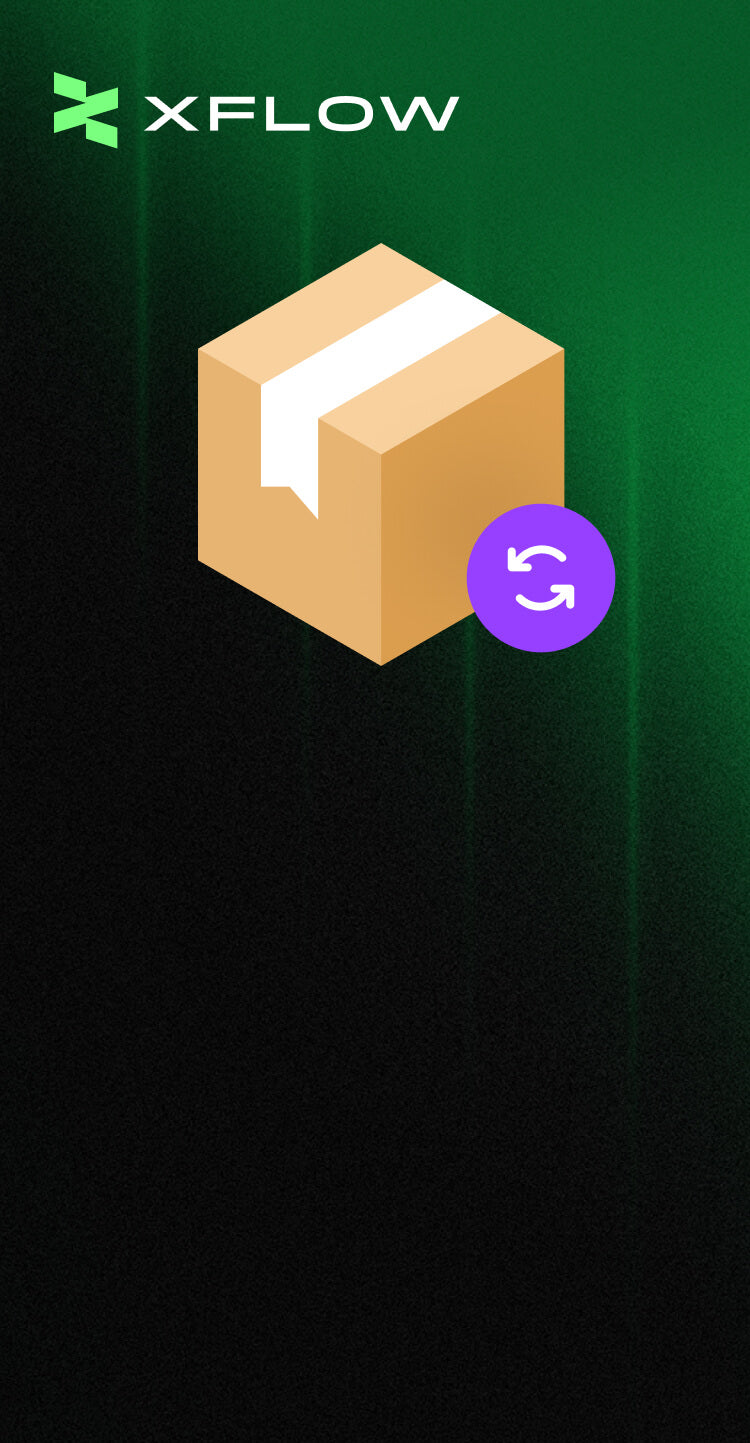Getting tons of traffic is great, but if your visitors aren't turning into customers, it’s not doing your business any favors. What really counts is converting those visitors into buyers.
So what’s the secret? It’s all in the product cards.
However, simply uploading the standard product card from the manufacturer won’t cut it. You need a better product card design to stand out and convert hesitant buyers in a second!
In this guide, we’ll show you step-by-step how to design a product card that not only captivates your customers but also boosts your sales.
Ready to transform your product cards into powerful conversion tools? Let’s dive in!
What Is A Product Card?
Imagine that you shopping in a physical shop. An item grabs your attention and you stop to look at it in more detail. After a few seconds, you are able to get an idea of its features: its colors, shapes, prices, etc.
On the other hand, an online sale gives you that benefit with an item called Product card. While browsing through an online store, as you scroll down a category - or collection page, you’ll see a grid or list of products. Each product entry in that grid is a product card. It’s a snapshot of your product, designed to give potential buyers a quick, compelling overview.

As more than 60% of customers tend to purchase products with a well-designed product card, product card design plays a crucial role in whether a visitor decides to click and learn more. An ideal product card design should catch customers’ attention, help them compare options, and ultimately guide them to explore further or make a purchase.
The Anatomy Of A Product Card
When designing product cards, focusing on essential elements can make a significant difference in how your products are presented and perceived. Here’s a look at the key elements that make up effective product cards and how you can use them to enhance your Shopify store’s performance.
1. High-Quality Visuals
Images are often the first thing a visitor notices on a product card. They set the tone for your product and can make or break a potential sale.
High-quality visuals create an immediate impression of professionalism and trustworthiness, which are crucial for converting visitors into customers. 63% of customers believe that a product’s visual quality in an online store is more significant than product-specific details, a lengthy description, and ratings and reviews.
Design tips
- Use high-resolution images: Ensure your product images are clear and detailed. Blurry or pixelated images can deter potential buyers.
- Add animation: Consider adding subtle animations like a hover effect to make your product cards more interactive and engaging.
- Optimize visuals: Compress your images to reduce load times without compromising quality. Fast-loading images enhance the user experience.
- Show different angles: Provide multiple images showing different angles and details of the product. This helps customers get a complete view and feel more confident in their purchase.
- Use video: Videos can be a powerful tool on product cards. A short clip demonstrating the product in use or highlighting its key features can make a big impact. Videos often help convey information that images alone can’t, offering a more dynamic view of the product.
Here is an excellent example of product card design from Zest theme. By incorporating video into product cards, the product is highlighted among static product cards. Besides, it gives customers a more detailed view of this product by showcasing different angles of the product in the video. With this interactive product card design, you can attract customers to click on and explore more about your products.

📚 You may also like:
- Ultimate Guide to Shopify Image Sizes
- Ecommerce Website Optimization: 6 Strategies to Acquire Success
- 4 Holiday Website Design Tips to Boost Customer Engagement
🎁 Special Tips and Gifts
2. Product Name
The product name is the first piece of text a visitor reads when seeing a product card. Thus, it needs to quickly communicate what the product is. A well-chosen name can attract attention, convey value, and even improve your search rankings.
Design tips
- Keep it concise: Your product name should be short and to the point. Avoid overly long or complicated names that might confuse or overwhelm visitors. Aim for clarity, ensuring that the name instantly tells customers what the product is.
- Make it descriptive: While keeping it concise, also make sure the product name is descriptive. Include key details that help define the product, such as its main feature or category. For example, instead of just “Backpack,” consider “Waterproof Hiking Backpack.”
- Highlight key features: If your product has a standout feature, consider incorporating it into the name. This can help your product stand out among similar items. For instance, “Bluetooth Noise-Canceling Headphones” immediately tells the shopper what sets the product apart.
- Use keywords wisely: Incorporate relevant keywords in the product name for better SEO. This helps your product show up in search results, both on your site and in search engines like Google. Just make sure the keywords fit naturally and don’t make the name sound awkward.
- Consider readability: Choose a font that is easy to read and stands out on the product card. Avoid overly decorative fonts that can make the name hard to read, especially at smaller sizes. The text color should also contrast well with the background for clear visibility.
⭐ You Might Also Like: The Ultimate eCommerce SEO Audit Checklist: 12 Key Elements to Review
You can see how Skims named their products in their product card design. They include special features of a product to the name such as “fits everybody”, “cotton jersey”, and “cotton rib”. These names tell customers what sets the products apart and attract their attention.

🎁 Expert Tips & Gifts:
- Transform Your SEO & Speed with SearchPie 20% OFF
- Improve Your Search Engine Rankings with Store SEO 30% OFF
- Uncover Hidden SEO Success with SEOAnt 30% OFF
3. Price
The price is one of the most critical elements of a product card design. It’s the second factor that influences customer’s purchasing decisions, so it needs to be displayed clearly and effectively. A well-designed price display can boost transparency and encourage conversions.
Design tips
- Make it prominent: Ensure the price is easy to find and stands out on the product card. It should be one of the first things a visitor notices. Use a larger, bold font to highlight the price and separate it from other text elements to make it instantly recognizable.
- Use clear currency indicators: Always include the currency symbol to avoid any confusion about the price. Make sure it's clear and easily identifiable, so customers know exactly what they’re paying.
- Consider psychological pricing: Implement psychological pricing strategies, like setting prices just below a round number (e.g., $19.99 instead of $20.00). This can create the perception of a better deal and make the product seem more affordable.
- Highlight discounts or special offers: If your product is on sale, make sure the discount is clearly displayed. Use colors like red or orange to highlight the discount, and consider showing the original price alongside the sale price, crossed out, to emphasize the savings.
- Incorporate badges for promotions: Adding badges such as “Best Seller,” “Limited Time Offer,” or “New Arrival” near the price can create a sense of urgency or highlight the product’s popularity. This can be a subtle but effective way to drive more interest and conversions.
See how Fashion Nova designs their product cards. They display the discounted prices in red color to contrast them with the grey, crossed-out original prices. They also set the price below a round number as $19.99, $39.99, etc, and highlight the product’s popularity with the badge “BOGO” or ”New”.
By designing the prices in product cards carefully, they tap into the psychology of value-conscious consumers who are looking for quality at a perceived bargain.

🎁 Expert Tips & Gifts:
- Maximize Value and Shopping Experience with BOGOS 20% OFF FOREVER
- Elevating Sales with Stunning Product Labels & Badges with DECO 30% OFF
- Grab Customers' Attention With Fordeer: Product Labels‑Badges 15% OFF FOREVER
4. Call-to-action (CTA)
The Call-to-action (CTA) on a product card design should be a button that encourages visitors to take the next step, whether it’s adding an item to their cart, viewing more details, or making a purchase. By guiding the shopper toward action, a well-designed CTA can significantly boost the conversion rate by 161%.
Design tips
- Make it stand out: Your CTA should be visually distinct from the rest of the product card. Use a contrasting color for the button that stands out against the background. This makes it easy for visitors to spot and encourages them to click.
- Use action-oriented text: The text on the CTA should be clear, concise, and action-oriented. Phrases like “Add to Cart,” “Shop Now,” or “View Details” are direct and tell the user exactly what will happen when they click. Avoid generic terms like “Click Here,” which don’t provide enough context.
- Position it strategically: The placement of your CTA is crucial. It should be easily accessible and positioned where the user’s eye naturally falls, typically above or below the product image and price. Avoid placing it too close to other clickable elements to prevent accidental clicks.
- Use a size that’s easy to click: Make sure your CTA button is large enough to be easily clicked, especially on mobile devices. A button that’s too small can frustrate users and lead to missed conversions. Test the button size on different screen sizes to ensure it’s user-friendly.
It’s how Kylie Cosmetics designs their CTA button on product cards. They use clear, action-oriented text like “Add to Cart” to let customers know exactly what will happen when they click. The button is sized appropriately for easy clicking and is positioned just below the price, making it simple for customers to find and use.

5. Variant options
If your products come in different sizes, colors, or styles, it's essential to display variant options on your product card. These options allow customers to see and select their preferred choice directly from the product card, enhancing their shopping experience and reducing friction in the buying process.
Design tips
- Display all key variants: Ensure that all important variant options are visible on the product card. This might include color swatches, size selectors, or material choices. Customers should be able to see the available options at a glance without needing to navigate to another page.
- Use visual cues: For variants like color or pattern, use small thumbnail images or color swatches instead of just text. Visual cues help customers quickly understand what the different options look like, making the selection process smoother.
- Make selection easy: The variant selection process should be intuitive and straightforward. Use dropdown menus, buttons, or clickable swatches that are easy to interact with. Avoid overcrowding the product card with too many options - keep it clean and simple.
- Update the display dynamically: When a customer selects a variant, such as a different color or size, the product image, and price should update dynamically to reflect their choice. This helps avoid confusion and ensures customers know exactly what they’re getting.
Here’s how Colour Pop designs its product cards. They include all product variants directly on the card and use color swatches to visually represent each option. Additionally, when customers select a different variant, the product image updates accordingly, giving a clear view of their chosen option. This dynamic approach makes the shopping experience more interactive and user-friendly.

6. Ratings and reviews
Including customer ratings and reviews directly on the product card can build trust and help shoppers make decisions quickly. A high rating or positive review snippet can be the nudge someone needs to move forward with a purchase. 93% of shoppers say this content impacts whether or not they purchase a product.
Design tips
- Show star ratings: Display the average star rating prominently on the product card, ideally near the product name or price. Star ratings are a quick and visually intuitive way for customers to gauge the quality of a product at a glance.
- Include the number of reviews: Alongside the star rating, show the total number of reviews the product has received. This adds credibility - seeing that many others have purchased and reviewed the product can reassure potential buyers.
- Use color to highlight ratings: Consider using a distinct color for the star ratings, such as gold or yellow, to make them stand out on the product card. This draws the eye and emphasizes the product’s positive feedback.
You can see how Fresh Heritage displays ratings and reviews in their product cards. They place the star rating and number of reviews right below the product name and price - one of the most eye-catching spots on the card. To make the ratings stand out, they use yellow stars, ensuring they grab attention and build trust at a glance.

📚 Read more:
- How to Add Reviews to Shopify Stores: Detailed Guidance and Useful Apps
- Social Proof for Shopify Stores: Best Practices & Real-world Examples
- Top 6 Social Proof Apps and Tools to Build Your Brand: An In-depth Review
🎁 Expert Tips & Gifts:
- Boost Eco-friendly eCommerce Sales Growth with Ryviu 30% OFF
- Power Social Proof & Boost Conversions with LAI AliExpress Review 30% OFF
- Turn Happy Customers Into Brand Advocates with Trustoo 30% OFF
- Grow Your Customer Lifetime Value & Sales Faster with AiTrillion 20% OFF
- Automates Timely Review Collection & Drives Conversion with Automizely 10% OFF
- Build Solid Trust from Product Reviews & UGC with Judge.me 45-day free trial
7. Quick actions
Quick actions on a product card offer shoppers convenient ways to interact with products, helping them make decisions faster and more efficiently. These actions typically include options like adding to a wishlist, comparing products, or viewing more details, all without needing to navigate away from the current page.
Design tips
- Prioritize important actions: Focus on the most important actions that your customers are likely to use. Avoid overwhelming the product card with too many options, which can lead to decision fatigue. Prioritize actions like “Add to Wishlist,” “Quick View,” and “Compare” based on what’s most relevant to your customers.
- Use clear and intuitive icons: Quick actions should be represented by easily recognizable icons, such as a heart for adding to a wishlist or a magnifying glass for viewing more details. These icons should be simple, universally understood, and visually distinct.
- Make them easily accessible: Position quick action icons in a place where they’re easy to find but don’t clutter the product card. Common placements include the top right corner of the card or appearing on hover. Ensure they’re large enough to be easily tapped on mobile devices.
- Show on hover or always visible: Depending on your design preference, quick actions can either appear when a user hovers over the product card or be always visible. If space is limited, hover actions can help keep the card clean while still offering functionality.
Jardin de Parfums has a smart product card design with quick actions. They allow customers to quick-view the product details, or add the products to the wishlist right on the product cards. The symbols of these actions are displayed on the top right corner of the card and only show on hover. This design keeps the product card layout clean and optimized for customer experience.

How To Design Product Cards For Your Shopify Store
Product card design is crucial in catching your visitors' first impression, and then converting them into shoppers.
However, for busy business owners with zero design experience, it can be hard to create this yourself. Thus, we recommend you use reliable Shopify themes to design beautiful and high-converting product cards from basic elements quickly - with no code.
Most Shopify themes come with pre-designed product cards that you can customize to suit your brand. This method is ideal for those who want a straightforward and time-saving approach.
Here are some steps to follow when designing your product cards with Shopify themes:
- Choose a theme that matches your brand: Start by selecting a Shopify theme that aligns with your store’s aesthetics and functionality needs. Learn to choose the best Shopify theme for your store.
- Customize product card elements: Once you’ve selected a theme, you can customize elements like fonts, colors, and layouts directly within Shopify’s theme editor. Adjust the product images, CTA buttons, variant selectors, and more to fit your brand’s style and enhance the user experience.
- Leverage built-in features: Many Shopify themes come with built-in features like hover effects, quick view options, and dynamic pricing updates. Take advantage of these features to create engaging and functional product cards without needing extensive coding knowledge.

- Test and optimize: After customizing your product cards, test them on different devices to ensure they look great and function smoothly. Shopify’s theme editor allows you to preview your changes before going live, so you can make adjustments as needed.
To take your designs further, check out this Shopify product page guide, where you’ll learn how product cards connect with the overall page layout to boost conversions.
Experts’ Advice
1. Sleek theme
Sleek is an excellent choice for designing high-converting product cards on Shopify. It offers visually stunning layouts, built-in conversion features like quick actions, variant swatch, and extensive customization options like typography, color, and hover effect, allowing you to tailor every detail to match your brand.
2. Zest theme
If you want a more creative way to design a product card, Zest theme is your go-to choice. Along with the settings and features like Sleek, Zest allows you to choose the video as a featured visual on product cards. These animated visuals can showcase your products more creatively and attractively.

Keep in mind
There is no universal template for a product card. If you look through different online stores, you will see that product cards can be located in different places, and they also differ in size and style.
Nevertheless, it is important that now you know what elements should be included in the product card to maximize conversions and convert the most potential customers. By focusing on key elements like high-quality visuals, clear pricing, compelling CTAs, and user-friendly variant options, you can create product cards that not only attract attention but also drive sales.
Using a well-designed Shopify theme, such as Zest, makes it easier to design a high-converting product card. With customizable layouts and built-in features, Zest allows you to craft product cards that not only showcase your products effectively but also align with your brand, driving higher engagement and sales.