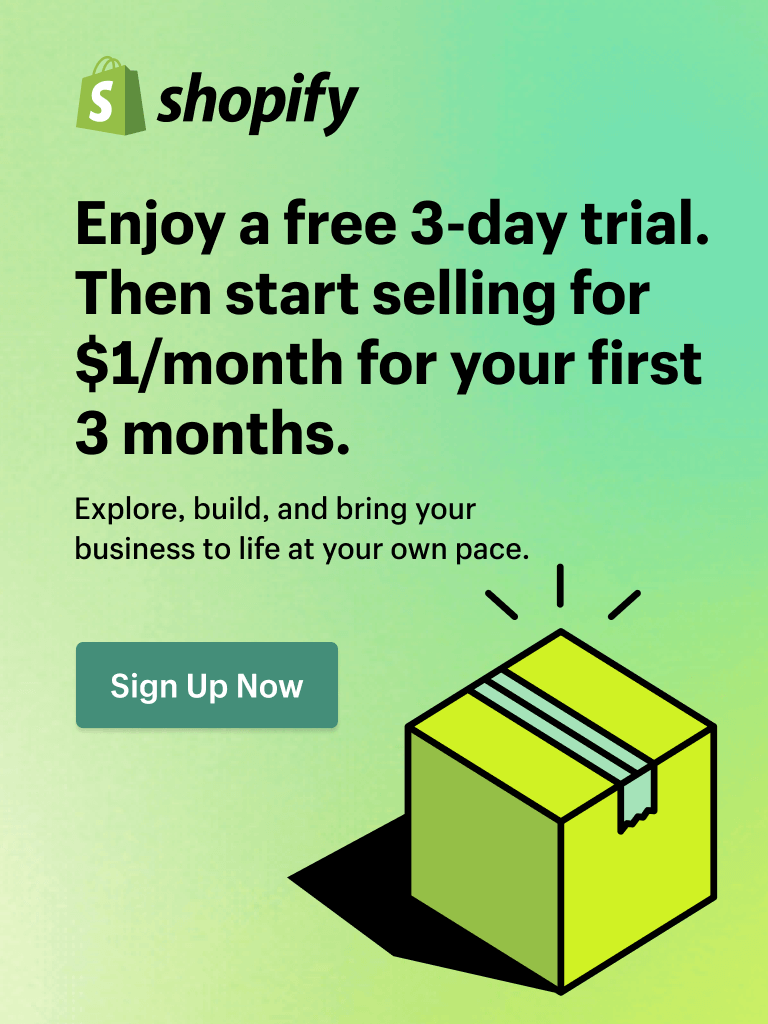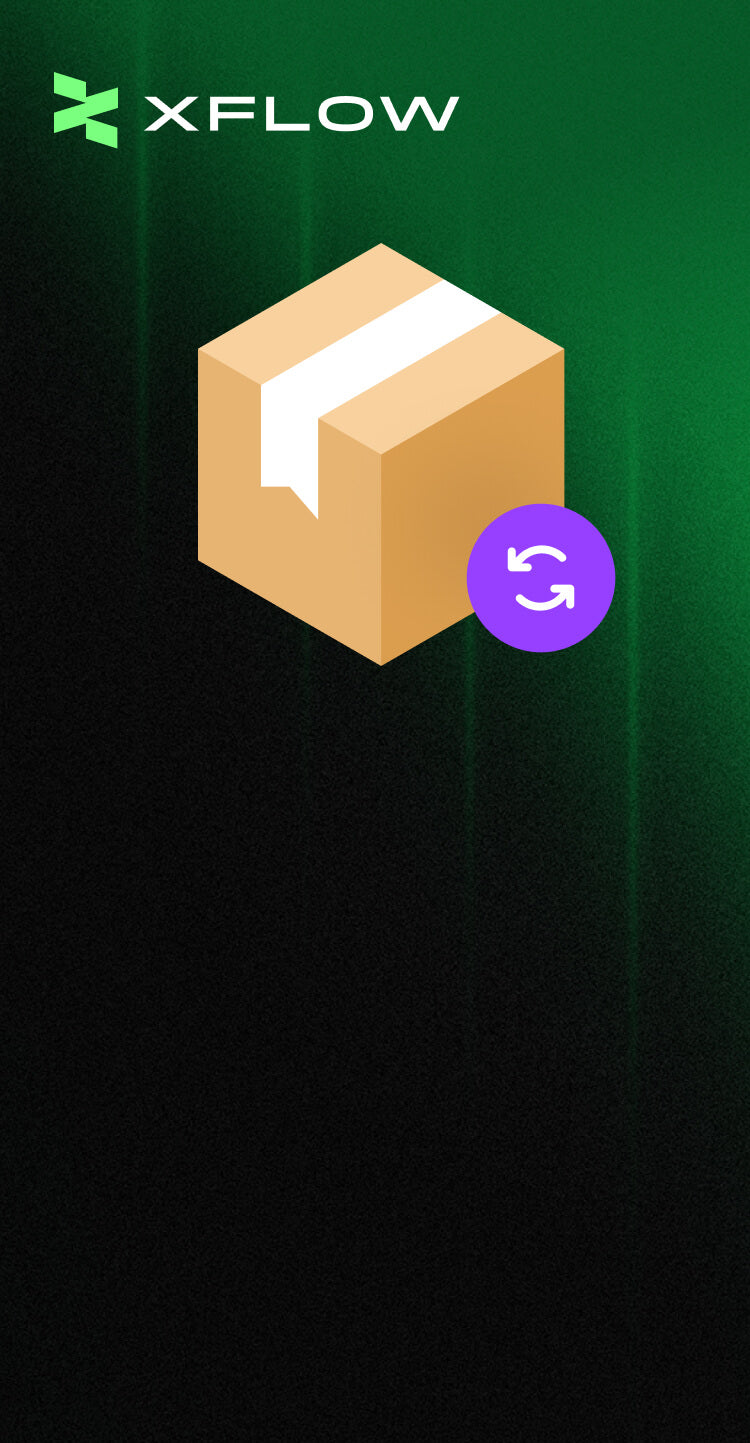Are you searching for the best Shopify inventory management apps for your store? You’re in the right place. In this blog, we’ll highlight the top 5 apps for inventory management:
-
Assisty Inventory Management
-
Prediko Inventory Management
-
Katana Cloud Inventory
-
syncX: Stock Sync
-
SKULabs Inventory and Shipping
Plus, we'll uncover the must-have features, key benefits, and how to choose the perfect app for your store. If you’re hungry for even more eCommerce strategies, don’t miss our eCommerce blog.
Now, ready to dive into which Shopify inventory apps suit you? Let’s go!
What Are Shopify Inventory Management Apps?
Shopify inventory management apps help store owners efficiently track, organize, and manage product stock and orders across all selling channels like Shopify, Amazon, or TikTok. These tools offer real-time inventory updates, automate repetitive tasks, and integrate with other systems to boost accuracy and streamline daily operations.

More than 1000 Shopify inventory management apps with the keyword search “inventory management”.
Designed to prevent stockouts, reduce overstocking, and simplify workflows, these apps are essential for ecommerce businesses in 2025 that prioritize efficiency and growth. Whether you're managing one store or multiple locations, Shopify stock management solutions keep everything in sync.
They also help minimize manual errors and free up time, so you can focus on scaling your business. With the right Shopify inventory management software, you’ll always know what’s in stock, what needs restocking, and how your inventory is performing - all in one place.
💡If you're looking for ways to scale your business alongside inventory management, be sure to check out our guide on the best Shopify apps to increase sales.
What Are the Key Features of Shopify Inventory Apps?
Below is a table highlighting key features to look for in inventory management for Shopify, complete with examples of how each one can streamline operations and support business growth.
|
Key features |
What it does |
Why it's important |
Example |
|
Real-time inventory syncing |
Keeps stock levels updated instantly across all your sales channels. |
Prevents overselling and stockouts by ensuring accurate inventory across platforms. |
You sell on Shopify, Amazon, and TikTok. If a product sells out on Shopify, the stock automatically updates on Amazon or TikTok. |
|
Multi-channel integration |
Integrates all your sales channels (online, retail, marketplaces) into one system. |
Streamlines operations and ensures stock consistency across all platforms. |
Stock levels are synced between your online store, eBay, and your physical store. |
|
Automation of inventory tasks |
Automates routine tasks like stock updates, order creation, and reordering. |
Saves time, reduces errors, and ensures efficient operations without manual effort. |
Automatically reorder bestselling products when stock reaches a certain threshold. |
|
Multi-location management |
Manages stock at multiple locations (warehouses, retail stores, fulfillment centers). |
Improves visibility of stock across locations and ensures better organization. |
Tracks inventory at both your warehouse and physical store, keeping everything in sync. |
|
Shopify POS integration |
Integrates the physical store’s POS system with your Shopify online store. |
Ensures in-store sales automatically update your online inventory in real time. |
Sales in your physical store immediately update stock levels on your Shopify store. |
|
Barcode and scanning support |
Supports barcode scanning to track products and update inventory. |
Speeds up processes and reduces human error during inventory management. |
Scan items during receiving or inventory counts to update stock automatically. |
|
Demand forecasting |
Analyzes past sales data to predict future demand. |
Helps avoid stockouts and overstocking by predicting product demand. |
Forecasts increased demand for winter clothing based on past seasonal trends. |
|
Mobile accessibility |
Allows you to manage inventory from your mobile device. |
It provides flexibility in tracking and updating stock levels from anywhere. |
Check stock levels and place orders from your phone while traveling. |
|
Reporting and analytics |
Provides insights on stock performance, sales trends, and inventory turnover. |
Helps you make informed decisions about reordering, promotions, and stock management. |
Analyze which products are slow-moving to run promotions or which fast-selling items need restocking. |
🔑 Key takeaways
Shopify inventory management software is more than just stock tracking - it’s your behind-the-scenes engine for running a smooth, scalable business. Features like real-time syncing, multi-channel integration, and demand forecasting aren’t just helpful - they’re essential for Shopify stock control, reducing waste, and freeing up your time.
For growing brands, consider these bonus features:
-
Kitting and bundling support – Ideal for selling product sets or gift boxes.
-
Purchase order management – Helps simplify the restocking process with suppliers.
-
Return and restock tracking – Keeps inventory accurate even when handling returns.
-
Custom low-stock alerts – Set custom thresholds for different SKUs or sales channels.
As your business grows to serve both B2C and B2B customers, managing large inventories becomes more complex. That’s where the Hyper Shopify theme comes in. Hyper is designed explicitly for high-growth businesses with large inventories and numerous SKUs.
Hyper offers fast loading speeds, a sleek design, and seamless integration with your Shopify inventory management software. Whether you're handling an extensive product catalog or managing B2B clients, Hyper ensures a smooth, scalable shopping experience.

Ready to scale your business? Explore the Hyper theme today and unlock the performance and design your growing store needs! 👉Get started with Hyper
💡Tips: To take full advantage of features like multi-location management and real-time syncing, your products need to be correctly added to your store. Not sure how? Our guide on how to add products to Shopify will walk you through the process.
Top 05 Shopify Inventory Management Apps
1. Assisty Inventory Management
Assisty is among the powerful Shopify inventory apps for inventory analytics and reporting, designed to give Shopify merchants complete visibility into their stock performance. Whether you’re a solo entrepreneur or a scaling D2C brand, Assisty helps simplify inventory tracking, restocking, and forecasting - all backed by data. Turning raw numbers into meaningful insights eliminates guesswork from inventory decisions and empowers more innovative, faster planning.

Assisty app listing on Shopify App Store
Key features
-
Demand forecasting: Predict future demand using real-time trends and seasonal data. Avoid overstocking or running out of key products.
-
Multi-location tracking: Monitor inventory across warehouses, retail stores, or fulfillment centers - plan transfers and replenishment locations by location.
-
Smart replenishment: Automate reorder points with rules tailored to your business, saving time and avoiding missed sales.
-
Spreadsheet sync: Easily sync with Google Sheets for custom reporting or sharing reports with your team.
-
Product analytics: Identify bestsellers, slow-movers, and dead stock. Optimize restocking decisions and improve cash flow.
-
Automated reports: Schedule custom inventory and sales reports to be delivered straight to your inbox when you need them.
Use cases
Assisty is ideal for merchants that run data-first operations. A skincare brand with fast-moving hero products can use sales velocity insights to prevent stockouts. A fashion retailer managing multiple suppliers can track vendor performance and make better purchasing decisions. And a home decor brand preparing for the holiday season can analyze last year’s trends to stock this year’s collections accurately.
Why choose Assisty
Assisty is purpose-built for Shopify, using your real-time store data to create actionable insights. What makes Assisty stand out is its focus on simplicity, flexibility, and smart automation. This Shopify inventory management app removes the manual effort from data analysis, provides instant visibility across your inventory lifecycle, and helps reduce stock-related costs. With customizable dashboards, automated alerts, and forecasting tools, it’s a must-have for businesses that want to run lean, efficient operations.
Pricing
Assisty offers a flexible pricing model based on your Shopify plan:
-
Shopify Basic: $19 - $59/mo
-
Shopify: $39 - $199/mo
-
Advanced Shopify: $59 - $239/mo
-
Shopify Plus: $99 - $499/mo
- A free plan with essential features is also available.
Customer reviews
On the Shopify App Store, Assisty maintains a 4.9/5-star rating from hundreds of merchants. Users love its accuracy, ease of use, and the excellent support team behind the app.

Assisty customer review
2. Prediko Inventory Management
Prediko Inventory Management is a leading inventory app for Shopify designed to streamline stock management for D2C brands. Powered by AI, it simplifies forecasting, purchase order (PO) management, and stock optimization, replacing cumbersome spreadsheets with real-time insights.

Prediko app listing on the Shopify App Store
Key features
-
AI-powered forecasting: Accurately predicts demand at SKU, category, or company levels, minimizing stockouts and overstock.
-
Automated alerts: Provides restocking nudges and stock health indicators for timely reordering.
-
PO management: Enables easy creation, tracking, and bulk editing of POs, syncing with Shopify in real time.
-
Inventory reports: Offers customizable CSV/PDF reports with 100+ filters for detailed analytics.
-
Bill of materials (BOM): Manages raw materials and components for finished goods.
Use cases
-
eCommerce brands: Optimizes Shopify stock control for stores with multiple SKUs, reducing stockouts
-
Multi-location stores: Syncs inventory across warehouses and storefronts.
-
Subscription businesses: Enhances forecasting for recurring orders.
Why choose Prediko
Prediko seamlessly integrates with Shopify, Shopify POS, and B2B platforms, supporting unlimited SKUs, stores, and warehouses. Its real-time syncing ensures accurate Shopify inventory control, while 60+ integrations (including WMS) expand functionality. Unlike Shopify’s basic tools, Prediko automates complex tasks, making it the ideal choice for scaling brands.
What sets Prediko apart is its AI-driven precision in forecasting and automation, saving up to 3 hours daily and preventing revenue loss from stockouts. Its intuitive interface makes managing complex SKUs effortless, even for non-tech users. Personalized onboarding and responsive support enable quick adoption, while the ability to handle unlimited SKUs and warehouses offers unmatched flexibility for growing brands. With Prediko, merchants gain efficiency, confidence, and the tools needed to scale Shopify stock management seamlessly.
Pricing
Prediko offers flexible plans starting at $119/month with a 14-day free trial. Pricing scales based on your revenue - $0 to $500K, $500K to $2M, $2M to $5M - ensuring the right fit for your business size. Each plan includes full features, onboarding, and priority support, making it ideal for businesses at any growth stage.
Customer reviews
Currently, on the Shopify App Store, Prediko holds a 4.9/5.0 star rating with over 100 reviews. Users rave about its intuitive interface, AI-powered forecasting, and seamless SKU management. Customers value the time saved through automation and the responsive support, making it a top choice for scaling Shopify stores and enhancing inventory accuracy.

Prediko customer review
3. Katana Cloud Inventory
Katana Cloud Inventory is a specialized Shopify inventory management app built for manufacturers and production-focused brands. Unlike generic inventory apps, Katana gives you full control over your production workflows while seamlessly integrating with your Shopify store.
It’s designed to help you maintain accurate stock levels, ensure on-time deliveries, and build a resilient supply chain — all from a cloud-based platform.

Katana app listing on Shopify App Store
Key features
-
Real-time inventory: Get live insights and full traceability across your entire inventory.
-
Purchase management: Issue purchase orders, manage contract manufacturing, and automate reordering with smart triggers.
-
Sales order management: Track, prioritize, and fulfill sales orders across multiple channels with ease.
-
Production planning and forecasting: Optimize production schedules and inventory planning with demand forecasting tools.
-
Product management: Easily create and manage product recipes (BOMs) and variations.
-
Cloud accounting integration: Sync seamlessly with platforms like QuickBooks and Xero for real-time financial data.
-
Warehouse management: Manage multiple warehouses and locations with clear stock visibility.
Use cases
-
eCommerce brands: Centralize inventory and production management for Shopify and other online sales channels.
-
Omnichannel retailers: Manage inventory for both online and offline stores in one system.
-
Retail operations: Streamline sales and inventory for physical stores integrated with Shopify POS.
-
Agencies and consultants: Help clients scale operations with an efficient, scalable inventory and manufacturing solution.
Why choose Katana?
Katana is purpose-built for brands that need more than basic Shopify inventory management. It’s the ideal solution if you’re manufacturing your own products and need real-time production tracking, smart forecasting, and native Shopify integration — all without complicated setups.
Pricing
The pricing plan is diverse based on your needs:
-
Starter ($199/mo): Best for early-stage D2C brands or small manufacturers starting to scale.
-
Standard ($399/mo): Fits fast-growing brands needing better demand planning and stronger shop floor control.
-
Professional ($899/mo): Ideal for brands managing multiple warehouses and production teams and requiring custom workflows.
-
Professional Plus ($1,999/mo): Built for enterprise-level companies with complex production processes, multiple locations, and high-volume operations.
Katana isn’t meant for small hobby stores; it’s an investment for growing or established product-making brands that need a robust, production-first solution.
Customer reviews
Merchants highly recommend this inventory app for Shopify because of its efficient inventory management, tracking raw materials, and finished products. Users appreciate its intuitive interface, seamless Shopify integration, and responsive support, especially during onboarding. Features like batch tracking and regular updates make it ideal for growing small to medium-sized businesses.

Katana customer review
4. syncX: Stock Sync
syncX: Stock Sync is engineered for inventory management for Shopify, automating real-time stock and product updates from suppliers. Supporting CSV, Google Sheets, and XML feeds, it’s tailored for Shopify merchants managing complex supplier inventories effortlessly.

SyncX app listing on Shopify App Store
Key features
-
Multi-format syncing: Imports stock via CSV, Google Sheets, or XML, supporting direct supplier links.
-
Automated stock updates: Schedules hourly syncs for precise inventory management.
-
Custom pricing rules: Applies dynamic markups (e.g., +20%) to supplier prices for Shopify.
-
Bulk product edits: Updates titles, descriptions, or images and removes discontinued SKUs.
-
Low-stock alerts: Notifies when supplier stock falls below set thresholds.
Use cases
-
Shopify dropshipping: Syncs supplier feeds for inventory management for Shopify, preventing overselling for 500+ SKU stores.
-
Multi-supplier Shopify stores: Manages multiple CSV feeds, ensuring stock consistency.
-
High-SKU eCommerce: Automates overnight updates for Shopify shops with large catalogs.
Why choose syncX: Stock Sync
SyncX Shopify inventory management app shines for Shopify dropshippers and multi-supplier merchants with unrivaled supplier feed automation. It excels at syncing raw supplier data like CSV and XML files, ensuring zero overselling with real-time updates. Thanks to its lightning-fast CSV processing - handling 5,000 SKUs in under 5 minutes - and intuitive interface, setup takes just a few hours and saves 2-3 hours daily on manual work. Its multi-format versatility makes it perfect for handling even obscure supplier feed formats, while 24/7 live chat support ensures quick issue resolution whenever needed.
For Shopify merchants scaling with 500+ SKUs or managing multiple vendors, syncX offers cost-effective automation and unbeatable reliability, making it the go-to choice for dropshipping and high-volume eCommerce.
Pricing
-
Basic: $5/mo
-
Pro: $15/mo
-
Business: $25/mo
-
Free plan available
The pricing is incredibly affordable, making it easy for any eCommerce owner to test and experience the app’s features.
Customer review
Shopify App Store: 4.6/5 stars, 1348 reviews.
Merchants love this Shopify inventory management app for its powerful stock management, easy-to-use interface, and fast customer support. It’s especially valued for handling dropshipping and multi-supplier setups, with flexible syncing options and ongoing updates that boost stock control and pricing efficiency.

syncX customer review
5. SKULabs Inventory and Shipping
SKULabs is a robust real-time multi-channel inventory and warehouse management software (WMS) built to simplify and streamline eCommerce operations. Whether you're managing inventory across multiple sales channels or optimizing your warehouse processes, SKULabs brings everything together in one powerful, easy-to-use platform.

SKULabs app listing on Shopify App Store
Key features
-
Multichannel integration: Sync inventory across Shopify, Amazon, eBay, Walmart, and more.
-
Inventory management: Track stock levels, manage product listings, and automate reordering.
-
Order management and picking: Streamline order processing with precise picking tools to reduce fulfillment errors.
-
Multi-carrier shipping: Compare rates, print labels, and automate tracking updates with USPS, FedEx, UPS, DHL, and others.
-
Purchase orders: Manage suppliers, create POs, and keep replenishment organized.
-
AI tools: Boost forecasting accuracy, optimize picking routes, and automate inventory recommendations.
-
Point of sale (POS): Integrate online and offline sales for consistent inventory control.
-
Batch picking: Pick multiple orders at once to speed up fulfillment and reduce handling time.
Use cases
-
D2C brands: Sync inventory in real-time, manage direct orders, and prevent overselling across channels.
-
Online-to-offline retailers: Unify online and in-store sales with POS integration for real-time stock visibility.
-
Multi-supplier retailers: Streamline purchase orders, automate restocking, and centralize supplier management.
-
eCommerce brands with daily shipments: Speed up fulfillment with batch picking and multi-carrier shipping.
-
Subscription box businesses: Manage recurring shipments with smart bundling, forecasting, and picking workflows.
Why Choose SKULabs
SKULabs stands out for its all-in-one functionality, replacing multiple apps for inventory, shipping, and order management. It reduces human error, boosts fulfillment speed, and supports multi-channel growth. Its AI-powered tools add an extra layer of smart automation, improving decision-making over time.
Pricing
SKULabs offers customized pricing based on your business needs, typically starting around $299/month, depending on order volume, integrations, and features.
Customer reviews
Merchants praise SKULabs for dramatically improving order accuracy, inventory visibility, and fulfillment speed. Users highlight its ease of use, system reliability, and excellent customer support that ensures smooth onboarding and daily operations.

SKULabs customer review
What Are the Benefits of Using Shopify Inventory Management Software?
Shopify inventory management apps deliver immense value by streamlining operations, boosting profitability, and enhancing customer satisfaction. Here’s how they benefit your business, grounded in their core value propositions:
-
Increased profitability: By optimizing stock levels, these apps reduce overstocking costs by up to 30% and prevent stockouts, which account for 17% of lost sales. This ensures you’re not tying up capital in excess inventory or missing revenue due to unavailable products.
-
Time efficiency: Automation eliminates hours of manual work, freeing you to focus on growth strategies like marketing or product development. Tasks like reordering or updating stock across channels happen instantly, saving valuable time.
-
Improved customer trust: Accurate inventory ensures customers can rely on product availability, reducing cart abandonment and building loyalty. Satisfied customers are more likely to return, driving repeat sales.
-
Scalable growth: These apps support your business as it expands, handling increased complexity like multi-warehouse operations or global sales channels without breaking a sweat. They grow with you, from small shops to enterprise-level stores.
-
Data-driven decisions: With actionable insights, you can make smarter choices about what to stock and when. This minimizes waste, aligns inventory with demand, and maximizes sales opportunities.
These benefits stem from features like real-time syncing, AI-driven forecasting, and automation. Still, the actual value lies in their impact: higher profits, saved time, happier customers, scalable operations, and informed decisions that keep your Shopify store thriving in 2025.
How to Choose the Right Shopify Inventory Management App
With over 1,000 Shopify apps inventory management apps in the Shopify App Store, here is a focused, actionable approach to ensure you pick the best fit.
-
Define your business’s needs: Create a checklist of your store’s specifics - SKU count, sales channels (e.g., Shopify, TikTok Shop), and challenges like stockouts. For instance, if you sell 500+ SKUs across Amazon, prioritize multi-channel syncing. Note if you need batch tracking for perishables or POS for in-store sales.
-
Evaluate key features: Compare app features to your checklist. Upload past sales data to Prediko’s trial to test AI forecasting accuracy. If managing multiple warehouses, verify Katana supports your locations. Download a demo dataset from the app’s website to simulate your workflow and ensure it solves your pain points.
-
Consider ease of use: Request a live demo to explore the app’s dashboard. Set up stock alerts in Assisty and time the process (aim for under 10 minutes). Have a non-tech team member test navigation to confirm minimal training is needed for daily use.
-
Review pricing and budget: Align pricing with your revenue. For a $10,000/month store, Prediko is reasonable, but startups should explore Assisty’s free plan. Use pricing calculators on app websites to estimate costs for your SKU volume and avoid hidden fees.
-
Check reviews and ratings: Read 5 - 10 recent Shopify App Store reviews for syncX or Prediko, focusing on reliability and bugs. Search X for real-time merchant feedback (e.g., “Katana Shopify issues”). Send a specific question to the app’s support to test response speed.
-
Check integration with Shopify and your tech stacks: Verify compatibility with your tools. Request a compatibility checklist from support for your POS or accounting software to ensure seamless integration.
-
Prioritize customer support: Sign up for a demo with Katana or Prediko and inquire about 24/7 chat or phone support. Submit a trial ticket to gauge response time, ensuring quick fixes for issues.
-
Take advantage of trials: Set up 10 SKUs in Prediko’s 14-day trial and run a sales report. Simulate a busy sales day to test syncing speed and accuracy, confirming the app meets your needs.
These steps help you select a Shopify inventory management app that boosts efficiency, cuts costs, and scales with your business. Start with a trial to make a confident choice.
Along with these Shopify inventory apps, there are other robust solutions for Shopify stores. If you are running a B2B store, be sure to check out our article on the best Shopify B2B apps for more tools that can help you streamline your business!
Inventory Management Software for Shopify - FAQs
1. Does Shopify have inventory management?
Yes, Shopify offers built-in inventory management features that allow store owners to track stock levels, update quantities, and manage orders. However, advanced features and integrations with third-party apps can further enhance inventory control.
2. How do I manage inventory in Shopify?
In Shopify, you can manage inventory by setting stock levels for each product, enabling stock tracking, and receiving alerts when items are low. You can also organize inventory by product variants and locations, and use reports to monitor sales trends.
3. What is the best software for inventory management?
The best software depends on your business size and needs. Popular options for Shopify stores include Prediko, Katana, and syncX, which offer advanced features like automation, real-time syncing, and multi-channel support for efficient inventory management.
4. What is the best application to keep track of inventory for a store?
Apps like Prediko Inventory Management, SKULabs, and Assisty Inventory Management are among the best for tracking inventory in a Shopify store. They provide comprehensive features such as real-time stock tracking, integration with various sales channels, and automated inventory updates.