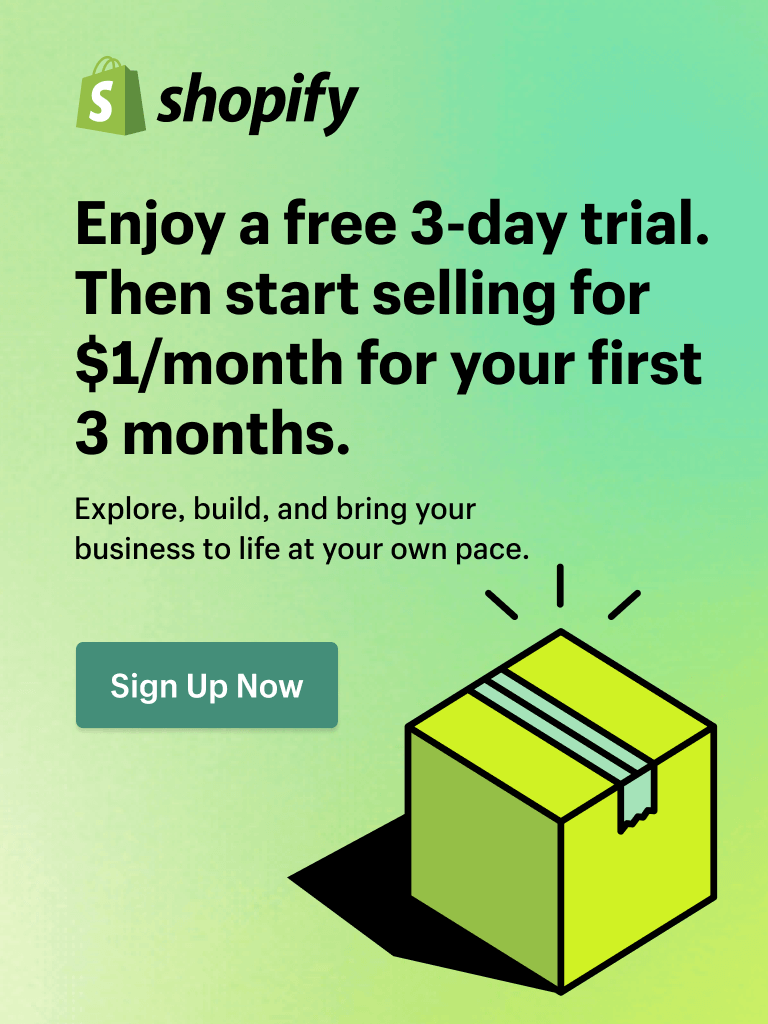Are you looking to increase traffic and sales on your eCommerce website? If you are, but you're not sure how to optimize your site for search engines, you're in the right place!
In this article, we will discuss 12 essential elements that will help you audit your eCommerce website and improve its performance. Let's get started!
What Is an eCommerce SEO Audit?
An eCommerce audit is a thorough analysis of an eCommerce store's online presence, specifically tailored to the unique challenges and requirements of this type of business. It encompasses a range of elements to analyze, such as content, site architecture, and technical performance, and identifies areas of improvement to ensure optimal performance.
eCommerce sales growth is going up steadily and could reach 23% of retail sales worldwide in the next 3 years. Only the global dropshipping market, an eCommerce market subdivision, is predicted to grow from $340.57 billion in 2024 to $963.66 billion in 2028. Why does SEO matter for eCommerce? Since 75% of users never scroll past the first page of search results, eCommerce SEO drives a huge portion of sales to this industry.
In this kind of business, sites tend to have numerous pages and complex structures that cannot be audited manually. In such cases, store owners need to use automated tools to effectively perform an audit and identify any issues that need to be addressed. For example, SE Ranking’s technical SEO audit tool checks all the pages of the website and detects any possible technical issues that could have a negative impact on website performance, including crawling, indexing, user experience issues, and many others discussed below.

By conducting a comprehensive eCommerce SEO audit, you can effectively optimize your online store, attract organic traffic, and ultimately increase sales and revenue. This process is crucial for store owners who want to stay ahead of the competition and maintain a strong online presence.
How Does an eCommerce SEO Audit Differ from Other Businesses?
While the process of an SEO audit is similar across various businesses, the key distinction here is that you're optimizing product landing pages and category pages rather than blog posts. You will still need to check your keyword rankings, determine the best and worst converting pages, and establish performance benchmarks. However, you must pay closer attention to SEO analytics and technical SEO, as factors like load speed, canonicalization, domain security, mobile-friendliness, and the number of indexed pages are crucial.
Here are the main differences:
- Product Pages. To attract and convert shoppers, eCommerce audits focus on product pages, including descriptions, images, reviews, and schema markup.
- Category Pages. These audits emphasize optimizing category pages to help users and search engines navigate the site easily.
- Technical SEO. Audits check site architecture, URL structures, and pagination to ensure search engines can efficiently crawl and index the site.
- Site Speed and Performance. With high transaction volumes and user interactions, site speed and performance are crucial to reducing bounce rates and improving user experience.
- Duplicate Content. eCommerce websites often face duplicate content issues due to product variations and filtering options. Proper canonical tags and other strategies are necessary to fix this.
- Conversion Rate Optimization (CRO). These audits include CRO to make sure SEO efforts lead to more sales and fewer abandoned shopping carts.
❤️ You Might Also Like: A 5-Step Guide to Shopify Optimization to Unleash Your Store's Power
By understanding and applying the unique approach required for eCommerce SEO audits, you can effectively optimize your online store.

Source: Inspire Uplift
3 Core Elements of an eCommerce SEO Audit
When conducting an eCommerce SEO audit, there are several key elements that you should include. All of them will help you optimize your website for search engines and improve your online visibility. Let's take a closer look at what should be included in your eCommerce site audit.
Technical SEO audit
A technical eCommerce SEO audit is a critical first step in analyzing the performance of your eCommerce store. It ensures that your site's technical foundation is solid and running smoothly. If your site has multiple pages, it is almost impossible to avoid technical issues. In this section, we'll walk you through the steps necessary to conduct a thorough technical audit, helping you identify and resolve any issues that may be hindering your store's online visibility and user experience.
XML sitemaps
Let's begin with a must-have element for all businesses with a website: a sitemap. A sitemap is essentially a list of all the pages on your website that search engines like Google should be aware of.
To check if your pages are correctly indexed, run a simple manual search on Google using the format "site:domain.com." The number of results displayed will help you determine if there are any discrepancies between the indexed pages and the actual number of pages on your site. Try to avoid 404 errors and 301 redirects on your listed pages when creating a sitemap.

For eCommerce stores, in particular, having a well-structured sitemap is essential. It helps search engines navigate the potentially large number of product and category pages, leading to improved visibility and indexing.
Robots.txt file
The second core element of an eCommerce SEO audit is the proper implementation of the robots.txt file. Robots.txt files provide search engines with recommendations of which pages should be indexed and which shouldn’t.
Remember that not all pages on your site are suitable as landing pages for organic searchers. Examples of this include checkout pages, thank you pages, wish lists, and pages 2+ of site search results. To prevent search engines from crawling and indexing these pages, use a robots.txt file with a "disallow" directive.
Adding "disallow" directives to your robots.txt file indicates that search engine bots should not crawl specific pages. Once you've created the file, upload it to your server.

Pagination
eCommerce stores, which often have a vast array of products, may wonder which displaying product lists works best for them. While some consider graphical aspects or personal preferences, SEO should be the top priority. From an SEO perspective, pagination is generally the best choice. Although infinite scrolling or "Load More" buttons may seem appealing, it is essential to remember that internet connection speeds are limited. Consequently, the more items a page contains, the longer it takes to load.
Pagination helps improve site usability and increase page loading speed, which is essential for providing a positive user experience and maintaining good search engine rankings.
It's worth mentioning that in the past you would have needed to add a canonical link to a page displaying all of your products. However, Google has since introduced the "rel prev" and "rel next" attributes. By incorporating these attributes into your paginated series, you can guide search engines through the series without the risk of being penalized for duplicate content.

Canonicals and duplicate content
Duplicate content is a common issue for eCommerce stores, as their websites often have multiple pages featuring similar or identical products and descriptions. This can lead to content cannibalization, where the website competes against itself for search rankings.
To prevent this, you must optimize each page for a primary topic and focus solely on that. If duplicate content is unavoidable, use canonical links. These links inform search engines to attribute all page value to a primary URL, ensuring that search engines don't penalize you for duplicate content across various filtered views.
🔥 Read More: Technical SEO Tips for Shopify: Improving Site Speed and Performance
Website UX audit
A website User Experience (UX) audit is another crucial aspect of your eCommerce SEO audit process. Ensuring your website provides an excellent user experience is essential for retaining customers and driving conversions that impact your search engine rankings.
Page speed and CWV
Page speed is a critical factor in the success of an eCommerce store. Slow-loading pages can negatively affect your SEO and search engine rankings, decreasing visitors and conversions. You can use Google's PageSpeed Insights to check your site's speed. The tool will help you to identify any issues that may be causing slow load times. Some of the most common issues include large image sizes and server-side issues.

In addition to page speed, you should also pay attention to your Core Web Vitals (CWV). These are performance metrics that use accurate user experience data to measure your website's speed, responsiveness, and visual stability. The 3 metrics that make up your website's Core Web Vitals are Largest Contentful Paint (LCP), Interaction to Next Paint (INP), and Cumulative Layout Shift (CLS).
To check your Core Web Vitals, you can use Google Search Console. The tool will report your website's performance, including your Core Web Vitals scores. It's essential to ensure that your website meets the standards for each metric. This is crucial in providing an excellent user experience and maintaining good search engine rankings.
Mobile friendliness
Insider Intelligence predicts retail mCommerce sales account for 43.4% of total retail eCommerce sales in 2023, up from 41.8% in 2022. To keep up with the competition and maintain a positive user experience for your visitors, you have to have a mobile-friendly website.
Today, search engines reward mobile-friendly sites with a "Mobile Friendly" label on mobile search results and better ranking positions.
You can use free tools such as Google's Mobile-Friendly Test tool to ensure your site is optimized for mobile. It will help you to identify any issues that may be hindering your site's mobile performance. Right in your Chrome browser, get the report on your eCommerce store website optimization like this:

In Google Chrome, go to the page you want to check. Open Chrome DevTools and click the Lighthouse tab.
Click "Analyze page load" and leave all audit categories enabled.
Then, click "Run audit."
After 30 to 60 seconds, you'll see a report on the page.
Don’t forget to convert your site into a mobile app before starting page load analysis.

Navigation and crawl depth
The crawl depth of your website determines how many pages a search engine's bot will crawl and index during a single crawl. Sites with high crawl depth see many pages crawled and indexed, while those with a low crawl depth will not have many pages crawled for long periods.
In determining the crawl depth of your site, your website's navigation plays a crucial role. Search engines will follow links to other pages of your website, and a clear and well-organized navigation structure will make it easier for search engines to crawl more pages on your site. A high crawl depth can result in more pages indexed by search engines, quicker updates to content being noticed, higher rankings for deep-linked pages, and more organic search traffic.
There are several typical formats of navigation menus for eCommerce stores – horizontal bar, vertical sidebar, dropdown menu, mega menu, etc. Choose which one fits your audience best by studying their usage patterns in session recording and heatmap tools like Hotjar. Then, plan a sensible menu structure, grouping and ordering navigation links logically. Make sure that its design is optimized for different screens.

To improve your website's crawl depth, make sure your navigation is clear, easy to use, and organized. Ensure that critical pages are linked to multiple pages on your site and that there are no broken links or pages that are difficult to access.
Out-of-stock product management
Continually fluctuating inventory can result in product pages being taken down, leading to missed opportunities to build authority. To prevent this, keep these pages live and add a "temporary out of stock" notification if the product is likely to come back, a signup form to get notified when the product is back, and links to related products or categories. If you do not plan to restock the product, consider redirecting the page to a similar product or related category to keep the value of the page and provide users with a good experience.
Meanwhile, out-of-stock isn’t the only case when you need to have a specific product notification page. Pre-order pages can also be of value.
Pro tip: Besides conducting a website UX audit, it is worth considering implementing user acceptance testing. This process involves having real users test your website and provide feedback on their experience, which can help identify usability issues and improve the overall user experience. By incorporating user acceptance testing into your eCommerce SEO audit checklist, you can ensure that your website not only ranks well in search engines but also meets the needs and expectations of your target audience.
Product On-page SEO Audit
When it comes to eCommerce SEO audit, optimizing product pages also plays a crucial role. A product On-page SEO audit involves analyzing product titles, descriptions, images, and other elements to ensure they are well-optimized for search engines and provide a good user experience. In this section, we'll explore the key factors to consider in a product on-page SEO during your eCommerce website audit.
Product descriptions
Ecommerce websites often have many pages with various products, and if the product descriptions are left unchanged, they will be considered duplicate content. This can harm your search engine rankings, which is why it is crucial to rewrite long and short product descriptions. And we suggest that when you rewrite descriptions of any kind, consider getting assistance from an online paraphrasing tool.
Undoubtedly, having unique and accurate product descriptions is essential for standing out from competitors and getting your pages to rank for long-tail and highly competitive keywords.

Source: Meowingtons
Note that eCommerce content marketing isn’t limited to product descriptions. By regularly posting high-quality content like blog articles and customer reviews, you build trust and make your website more relevant to search engines, leading to a better SEO strategy.
A strong backlink profile is key for a successful eCommerce SEO strategy, so you can also write guest posts for industry websites and create shareable content like infographics or reports. Partnering with influencers can also help you promote your products and get backlinks from their channels. All these activities are also subject to a successful eCommerce SEO audit.
Keywords in use
Keywords are a crucial aspect of SEO that most people are familiar with. Remember: keywords are words or phrases that describe the content of a web page and are used by search engines to match pages to search queries.
Creating an effective keyword strategy requires a significant effort. The process starts with keyword research, then analyzing and optimizing product titles, descriptions, images, and keywords. Keywords are divided into three types:
- Main keywords (or head terms): Short, broad keywords that describe a general category or topic. For example, "electronics" is a head term for an online electronics store.
- Long-tail keywords: More specific, longer phrases that describe a niche or subcategory within a head term. For example, "wireless noise-canceling headphones with Bluetooth" is a long-tail keyword within the "headphones" category.
- Branded keywords: Keywords that include the name of a specific brand or product. For example, "Apple MacBook Pro" is a branded keyword.
In eCommerce, keywords are often related, with head terms used as keyword categories and divided into long-tail keywords. To optimize your product pages, you should conduct a keyword audit using SE Ranking. It analyzes the keywords you're currently using and identifies new opportunities for you to target.

Moreover, you should include keywords in key places on your web pages, such as title tags, meta descriptions, and subheadings.
Title tags and meta descriptions
The aforementioned title tag is an HTML element that specifies the title of a web page. It appears on the search engine results page (SERP) and in the browser tab, giving users and search engines a brief description of the page's content. Title tags are essential because they help search engines understand your page and can influence whether a user clicks through to your site.
A meta description is a summary of the web page's content. It appears in the SERP under the title tag and gives users a preview of what they can expect on the page. A well-written meta description that includes relevant keywords and a clear value proposition can significantly impact click-through rates. It can entice users to click through to your site instead of your competitor’s.

To optimize your title tags and meta descriptions, make sure they accurately reflect your pages' content, include relevant keywords, and provide clear value proposition that will entice users to click through to your site. It's also important to be aware of character limits so that they are fully visible in search results.
If you're using WordPress, you can use a free plugin like Yoast SEO, which will help you determine the optimal number of characters for your meta title and meta description. Additionally, it will give you a preview of your site's search results even before you publish it.
👏 Expert Tips & Gifts:
- Unstoppable Speed & SEO to Transform Your Online Presence with SearchPie - 20% discount for monthly plans
- Uncover Hidden Opportunities for SEO Success with SEOAnt - 30% discount on all paid plans for 1 month
- Dominate Search Rankings & Drive More Traffic to Your Website with Avada - 30% discount for 2 months
Image optimization
SEO is no longer just about words but images as well. You can lose a lot of traffic if your product, category, and article pages don't have images or aren't optimized.
Providing unique content is important in this case, so ideally, you should have your original product images. While this may require extra work, it will help you improve your eCommerce SEO rankings. Although there's no strict rule, it's generally advised to include at least 3 images per product. This helps customers get a solid idea of what the product looks like without feeling overwhelmed. For instance, Amazon sellers usually upload up to 9 images (1 main image and 8 supporting images).
Knowing the common questions your customers have about your product is crucial. For instance, if they're frequently asking whether the charging slot is USB-C or USB-A, including a picture of the slot can provide clarity and peace of mind. Also, you may depict other aspects of your product like height or width at your images to simplify the decision process for buyers.

The number of images you use also hinges on your website theme and its mobile responsiveness. If you stack 9 images vertically, customers might have to scroll extensively to reach the product description or buy button.
You'll be able to differentiate your products from other sellers selling the same items as you (perhaps even from the same suppliers) while avoiding duplicate content. If, for some reason, you can't take your own photos, download product images from image stocks.
Remember that the way you name your images is important.
If you sell medium and large blue hats, you should name your images: medium-blue-hat.jpg and large-blue-hat.jpg instead of kjhgjh.png or other meaningless words.
In addition to optimizing image names, it's also important to consider image size. Large images can slow down page load times, negatively affecting your site's SEO. To avoid this, optimize your images for the web by compressing them and reducing the file size without losing quality.
Another critical part of image optimization is the alt tag. This text appears in the HTML code when the image fails to load or when the user hovers the mouse over the image. Including descriptive and relevant alt tags can help search engines understand the content of your images and improve their relevance in user queries.
⭐ Further Reading: Ultimate Guide to Shopify Image Sizes
Conclusion
Conducting a regular eCommerce SEO audit is crucial for the success of any eCommerce store. By identifying and addressing website performance issues, you can improve search engine rankings and attract more potential customers. Optimizing the key elements discussed in this article will help you take your website to the next level and succeed in the competitive online marketplace.