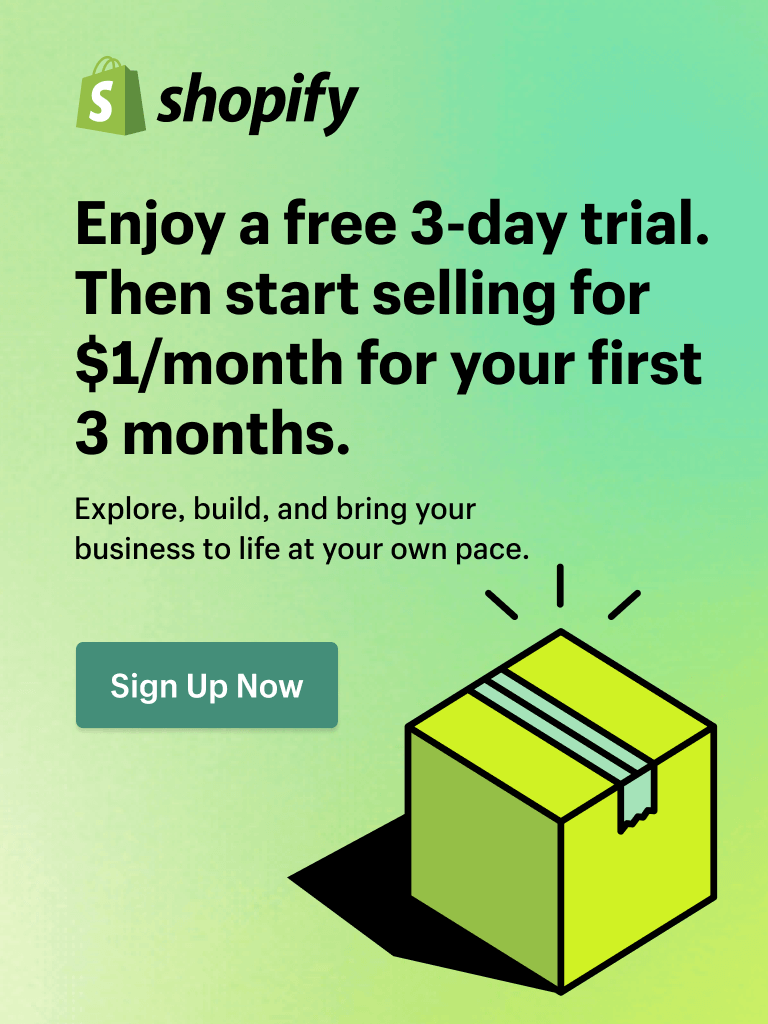Are you looking for a way to make your online store stand out from the crowd? Do you want to create a stunning and engaging shopping experience for your customers? If so, you need to choose the best Shopify theme for your store.
A Shopify theme is more than just a design template. It's a powerful tool that can help you showcase your products, tell your brand story, and boost your conversions. But with so many options available, how do you know which is the best Shopify theme for you?
In this blog post, we'll guide you through the process of choosing the right Shopify theme for your online store. We'll explain what a Shopify theme is, why it matters, and where to find it, and how to find the right one for your online store.
Let's get started!
Why Do I Need a Right Shopify Theme?
The first question that comes to your mind must be, why do I need a right Shopify theme for my online store?
As you might already know, a Shopify theme is a pre-designed template that determines the layout, style, and functionality of your online store. It is a collection of many elements such as layout, colors, fonts, images, menus, navigation, and more.
Choosing the right Shopify theme can benefit your online store in many ways:
Having a consistent look across the store: A consistent and well-designed store will create website professionalism and efficiency. A Shopify theme usually consists of various pre-made templates that match stores in various niches. You can choose and modify these templates or create your own ones, then apply them to different pages of your store to get a consistent look effortlessly.
Emphasizing brand identity and unique selling proposition: Customizing a Shopify theme is one of the easiest ways to express a store’s identity and proposition, then help your store to stand out from competitors. You are free to modify your Shopify theme to match your logo, colors, fonts, and style by using Theme Settings. You can also use some Shopify sections to highlight your best features such as free shipping, customer reviews, or social proofs.
Optimizing store for different devices and browsers: With the rise of mobile devices, almost all Shopify themes are made to ensure their compatibility with different devices and browsers. Moreover, with some Shopify themes, you are provided with lots of responsive options and viewports. These are all to make sure that once the store has been published, it would bring a smooth and fast shopping experience for customers.
Integrating powerful features and functionalities: A Shopify theme can also enhance your store with embeded features and functionalities that can improve your sales and conversions. You can choose a theme that supports features such as product filters, zoomable images, quick view, wishlist, currency converter, and more. You can also add apps and plugins to your theme to extend its capabilities.
In short, whether you've built a new store or just performed the Shopify migration from another eCommerce platform, choosing the best Shopify theme is always essential for your business.
Where Can I Find Shopify Themes?
Now you know the importance of a legit Shopify theme, the second question is, where can you find reliable Shopify themes?
There are three main sources where you can find Shopify themes: the Shopify Theme Store, third-party marketplaces, and developers or agencies.
Shopify Theme Store

The Shopify Theme Store is the official quality-guaranteed source of Shopify themes. This is a great place to start if you want a high-quality theme that is always compatible with Shopify's features and standards.
Here you can browse hundreds of themes by trusted partners for all industries. For instance, you can find Shopify themes for clothing stores or Shopify themes for furniture stores. You can also preview themes before buying them and read reviews from other users. The Shopify Theme Store offers free and paid themes, ranging from $0 to $310.
Purchasing a theme from Shopify theme store will include the assurance of quality and security, as themes are reviewed by Shopify periodically. However, this source has limited options in certain industries or styles compared to others, and also higher prices for premium features or designs.
In addition to thoroughly reviewing theme descriptions and feedback, an expert recommendation is to examine the theme documentation and support page to determine the type and extent of assistance available from the developers of Shopify theme store.
Third Party Marketplaces

Third party marketplaces are websites that sell themes from independent developers. These marketplaces may offer more variety and lower prices than the Shopify Theme Store, but they also have less quality control and customer support. You should always check the reputation and reviews of the developers and the marketplaces before buying a theme from them. Some examples of third party marketplaces are ThemeForest, TemplateMonster, and Creative Market.
When considering Shopify themes from third party marketplaces, you would access a wider range of themes tailored to various niches and preferences which are sometimes unique and exclusive outside the Shopify Theme Store. However, you have to face potential compromise in quality and security, as well as various and confusing terms and conditions, including licenses, refund policies, updates, and suppo
There are some tips to help you get a smoother experience when dealing with third party marketplaces. You should check the ratings and reviews of both the themes and sellers to gauge their reputation and feedback from other users. Moreover, you can also reach out to the sellers directly before making a purchase to address any inquiries or seek clarifications about the themes.
Developers or Agencies

Another option is to look for Shopify independent developers or agencies who can build and offer you unique designs that align perfectly with your brand identity and goals.
You can use some platforms like Upwork and Fiverr to connect with individual or team of Shopify developers. Meanwhile, you can also search on the Internet for “best shopify theme development agencies” to look up some reputable agencies such as Liquify, BSS Commerce, True Storefront, and Litos.
Choosing this approach will come up with lots of benefits such as a high ability for tailoring, direct communication to developers, etc. But there are also some drawbacks including higher prices, long periods of time needed, and relying on developers too much for updates and support.
To ensure a successful experience, follow these tips when hiring developers/agencies for a custom Shopify theme.
- Clearly define your requirements and expectations before entering into an agreement.
- Take the time to review the developers/ agencies’ portfolio and testimonials to assess their past work and client feedback.
- Finally, it is recommended to establish a comprehensive contract or agreement that covers all project details, including deadlines, payments, revisions, ownership, and more.
How Can I Detect What Shopify Theme A Store is Using?
Before choosing your best Shopify theme given the determined place, it’s a good idea to look at other stores in the same industry or with similar aesthetics. This can give you inspiration on how to present your products and what features to include on your site.
If you’ve ever seen a Shopify store that you think is amazing and want to know which theme they’re using, there are two ways to check.
Using Source Code
Each Shopify theme has its own name and ID (a short code) to differentiate it from others. Therefore, one way to detect the Shopify theme of a store is to look at the source code of the store's website to find the theme name and ID.
Here’s a step-by-step guideline on how to look them up in Google Chrome browser:
Step 1: Visiting the Shopify store you want to check theme by using Google Chrome
Step 2: Right clicking anywhere on the page and selecting “View Page Source” on the pop-up menu.
Step 3: On the new tab showing the HTML code of the website, use “Command + F” on Mac or “Ctrl + F” on Windows to search for “Shopify.theme”. This will take you to the piece of code that has the theme name and theme ID. The value “name” is the Shopify theme name, while the value “theme_store_id” is the Shopify theme ID.
For example, in this online coffee shop Natomi, we see the Shopify theme name is “Zest” and ID is “1611”.

Using this method, you can detect what Shopify theme a store is using by looking at the source code on your own.
However, this method requires some technical knowledge that might not be comfortable for everyone. Moreover, these clues are not always reliable, because some store owners or developers can hide the theme name or automatically change it by customizing the theme.
Another example, when searching through the source code of Pura Vida Bracelet, one of the best Shopify stores to look at, the theme name is customized as “Pura Vida 2.0” and the theme id is “null”, which means we can not find out which theme the store is used.

Using a Shopify Theme Detector
Another way to detect what Shopify theme a store is using is to use a Shopify theme detector tool.
A Shopify theme detector tool is an online service that analyzes a store's website and tells you what Shopify theme it is using. There are many Shopify theme detector tools available on the internet, such as Shop Theme Detector, What Store Theme, Theme Finder, etc. To use these tools, all you have to do is enter the URL of the store's website and click on a button. The tool will then scan the website and display the theme name after a few seconds.

Using Shopify theme detectors, you can find down what Shopify theme a store is using in a matter of seconds, without having to look at any code. However, this method may not be 100% accurate, as some tools may not be able to detect certain themes or may give false results. Also, this method may not work for several stores that use custom domains or proxy servers that hide their original URL.
In general, to detect what Shopify theme a store is using more accurately, we highly recommend you try different methods and tools. If one method or tool does not work for you or gives you an unclear result, try another one. You may get different results from different methods, so it is good practice to compare them and see which one gives you the most consistent and reliable result.
Which Factors Should I Consider in A Shopify Theme?
After going through reasons why you need the right Shopify theme and places where you can find them, now is the time to talk about how (which factor) you consider a Shopify theme is right for your store or not.
Since there are many ways and criteria to evaluate a Shopify theme, we will mention some significant ones and categorize them into business factors and technical factors for you to easily follow up.
Business Factors
Business factors are the aspects of your theme that relate to your brand identity, your industry, budget, and your customers' preferences. These factors are important because they help you create a consistent and appealing look and feel for your store, as well as a smooth and satisfying shopping experience for your visitors.
Some of the business factors to consider when choosing a Shopify theme are:
Industry:
Your industry is the type of product or service you offer, and the market you operate in. Different industries have different standards, expectations, and trends when it comes to online shopping. For example, a fashion store might need a theme that showcases high-quality images and videos, while a food and drink store might need a theme that highlights product descriptions and reviews. Therefore, you should choose a theme that suits your industry and showcases your products in the best possible way.
Given your well-known knowledge of the industry, you can look for themes that are designed for your specific niche. Shopify has a collection of themes that are categorized by industry, such as art & photography, health & beauty, food & drink, etc. You can also browse through the Shopify Theme Store and filter by industry to see what themes are available. Alternatively, you can search for themes by keywords related to your industry on Google or other search engines.

Let's say you sell jewelry and accessories online. You can look for themes that are made for jewelry stores, such as Sahara by DigiFist or Minimog by FoxEcom. These themes have features tailored to showcasing your products, such as zoom-in effects, product videos, color swatches, etc.
If you are still not clear about how to choose a Shopify theme for your niche, you can ask yourself the following questions before migrating any theme to your online store:
- Does the theme match the style and tone of your brand?
- Does the theme have features that empower you to show your brand values and unique selling proposition?
- Does the theme cover similar functionality to your competitors’ websites?
- Does the theme receive many suggestions for use in your industry?
Budget:
Shopify themes can vary in prices depending on their quality, popularity, and complexity. Some themes are free, while others can cost up to $300 or more.
To determine your budget spending on Shopify themes, think about how much value a theme can bring to your business, and how much you can afford to invest in it. You can also compare the costs and benefits of different themes to see which ones offer the best value for money.
Once you have a budget in mind, finding the best Shopify theme in terms of price is easy. If you’re new to eCommerce, Shopify has a collection of free themes that will meet your needs. However, if you have an established store with high volume sales, spending hundreds or even thousands of dollars on an excellent theme or hiring experts to develop your own online store is worth it.
An expert tip is that you shouldn’t skimp on your Shopify theme. Being generous in purchasing a high-quality Shopify theme will help you establish a solid foundation for your online store. From there, you can develop your online store into the perfect one. In contrast, choosing cheap themes may lead to higher risks of low performance, lack of features, frequent bugs, etc. Don’t let saving a few dollars harm your online store and your entire business.
Reviews:
One of the best ways to evaluate a Shopify theme is to read the reviews from other users who have used it. Reviews can give you insights into the theme's performance, design, support, and compatibility with other apps. Therefore, you avoid wasting time and money on a theme that doesn't suit your needs or expectations. Reviews can also help you find a theme that has the features and functionality that you are looking for.
To use reviews as a factor to determine the best Shopify theme for your business, you should compare the reviews of different themes that match your niche, style, and features. You should also read the recent, relevant, and detailed reviews to see what other customers like and dislike about the theme, and how the theme developer responds to their issues and suggestions.
For example, if you are selling watches online, you might want to look for a theme that has positive reviews from other watches or jewelry sellers who praise its design and functionality. You might also want to avoid a theme that has negative reviews from customers who complain about its poor image and video quality, no responsiveness, or lack of updates.

In the image above, we see that the Zest theme has got positive reviews from watches store Woodlux and jewelry store Lúdere. This is a good signal if you are looking for the best shopify theme for your stores in the jewelry and accessories industry.
Consider these tips when using reviews to consider a Shopify theme: instead of relying solely on reviews, test the theme yourself; instead of focusing on positive reviews, pay attention to negative ones because they can reveal potential problems.
Technical Factors
Technical factors are the aspects of your theme that relate to its functionality, performance, security, and compatibility. These factors are important because they affect your store's performance and conversions.
Some of the technical factors that you should consider when choosing a Shopify theme are:
Core Features:
Depending on your business goals and needs, you might want to look for themes that offer certain features that are essential for your store. For example, if you sell products with multiple variants or options, you might want a theme that supports color swatches or product filters. If you offer discounts or promotions, you might want a theme that has built-in banners or pop-ups.
Making a list of necessary features for your online store is a must. You can start by asking yourself several questions:
- Which design style do you want to apply for your online store?
- Which features will help you in expressing your brand identity and product differentiation?
- Which features will help you to engage with your customers?
- Which features are required in your industry?
- Which features are trending in your niche?
Once you have a list of the necessary features for your online store, you can use it to filter and compare different Shopify themes. You can also check the theme reviews and demos to see how the features work and look on different devices. You should choose a theme that has all or most of the features that you need, or that allows you to add them easily with apps or code.
For example, let's say you have a clothing business. Some of the necessary features for your online store might be:
- A product gallery to showcase your items in different angles and styles
- A product video to demonstrate how your items look and feel in real life
- A product customization option to let your customers choose their preferred size and color.
- A social proof feature to display customer reviews and ratings

Here, you should prioritize quality over quantity of features because having too many features that you don't need or use will slow down the website and confuse shoppers. Moreover, you need to keep an eye on the feedback from your customers and the changes in your industry, then add new features or remove old ones to keep up with the demand and competition.
Built-in SEO Features:
SEO (search engine optimization) is the process of improving your store's visibility and ranking on search engines like Google or Bing. It can help you drive more organic traffic to your online store, which can lead to more sales and revenue.
SEO is a complicated process, but some Shopify themes have made it easy for you. For example, they can generate SEO-friendly URLs, alt text, meta tags, and schema markup for your pages based on your settings and content. They can also create sitemaps and robots.txt files for your website and submit them to search engines.
To determine whether a Shopify theme supports built-in SEO features or not, you should check its description and documentation. You can also use tools like Google PageSpeed Insights or Lighthouse to test its performance and accessibility.
To be honest, choosing a Shopify theme that has built-in SEO features is just the first step in getting recognition from search engines. The harder things are how you use these features to actually practice SEO both on-page and off-page. So in terms of choosing the best Shopify theme for SEO, you just need to choose one that fully cover basic features.
Optimized Checkout Process:
The checkout process is one of the most critical stages of the customer journey, where customers complete their purchases and may become loyal fans of your brand. Having an optimized checkout process can help you increase the conversion rate, reduce cart abandonment, and boost customer satisfaction.
A good Shopify theme should have an optimized checkout process that is fast, secure, and user-friendly. Some examples of optimized checkout design are:
- A single-page or multi-step checkout that reduces distractions and confusion
- A progress bar or indicator that shows how many steps are left
- A guest checkout option that allows customers to buy without creating an account
- A trust badge or seal that assures customers of your site's security and credibility
- A variety of payment methods and currencies that cater to different preferences and locations
Designing a checkout page is complicated work, but you don’t need to worry. In fact, almost all Shopify themes provide optimized checkout pages that have minimalist design with highlighted product image, price, quantity and CTA buttons. Even the best shopify stores have used those basic checkout pages (see image below), so you are free to take a look and learn from them.

Mobile Optimization:
Another crucial factor that you should consider in a Shopify theme is mobile optimization. This means how well your store adapts to mobile (and tablet) devices and provides a user-friendly interface for mobile shoppers. Mobile optimization is important because more than half of online shoppers use smartphones to browse and buy. If your store is not mobile-friendly, you will lose out on a huge market of potential customers.
So how do you choose a mobile-optimized Shopify theme? Here are some steps you can follow:
- Check the theme's demo site on your smartphone and see how it looks and functions. Look for themes that have a clear layout, easy navigation, and readable fonts on mobile devices.
- Test the theme's checkout process on mobile and see how easy it is to complete a purchase. Look for themes that have a fast and secure checkout process that supports multiple payment methods and currencies.
- Use tools like Google Mobile-Friendly Test or Shopify's own Mobile Store Speed Test to check the theme's mobile-friendliness score and speed. Look for themes that have high scores and fast speeds on mobile devices.
If you want to check the mobile optimization performance of a Shopify theme, simply researching through app listing, documents, and customer reviews is not enough. You need to try the theme and take a closer look at different devices’ viewports.
Free trial:
Last but not least, having a free trial allows you to test out the Shopify theme before purchasing it. This way, you can see how it looks and works in your store, and if it meets your expectations. A free trial is important because it helps you avoid wasting money on a theme that does not suit your needs or preferences.
Normally, Shopify themes offer 1 to 2 weeks of free trial. The longer the free trial is, the more time you will have to consider and choose the most suitable Shopify theme. So here is a tip for you. If the given free trial is not enough for you to test out the theme, you can actively contact the theme developers to ask for an extension.
One Theme That Has It All: Zest
If you are looking for a Shopify theme that has all the above factors covered, look no further than Zest. Zest is a stunning and versatile theme that can adapt to any industry and niche. It has a clean and modern design that showcases your products in an attractive way. It also has a lot of features that enhance your store's functionality and performance, such as excellent mobile optimization, dedicated customer support, and an unlimited free trial (you only have to pay when you want to publish).
Zest is more than just a theme. It's a complete solution that helps you create a successful and profitable online store. Don't miss this opportunity to get Zest today and take your business to the next level!
Wrapping Up
Choosing the right Shopify theme is crucial for the success of your online store. You need to consider both business and technical factors such as industry, budget, reviews, necessary features, built-in SEO features, optimized checkout process, mobile optimization, and free trial. In which, the ultimate goal is to find a theme that matches your brand identity and values, provides a seamless and enjoyable shopping experience for your customers, and eventually drives more conversions and sales.
If you prefer a shortcut to all of the above features, you may want to try Zest, a premium Shopify theme with an unlimited free trial.
What are you waiting for? Start exploring the full possibilities of Zest right now!