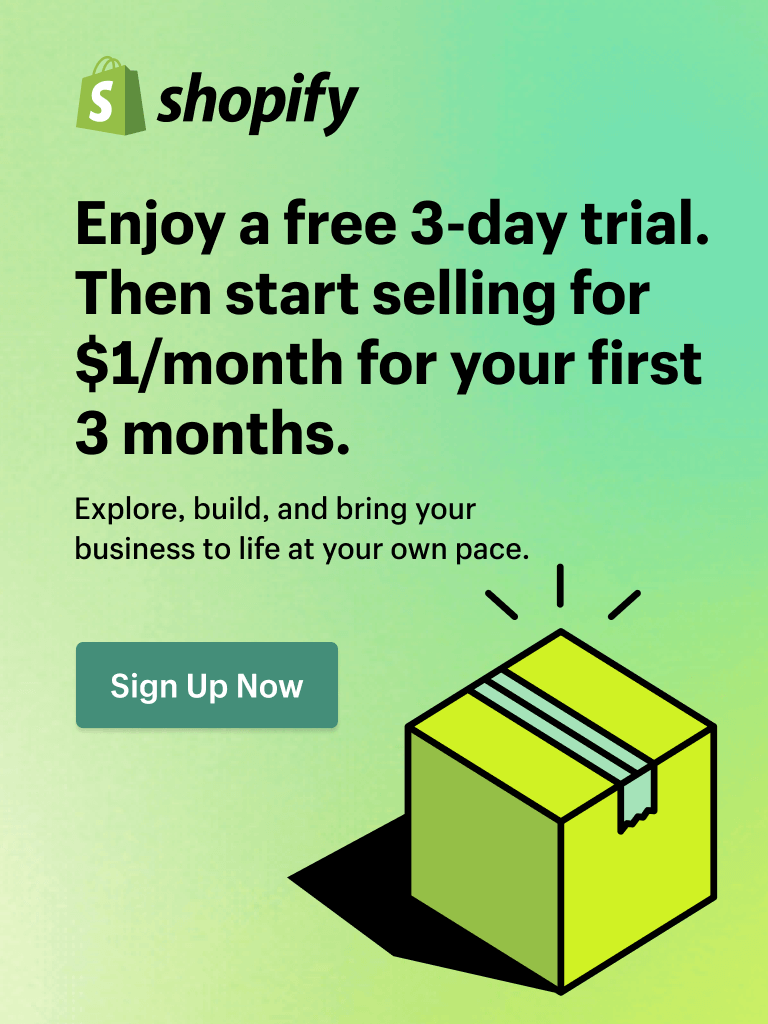Your website design shapes how people perceive your brand and whether they trust it enough to stay, explore, and buy. First impressions happen in seconds, and most of them are visual.
We’ve worked with thousands of eCommerce stores as a UX/UI design team and also built tools like Foxify page builder. From that experience, we’ve seen how small layout decisions can lead to big results, higher trust, better engagement, and increased sales.
This guide focuses on practical web design best practices that actually move the needle. Ready to rock it? Let’s go!
How Web Design Drives Online Business Performance?
Web design shapes first impressions, builds trust, and directly impacts conversions. In fact, 94% of first impressions are design-related, and 75% of users judge a brand’s credibility based on its website. Poor layout or slow load times can quickly push visitors away.
On the flip side, a clean, responsive design can boost time-on-site, while even a 10-second delay can double your bounce rate. The impact on revenue is real; brands like Swiss Gear saw a 132% increase in online sales after a strategic site redesign.
What Makes a Website Design Work?
Before we dive into detailed web design guidelines, let’s first highlight a few key factors that make a website truly effective. At its core, website design is a thoughtful combination of form and function that supports user needs and business goals, consistently reflecting five key principles:
-
Simple and user-first: Clean layouts, intuitive navigation, and minimal distractions help users find what they need quickly. A user-first mindset means removing friction and anticipating behavior at every step.
-
Clear and consistent: When fonts, colors, spacing, and layout follow a unified style across all pages, users feel more at ease and are more likely to trust the brand. A cohesive structure also makes content easier to scan and digest.
- Mobile and fast: With most users browsing on phones, responsive design is essential. Just as critical is speed; pages should load in under 3 seconds, as longer waits lead to higher bounce rates. Fast, mobile-friendly sites keep users engaged and conversions high.

-
Engaging and purposeful: From bold headlines and compelling imagery to focused calls to action, design elements must guide users toward meaningful engagement rather than just filling space.
-
Scalable and future-ready: A well-designed website should support new content, features, or integrations over time without breaking the experience. This flexibility ensures the design remains useful and relevant as your business grows.
Related topic you should check out:
8 Web Design Best Practices You Should Know
1. Prioritize clarity and usability
From a UX/UI design perspective, clarity and usability are the foundation of every high-performing website. They’re not just aesthetic preferences; they directly affect how fast users understand, trust, and act on your content. Here's how we define them:
-
Clarity is about immediate understanding. Users should know exactly what your site offers and what they should do, without having to think. This means using direct language, visual hierarchy, and clean layouts that guide the eye. For example, instead of a vague hero line like “Feel the Difference”, use “Upgrade Your Sleep with Our Cooling Weighted Blanket” and a clear “Shop Now” CTA. Every second of user hesitation costs conversions, so clarity must come first.
-
Usability is how easily a user can navigate and complete tasks. It includes mobile responsiveness, intuitive flows, and minimizing friction, like long forms, unclear buttons, or hidden menus. For instance, a user should be able to go from the homepage to checkout in 3 taps on mobile. High-contrast CTAs, sticky add-to-cart bars, and pre-filled forms aren’t just “nice to have”, they’re essential.
If you want to bake these principles into your store without hiring a UX team, the Sleek theme is built for clarity-first brands. It combines smart spacing, clean typography, and mobile-optimized layouts by default.

2. Optimize layout and visual hierarchy
Great layout and visual hierarchy help users understand what matters most, in what order, and how to take action without thinking too hard. So, what does a strong layout and hierarchy actually look like?
-
A strong layout is clean, organized, and grid-aligned. On a good homepage, the eye should naturally flow from a bold headline to a clear CTA, then down into supporting info like features or social proof. Content is chunked, not dumped, and every section has room to breathe.
-
Meanwhile, great visual hierarchy means the most important elements stand out at a glance. Your headline should be the biggest text on the screen. CTA buttons should have high contrast and enough spacing to be tappable on mobile. Supporting sections should use consistent font sizes, heading levels, and white space so users know how content is grouped, even if they’re just skimming.
Some of the web design best practices to make sure your layout and visual hierarchy are optimized include:
- 12-column grid systems ensure responsive alignment and consistent spacing, especially useful when designing for both desktop and mobile.

- Card-based layouts break content into clean, modular sections. It is ideal for product features, blog previews, or image galleries.

- White space and padding are not empty space; they’re structure. Thoughtful spacing between elements helps reduce cognitive load and gives users breathing room.

-
Color segmentation improves scannability. Alternating background colors (like white, gray, beige, or navy) subtly divide content and help users stay oriented as they scroll.
But if you’re not a designer, or aren’t sure what “good layout” looks like, there’s a faster way to get it right. Instead of building from scratch, you can study what works and ethically adapt it. That’s exactly where Fox Transfer comes in.
Fox Transfer is a powerful tool that lets Shopify merchants instantly clone the web design of any high-performing store or landing page, then customize it with their own content and branding, without coding. Just pick a page you admire, transfer the structure, and drop in your own images, headlines, and products. Check it now!
3. Design mobile-first and ensure responsiveness
A truly mobile-optimized site should meet key performance benchmarks:
- Aim for First Contentful Paint under 2s and total page load within 3s — any longer, and bounce rates spike dramatically.
- Expect a touch‑area size of 44×44 px minimum to reduce mis-taps.
- Ensure responsive layouts that adapt at common breakpoints (320 px, 768 px, 1024 px).
So, how to get mobile-first right? You should focus on the following web design tips:
-
Mobile constraints and scale up: When you begin with the smallest screen, you’re forced to focus on essential content and functionality. A restaurant site, for example, should show “View Menu” and “Call Now” buttons immediately on mobile, before any banners or gallery images.
-
Touch-friendly elements: Buttons should be large enough to tap easily, with enough spacing to avoid mis-clicks. You should stick to a minimum of 44 pixels in height and width. Google Maps uses floating buttons like “Directions” and “Call” that are easy to interact with using thumbs.
- Test across device types: Check your site on phones and tablets using real devices or browser dev tools. Ensure images resize correctly, menus remain accessible, and no horizontal scrolling appears. Pay special attention to shift points where layout breaks.

For a truly mobile shopping experience, the Zest theme is a good option. From smart variant switching and sticky add-to-cart bars to mobile-friendly mega menus and filter drawers, Zest makes the buying experience feel native on any device.

Read more: Top 16+ Shopify Themes That Actually Convert
4. Ensure accessibility and inclusivity
One of the most essential best practices for web design is ensuring that your site is accessible and inclusive. Accessibility means making sure everyone can use your website, no matter their ability, device, or connection. Inclusivity takes that further by designing experiences that feel natural and respectful to people with different physical, cognitive, or situational needs.
For online stores, accessibility is not just a nice-to-have. It directly impacts user experience and sales. If a user cannot navigate, read, or interact with your site, they will leave or be blocked from completing a purchase. In some regions, failing to meet accessibility standards may also lead to legal risks.
There are two key scenarios where accessibility becomes critical:
-
In browsing mode, a visitor may be using a screen reader, viewing on a small or older device, or navigating with limited vision. If your site uses low-contrast text, lacks alt text, or depends on animations to explain content, they may leave without exploring further.
-
In buying mode, a customer who is ready to convert might rely on keyboard navigation or voice tools. If the "Add to Cart" button is not focusable, or form fields do not have clear labels, the purchase cannot be completed.
If you're looking for practical how improve website UX in the aspect of accessibility, here are a few essential actions:
- Use semantic HTML tags like <nav>, <main>, and <button> to help screen readers interpret content structure.
- Write clear, descriptive alt text for images. For decorative visuals, use empty alt attributes to skip them.
- Maintain strong color contrast. Text should meet at least a 4.5:1 ratio with its background to remain readable for users with low vision.
- Make sure all interactive elements work using only a keyboard. Apply ARIA roles or labels when needed to improve screen reader clarity.
- Apply progressive enhancement principles. Your core content and actions should remain usable even on slower connections or with JavaScript disabled.
5. Maintain brand consistency and build trust
A fragmented design weakens credibility. Visitors notice inconsistencies in fonts, color usage, and messaging, even subconsciously, and they often associate them with unprofessionalism or a lack of attention to detail. A consistent brand experience builds user confidence and sets the foundation for trust.
To strengthen brand presence and create a cohesive experience, apply these web design standards and best practices:
-
Use a shared design system: Define your brand’s core visual elements (typography, color palette, button styles, spacing rules) and apply them globally. On Shopify, this means customizing your theme settings or editing the CSS once and reusing those styles across the homepage, product, blog, and checkout pages.
-
Stick to consistent component behavior: Buttons should look and act the same across all contexts (hover states, tap feedback, font size). If your “Add to Cart” button is bold and green on product pages, don’t make it gray and flat on the homepage.
-
Unify tone across content: Visuals, copy, and interaction design should all speak the same language. For example, if your brand tone is soft and minimal, avoid aggressive CTAs like “BUY NOW” or overly busy layouts on promotional pages.
If you want to build a stronger brand presence while customizing your Shopify store’s look and feel, don’t miss our practical guide on Shopify website customization. It walks through layout tweaks, theme adjustments, and hands-on tips to help you stay consistent without sacrificing flexibility.
6. Enhance UX with micro-interactions

Micro-interactions are small animations or feedback cues that respond to user actions, like hovering, clicking, or submitting a form. Done right, they reduce friction, build trust, and make your site feel more polished and intuitive. Let’s see examples of effective micro-interactions:
-
Hover states for buttons: When users move their cursor over a button, it slightly enlarges or shifts color to indicate it's clickable. This encourages exploration and action.
-
Form validation feedback: A form field turns green with a checkmark when the input is correct, or red with a short shake if there’s an error. This instantly communicates next steps.
-
Add-to-cart confirmation: After clicking “Add to Cart,” a small message like “Added!” pops up, and the cart icon gently animates to reflect the update. This reassures users without interrupting them.
-
Smooth loading indicators: Skeleton screens or subtle spinners appear during loading. Product cards can fade in with animation to reduce the perception of delay.
To effectively use micro-interactions in your design, we suggest you consider the following web design tips:
- Keep animations under 300ms for responsiveness.
- Use consistent motion styles (e.g., scale + color change on all buttons).
- Avoid unnecessary motion that distracts or overstimulates.
If you want to take micro-interactions even further, consider how they can be part of a more tailored experience. See our guide on web personalization ideas to learn how subtle, user-specific cues can boost engagement and usability.
7. Use trends selectively and balance with timeless UI
Design trends can refresh your site’s look and feel, but they only work when applied with intention. The most successful online stores layer modern touches on top of a solid, timeless structure. This balance reflects the core of web design best practices: always prioritize clarity, usability, and speed, then use trends to elevate, not distract, like the following examples:
- Dark mode for tech stores: Many tech-focused stores use dark mode to give a sleek, modern feel. This trend works well when supported by solid UI decisions like using high-contrast buttons, grid-based layouts, and sticky headers that ensure navigation remains clear across all screen sizes. Without those fundamentals, dark mode can quickly become hard to read or visually fatiguing.

-
Natural aesthetics for eco brands: Eco-conscious brands often adopt earthy color palettes and textured visuals to reflect sustainability values. While this trend builds emotional connection, it becomes effective only when paired with consistent spacing, legible typography, and mobile-first layout systems. These are core components of web design best practices that ensure aesthetic choices don’t compromise usability.
8. Continuously test
One of the best answers to how to improve a website design is simple: test it. Design is never “done.” What worked six months ago may no longer convert today. High-performing websites are continuously monitored, tested, and improved based on real user behavior.
A basic website testing process includes:
-
Set a clear goal: What are you trying to improve? (e.g., click-through rate, form completion, product views)
-
Identify friction points: Use analytics or heatmaps to spot drop-offs, ignored buttons, or confusing layouts
-
Form a hypothesis: Example: “Users aren’t seeing the CTA below the fold”
-
Make one targeted change: Move the CTA up, simplify copy, adjust color, or layout
- Test and measure: Track performance over time and compare results to your baseline

Once you have consistent traffic, A/B testing is one of the most effective ways to validate ideas. You can test variations of headlines, CTA placement, product images, or layout structures. When running A/B tests, you should focus on one variable at a time, wait for statistically meaningful results, segment by device if possible, and avoid assumptions by always validating with real data.
For a full testing workflow, consider using:
- Hotjar or Microsoft Clarity for heatmaps and user recordings
- Google Analytics 4 for behavior flows and goal tracking
- Convert, VWO, or Optimizely for structured A/B tests
- Unbounce or Split Hero for fast landing page experiments
What are Common Web Design Mistakes to Avoid?
Even well-intentioned websites can suffer from poor user experience if common design pitfalls are ignored. These mistakes often stem from prioritizing aesthetics over functionality or skipping critical testing across devices. The good news is that most of them are preventable by applying core website design best practices.
Below are four common mistakes that can seriously hurt engagement, conversions, and credibility, and how to avoid them:
1. Overdesign that distracts rather than delivers

One of the most common violations of website design guidelines is overdesign. It’s tempting to make your website “stand out” with dynamic effects, bold typography, and custom animations. However, too much visual noise often does more harm than good. Users come to your site with a goal; they don’t want to decode your design.
To keep the experience user-friendly:
- Limit unnecessary animations that increase load times and cause distraction. Effects like parallax scrolling or animated text can feel disorienting, especially on mobile.
-
Use fonts and colors wisely. Fancy typefaces or overly saturated colors may seem creative, but can ruin readability. Stick to a clear visual hierarchy and avoid mixing too many styles or palettes.
2. Building pages that don’t map to the user journey
A beautiful page means nothing if it doesn’t help the user take the next step. One of the biggest usability gaps occurs when pages are designed in isolation without considering how users arrived there, what they expect to do, or where they should go next.
To fix this:
- Design with a clear user goal in mind. Each page should serve a purpose in a specific journey.
- Place clear CTAs like “Get Started” or “Try for Free”, “Shop Now” on all key pages.

- Think in flows. Ask yourself: Where is the user coming from? What are they expecting now?
3. Using the homepage as a dumping ground
Many websites fall into the trap of using the homepage as a dumping ground, cramming in every offer, message, and update. This overload confuses users and makes it harder to focus on what truly matters.
Instead:
- Prioritize the top tasks users come for (e.g., pricing, trust signals, categories).
- Use analytics or user interviews to decide what content deserves prime real estate.
- Save secondary info like press mentions for lower sections or subpages.
4. Not designing for scalability
Designing only for today’s content and structure is short-sighted. Businesses grow, product lines expand, and marketing needs evolve. A rigid layout that can’t handle new sections, campaigns, or localization quickly becomes a blocker instead of a foundation.
To ensure your site design can evolve with your business, you should:
- Use modular design blocks that can be rearranged or reused.
-
Design for variable content lengths, image sizes, and languages.
-
Avoid ultra-specific layouts tied to one campaign or product phase.
5. Poor mobile optimization

Now, responsive design is no longer optional. A website that performs well on desktop but breaks down on mobile devices will lose credibility and traffic quickly.
To ensure strong mobile usability:
-
Test your site across a range of devices and screen sizes, not just your desktop monitor.
-
Follow mobile-first design principles with legible font sizes, well-spaced buttons, and fast-loading media.
-
Eliminate unnecessary scripts or effects that slow down performance on mobile connections.
6. Weak or missing CTAs
Calls to action are essential to helping users take the next step. A lack of clear, compelling CTAs can stall engagement and hurt conversions.
To make your CTAs effective:
- Use strong, specific language such as “Start free trial” or “Get your custom quote” instead of generic phrases like “Submit” or “Learn more.”
- Place CTAs at key decision points throughout the page, not just at the bottom.
-
Match the CTA with the user's intent. If a visitor is reading about a feature, the next step should connect directly to trying or buying it.
Want more real-world design tips from ecommerce experts? Browse the full Foxecom blog for step-by-step strategies, UX insights, and theme tutorials.
Web Design Best Practices: FAQs
What are the five golden rules of web design?
The five golden rules are:
-
Keep it simple: A clean layout with clear navigation helps users focus and reduces confusion.
Stay consistent: Use uniform fonts, colors, buttons, and spacing throughout the site to build trust and recognition.
-
Design for mobile: With the majority of users on mobile devices, responsive design is essential for accessibility and engagement.
-
Prioritize speed: Slow-loading pages hurt user experience and SEO. Optimize images, code, and server performance.
- Guide the user: Use visual hierarchy, calls to action, and intuitive structure to lead users toward their goals.
What are the 4 C's of website design?
-
Clarity: Ensure content and navigation are easy to understand.
-
Consistency: Keep design elements uniform across pages.
-
Content: Deliver relevant, valuable information that meets user needs.
-
Conversion: Every page should support business objectives, encouraging users to take action.
What are the web design standards?
Web design standards include responsive layouts, mobile-first design, accessible UI (meeting WCAG/ADA guidelines), SEO-friendly structure, fast performance, and cross-browser compatibility. These ensure a website looks good, works well on all devices, and delivers a reliable experience that meets both user and business expectations.