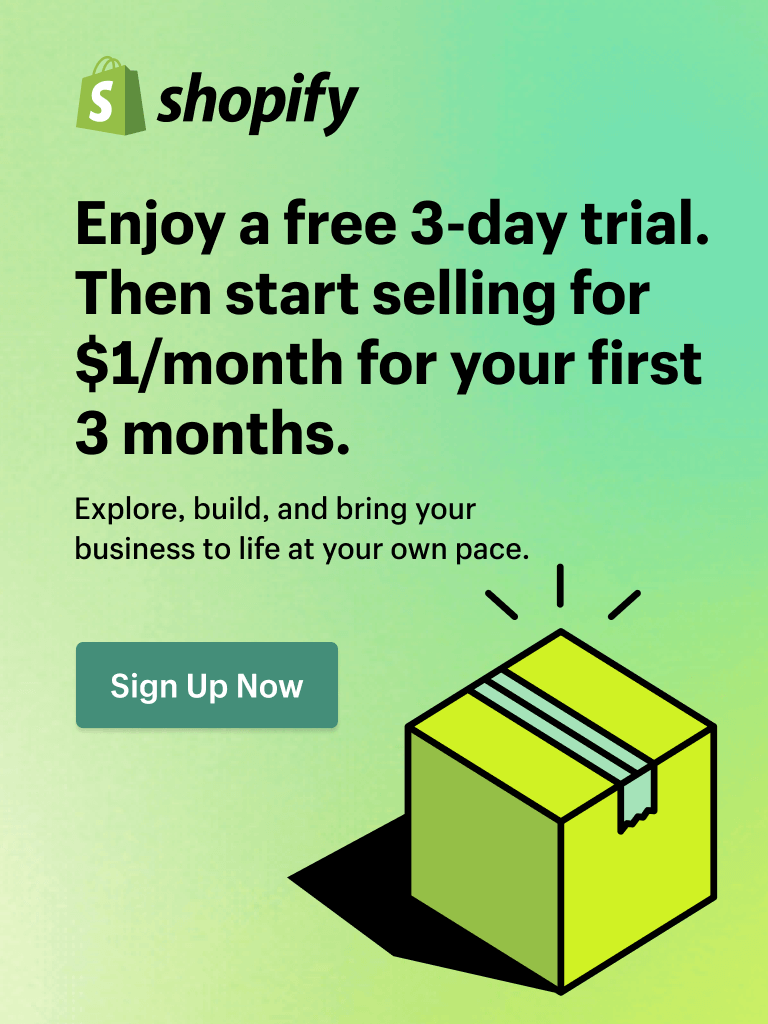Building a Shopify store from scratch no longer has to take hours. With AI, you can create layouts for your most important pages — Homepage, Product Page, Collection Page, and Landing Page — in just 10–20 seconds, following proven UX and CRO standards.
Foxify page builder brings this to life with the AI Layout Generator, a feature that helps you build Shopify store with AI in three simple steps:
- Describe the page you want
- AI instantly generates a conversion-optimized layout
- Customize it to match your brand
The biggest advantage?
No design skills, no coding, no blank canvas. AI handles the hardest part of building a store — structure, layout logic, and eCommerce flow — so you can focus on content and branding.
In this guide, you’ll learn how to build Shopify store with AI more efficiently with Foxify, including:
- AI Layout Generator definition
- Real examples + prompt best practices
- Additional Foxify AI tools that help you finish your store even faster
Let’s dive in!
What’s the AI Layout Generator?
If your goal is to build Shopify store with AI, the AI Layout Generator is your starting point. It’s a key part of Foxify’s AI-powered toolkit, designed to help merchants create Shopify pages faster with smart, conversion-focused wireframes.
Can the AI Layout Generator build any type of Shopify page?
Yes. The AI Layout Generator can create wireframes for nearly every page a Shopify merchant needs, including:
- Homepages
- Product pages
- Collection pages
- Landing pages
- Sale seasonal pages
As long as you describe the page type in your prompt, the AI will generate a structure tailored to your niche and goals.
It also automatically includes eCommerce-essential elements like:
- Hero section
- Countdown timer
- Best-selling products
- Testimonials
- Social proof
- Featured collections
In short: You describe the page → the AI turns it into a conversion-ready layout → you customize it in minutes.
And yes — it’s a free Shopify page builder, so you can freely try and test.
Who should use the AI Layout Generator to build Shopify pages?
This tool is perfect for Shopify merchants who want to build fast without compromising quality:
- Brands launching campaigns frequently
- Stores that A/B test layouts
- Seasonal sale campaigns
- Teams without designers or developers
- 1-product brands needing quick landing pages
- Agencies building multiple storefronts
If you want to build your Shopify store with AI and eliminate layout guesswork, this tool is the ideal accelerator.
How to Build Shopify Store with AI (Expert Guide)
When building a Shopify store with AI, the most important—and often the hardest—part is generating a strong layout. Once you have a solid structure, customizing content becomes fast and intuitive.
To help you get the best results, this part focuses on three key areas:
- How to create page layouts using Foxify’s AI Layout Generator
- How to write high-quality prompts for optimal AI output
- Practical examples of AI-generated layouts across different industries
Let’s break them down step by step.
First: How to create page layouts with Foxify
Using the AI Layout Generator is simple and fast. Here’s how you can start creating your AI-powered Shopify pages in just a few clicks:
1. Install Foxify page builder from Shopify app store and open the Foxify editor.

2. Select the AI Layout Generator option, which is now available as part of the page-building toolkit.

3. Describe the page you want — whether it’s a homepage, product page, or landing page.

4. Let the AI generate the structure. In seconds, the AI will create a clean wireframe tailored to your description.

5. Customize the content, images, and text to match your brand and products.
For a full walkthrough from prompt → generation → customization, you can also watch our video tutorial.
With these AI page-building capabilities, you can build Shopify store with AI faster than ever, without needing to design from scratch or spend hours setting up sections manually.
If you're new to the platform and want to understand the basics before using AI, check out our Shopify tutorial for beginners — a simple guide to help you get comfortable with building pages and managing your store.
Second: How to get the best layout results (Prompting guide)
While the AI Layout Generator produces strong results out of the box, the quality of your layout depends on the clarity of your prompt.
The more specific you are, the more accurate and on-brand your layout will be.
Include these elements in your prompt:
- Page type – homepage, product page, landing page, etc.
- Niche / industry – fashion, tech, beauty, fitness, etc.
- Key sections – hero banner, featured products, testimonials, countdown timer, etc.

Once the layout is generated, you can rearrange sections, update visuals, refine copy, and customize the entire structure to perfectly fit your brand. If you want deeper control over your storefront, explore our Shopify website customization guide to learn best practices and advanced tips.
Third: Practical examples of AI-generated page layouts
The AI Layout Generator can be used for a wide range of page types and eCommerce needs. Below are examples showing how a simple prompt can turn into a complete wireframe layout that Foxify AI can generate for you.
Homepage for skincare brand
Prompt to use: “Create a clean homepage for a skincare brand with at least 6 sections: hero banner, value propositions, featured products, before/after reviews, social proof carousel, and a blog or tips section.”

Product page for home decor brands
Prompt to use: “Build a lifestyle product page for a home decor item with product details, materials craftsmanship, usage ideas, reviews, social proof gallery, and complementary items.”

Landing page for product launch
Prompt to use: “Create a landing page for a new product launch with at least 6 sections: hero feature highlight, product benefits, demo or usage section, social proof, reviews, and related accessories or bundles.”

This formula works for any industry: Whether you’re selling skincare, home decor, fashion, electronics, fitness, pet supplies, or jewelry, the same prompt formula applies:
Niche + Page Type + Key Sections
This makes it easy to build Shopify store with AI even if your industry, product type, or branding is different — the AI adapts the layout to your needs.
How to Complete Your Page with Other Foxify AI Tools
Building a Shopify store with AI doesn’t stop at layout creation. Inside Foxify, additional AI tools handle mobile optimization, copywriting, SEO, and translation — helping you build Shopify store with AI end-to-end.
AI Responsive — Automatically optimize for mobile
Designing pages for desktop is one thing — but making sure they look just as good on mobile and tablet often takes twice the time. AI Responsive solves this instantly.
With one click, Foxify analyzes the structure, spacing, sizing, and alignment of your desktop layout and automatically adapts it for smaller screens. Instead of manually adjusting margins, repositioning elements, or hiding/showing sections for mobile, AI Responsive intelligently recalibrates the layout based on modern UX standards.

This helps merchants launch pages faster without worrying about mobile breakpoints — especially crucial since over 70% of Shopify traffic comes from mobile shoppers.
AI Responsive saves hours of manual optimization and helps ensure your pages look polished across every device.
FoxMagic: AI copywriting, SEO optimization translation
FoxMagic helps merchants finish their pages with professional, on-brand content.
1. Generate on-brand content
Quickly create headlines, product descriptions, hero texts, CTAs, and supporting copy tailored to your brand tone and audience. Perfect for merchants who want high-quality copy without hiring a writer.

2. Optimize SEO metadata
FoxMagic can automatically create:
- SEO titles
- Meta descriptions
- Image alt text
- Keyword-enhanced content blocks
This ensures your pages follow SEO best practices from the start — improving visibility on Google and helping search engines understand your page structure.
3. Translate content instantly
Running a multi-language or international store?
FoxMagic supports fast, accurate translation for any text within Foxify.
It works seamlessly with Foxify’s Page Translation feature, helping you localize your storefront in just a few clicks without exporting files or managing external translation tools.

This gives you:
- Faster multilingual page launches
- More consistent tone across languages
- Improved customer experience for international visitors
How these AI tools work together
When combined, these tools dramatically speed up the Shopify building workflow:
- AI Layout Generator → Builds your page structure
- FoxMagic → Generates content, SEO metadata translations
- AI Responsive → Optimizes the layout for every device
The result?
A faster, smarter, more seamless way to build a Shopify store with AI — from wireframe → copy → mobile optimization — all powered by Foxify’s integrated AI toolkit.
Build Your Shopify Store With AI Today
Building Shopify pages is now faster, easier, and more accessible thanks to AI.
Whether you're launching your first store, redesigning a page, or creating high-converting landing pages for ads, Foxify’s AI tools give you a ready-to-customize foundation in seconds.
With Foxify’s free AI-powered page creation, you can build smarter, launch faster, and scale with confidence.
Start building your Shopify store with AI today.
Build a Shopify Store with AI FAQs
1. Is the AI Layout Generator free to use?
Yes — the AI Layout Generator is completely free to use. It’s included as one of the core page creation methods inside Foxify.
2. Do I need design or coding skills to use this AI feature?
Not at all.
The AI Layout Generator creates the initial structure, and you customize it visually using Foxify’s drag-and-drop editor — no coding, theme editing, or technical skills required.
This makes it beginner-friendly while still flexible enough for merchants and agencies.
3. Does it work for 1-product stores?
Absolutely.
In fact, the AI Layout Generator is especially useful for:
- Brands launching campaigns frequently
- Stores that A/B test layouts
- Seasonal sale campaigns
- Teams without designers or developers
- 1-product brands needing quick landing pages
- Agencies building multiple storefronts
Since these merchants often need multiple versions of landing pages and quick layout experiments, the AI feature helps them eliminate guesswork and launch faster.