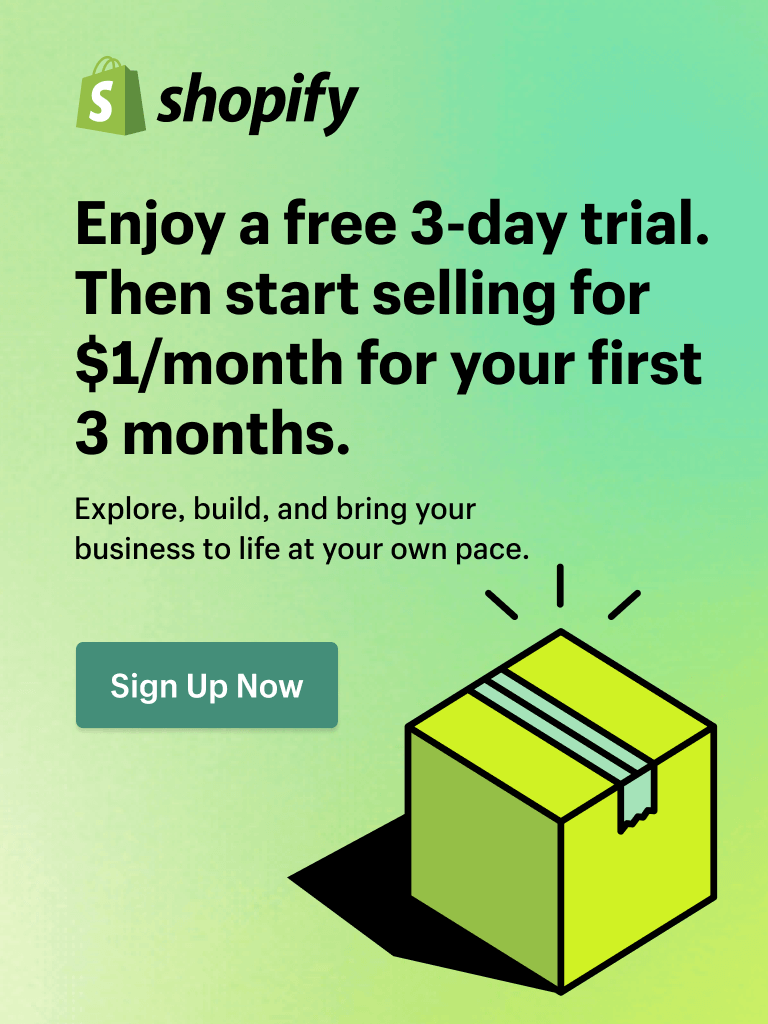In eCommerce, design alone isn’t enough. And data without design doesn’t convert. That’s why UX and CRO must work together in a cycle: UX removes friction and builds trust, while CRO measures, validates, and amplifies those improvements. When aligned, they turn small tweaks into compounding gains.
The strength of this relationship becomes clear when we look at two things:
- 7 UX fixes that directly lift conversions: speed, navigation, mobile-first, checkout, CTAs, feedback, accessibility/
- Real case studies, including GolfClubs4Cash, which increased sales by 30% after a Shopify 2.0 UX overhaul, and Terra Sol, which boosted traffic 400% and reduced bounce rates with design-driven customization.
What Is the Core Definition of UX and CRO?
User Experience (UX) is about what it feels like to use your website or app. On Nike.com, for example, the experience is smooth from the first click: pages load quickly, navigation is clean, and filters for size, color, or price are intuitive. The checkout process is concise and transparent, allowing shoppers to feel safe and in control. This creates a positive feeling - customers enjoy browsing because everything is easy and trustworthy.
Meanwhile, Conversion Rate Optimization (CRO) is primarily focused on achieving business outcomes. Nike takes that smooth experience and fine-tunes it to drive sales. For example, the site uses social proof (“4,000+ reviews”), urgency prompts (“Only 5 left”), and personalized promotions to encourage immediate purchase. Nike also conducts A/B tests on product page layouts and call-to-action buttons to determine which versions yield higher conversions.

From Nike’s case study, we can see that the difference between CRO and UX design is:
“UX ensures an experience is usable and trustworthy, while CRO ensures that usability translates into measurable business results.”
What is the Relationship Between UX and CRO?
UX is about what it feels like to use your website or app, while CRO is about ensuring those experiences translate into measurable results. They only reach their full potential when they work together. One without the other is incomplete.
Think of UX and CRO as a cycle rather than a straight line:
- Strong UX, like faster load times, simpler navigation, or a more transparent checkout, creates conditions where users feel comfortable taking action.
- CRO closes the loop by measuring and amplifying those improvements. Data from testing confirms whether design changes actually increase conversions, and it often uncovers hidden friction points (confusing forms, poorly timed pop-ups, unclear shipping info) that UX can then fix.
- Over time, this feedback loop keeps UX grounded in reality and ensures CRO is built on solid foundations.
In short, UX removes friction, CRO channels momentum, and together they drive growth. And this connection becomes clearer when we break down how specific UX improvements directly influence conversion outcomes:
| UX element | CRO Impact |
| Page speed |
|
| Navigation |
|
| Mobile design |
|
| Forms and checkout |
|
| Content and CTAs |
|
| Micro-interactions |
|
| Accessibility |
|
Seen from different professional lenses, the relationship comes into sharper focus:
- From a UX designer’s perspective: “UX is about empathy. The goal is to make users feel safe, in control, and confident. Without this emotional foundation, conversion tactics fall flat.”
- From a CRO strategist’s perspective: “Design alone isn’t enough. CRO ensures those design decisions lead to measurable outcomes. If people enjoy browsing but don’t act, UX has not reached its full value.”
Together, these perspectives remind us that good UX creates potential energy, while CRO converts it into business growth.
Which UX Improvements Directly Boost Conversions?
Turning UX into CRO results requires specific actions. Think speed under 3 seconds, products findable in just a few clicks, and checkout forms cut down to the essentials, these are the kinds of changes that move the needle. Now, let’s look at each tip more closely.
1. Cut load times to under 3 seconds
Speed is one of the clearest predictors of user patience. As we mentioned above, even a one-second delay in load time can reduce conversion rates by 7–10%. That’s why Core Web Vitals recommend keeping Largest Contentful Paint (LCP) under 2.5 seconds.
Here’s how to bring your site into the “fast zone”:
-
Compress images before upload. Use tools like TinyPNG or Squoosh. Export assets as WebP or AVIF, aim for <100 KB for thumbnails and <250 KB for banners. This can shave 30–40% off load size.
-
Set responsive image sizes. Use srcset or Shopify’s responsive image settings so mobile devices aren’t forced to load full desktop assets. This is one of the most common speed bottlenecks I see in audits.
-
Enable lazy loading for non-critical content. Apply loading="lazy" to below-the-fold images, review widgets, and carousels. This ensures the first screen loads instantly while secondary content waits.
-
Use a CDN (Content Delivery Network). Services like Cloudflare or Fastly cache assets worldwide and serve them from the closest node to your shopper. This reduces latency dramatically.
- Audit Core Web Vitals monthly. Track LCP, CLS, and FID separately with PageSpeed Insights or Lighthouse. Don’t chase one-off fixes — measure trends over time.

2. Make products reachable in 2–3 clicks
If shoppers can’t find what they’re looking for quickly, they leave. In eCommerce, we use the “three-click rule”: a customer should be able to reach any key product within three clicks of landing.
To make navigation work for conversions, focus on these actions:
- Simplify menu structures. Limit categories to 2–3 levels deep. Label them clearly (e.g., “Men > Shoes > Running”), and avoid jargon.

-
Enable predictive search. Add autocomplete that shows product names, categories, and even images as users type. This reduces cognitive load and shortens the path to purchase.
-
Offer layered filtering. Include basics like price, color, and size, plus advanced filters for larger catalogs (brand, material, style). This helps users self-segment faster.
-
Add breadcrumb trails. Breadcrumbs orient shoppers and allow them to backtrack without starting over. They’re especially powerful on mobile where navigation is tighter.
-
Monitor user flows. Use heatmaps or session recording tools like Hotjar to see where users drop off in navigation, then simplify those paths.
3. Design mobile-first with tap-friendly elements
With over 60% of e-Commerce traffic on mobile, desktop-first design is outdated. Mobile-first means starting with the smallest screen and scaling up.
Here’s how to build mobile experiences that convert:
-
Adopt a mobile-first workflow. Design wireframes for 375px width first. This forces you to prioritize essentials and avoid clutter.
-
Resize buttons for thumbs. Apple recommends 44px minimum tap targets for touch comfort
-
Simplify menus. Use collapsible menus with no more than 5–6 options visible at once. Keep critical actions (cart, search) fixed in the thumb zone.
- Enable one-tap payments. Integrate Apple Pay, Google Pay, and Shop Pay. These reduce mobile checkout time by more than 50%.

-
Test on real devices. Don’t rely on desktop resizers. Check performance on iOS and Android phones of different screen sizes.
4. Keep checkout forms to 5 fields or fewer
Checkout is where intent turns into revenue, and where many brands lose the sale. Long, complicated forms are the #1 reason for cart abandonment. Baymard Institute research shows that most sites overload their checkout pages with unnecessary fields.
The solution is obvious but often ignored: keep it short. In our view, five required fields or fewer is the sweet spot. You should take the following actions:
-
Limit required fields. Stick to name, email, shipping address, and payment details. Collect extras later if needed.
-
Offer guest checkout. Never force account creation, it’s one of the highest friction points.
-
Enable autofill. Support saved addresses and credit card info to minimize typing, especially on mobile.
-
Use address lookup. Integrate Google Address API so users can select their location after typing just a few characters.
-
Add a progress bar. Show “Step 1 of 2” or “Almost done” to set expectations and reduce anxiety.
If you’d like to explore more ideas beyond the seven we cover here, you can check out additional tips in this guide on 5 eCommerce UX best practices.
5. Write CTAs that promise a benefit, not just an action
CTAs are decision triggers. Weak CTAs like “Submit” don’t explain the benefit. To make CTAs work harder, apply these practices:
-
Use the Action + Benefit formula. Example: “Buy now – Free shipping today” or “Get my free trial.”
-
Place CTAs strategically. Always above the fold, but repeat them on long pages for convenience.
-
Make CTAs visually distinct. Use bold contrast colors and plenty of whitespace to draw the eye.
-
Test variations. Run A/B tests on wording, placement, and size. Measure both click-through and final conversion impact.
-
Match the promise with delivery. If you offer “free shipping today,” ensure it’s applied automatically. Broken promises destroy trust.
Read more: Reading more about design thinking in eCommerce will help you apply the actionable tips above more effectively, turning them into a continuous cycle of UX and CRO improvements.
6. Add instant feedback to every user action
Users expect real-time responses. Without them, they hesitate. Microinteractions provide reassurance, reduce errors, and keep momentum.
Let’s see how to add meaningful feedback across your site:
- Validate form fields instantly. Show green checkmarks for correct entries and red warnings for errors as the user types.
- Use inline guidance. Instead of vague “Invalid input,” specify “Password must be 8 characters with 1 number."
- Confirm cart actions. Show a mini-cart or pop-up when an item is added; don’t leave users guessing.
- Design hover and click states. Buttons should change color or animate slightly when pressed.
-
Provide final confirmation. After checkout or signup, show a clear success message with next steps (order number, delivery estimate).
7. Meet WCAG 2.1 standards for accessibility
Accessibility isn’t optional — it’s a growth lever. The World Health Organization estimates 1 in 6 people live with a disability. Excluding them is excluding customers. WCAG 2.1 AA is the global benchmark for accessible design.
To make your store inclusive and conversion-friendly:
-
Improve color contrast. Maintain at least a 4.5:1 ratio between text and background for readability.
- Write descriptive alt text. Include key product details so screen reader users understand the image.
-
Enable keyboard navigation. Test that every link and form can be reached with the Tab key.
-
Check screen reader compatibility. Use NVDA (Windows) or VoiceOver (Mac/iOS) to experience your site firsthand.
-
Audit accessibility regularly. Run scans with WAVE or AXE, then fix flagged issues systematically.
Case Studies Where UX Improvements Boosted CRO
Two very different companies, one in sports equipment resale, another in sustainable drinkware, show how aligning CRO and UX created measurable lifts.
GolfClubs4Cash
GolfClubs4Cash, Europe’s largest reseller of second-hand golf equipment, had a problem: their old Shopify 1.0 site was holding them back. Pages were slow, navigation clunky, branding inconsistent, and mobile performance weak. From a CRO perspective, visitors were dropping off before they could convert.
The turning point came when they moved to a new Shopify 2.0 setup, pairing the Minimog theme with Foxify Page Builder and FoxKit apps. This was a full UX overhaul.
With Foxify, they created clean, consistent layouts for blogs and landing pages, transforming what used to be uninspiring content into high-converting assets. For example, blog posts were redesigned with better readability, static newsletter sections, and embedded product recommendations. This design shift turned readers into subscribers, and subscribers into buyers
The results speak volumes:
- Faster mobile load times and smoother browsing
- Higher engagement on content pages that now included CTAs
- 30% increase in sales as more sessions converted into purchases
Terra Sol
Terra Sol is a design-first sustainable packaging brand that struggled to express its identity online and convert visitors. Standard templates forced cookie-cutter designs and limited customization, which weakened brand presence and visitor engagement.
By adopting Foxify, Terra Sol gained a blank-canvas editing workflow combined with reusable templates, flexible design controls, and layout customization. This allowed them to align visual identity with UX performance.
The impact was striking:
- +400% traffic within a month after launching the new design
- ~10% drop in bounce rate, as visitors explored more pages
- Stronger brand perception and user praise thanks to a more authentic, design-driven experience
For more CRO and UX optimization for D2C e-Commerce case studies, explore the Foxecom blog.
UX and CRO - Frequently Asked Questions
- Do I need a developer to apply UX–CRO best practices on Shopify?
Not necessarily. Many improvements, like simplifying checkout fields, rewriting CTAs, or adding trust badges, can be done without touching code. A developer is useful for complex customizations, but most changes can be handled through modern themes and page builders.
If you want to see how far you can go without coding, check this guide on Shopify website customization. Paired with tools like Foxify, you can apply UX and CRO best practices quickly using drag-and-drop sections, without depending on heavy development work.
-
How often should I update my store design to maintain high conversions?
Think of design updates as ongoing maintenance, not one-time projects. A full redesign isn’t needed every few months, but you should review site speed, navigation, and checkout quarterly. Smaller tweaks (like updating CTAs, testing new layouts, or refreshing visuals) can be done monthly to keep performance sharp.
-
How do I know which UX changes actually improve conversions?
Measure them. Every UX change should have a hypothesis tied to a metric (e.g., “Shortening checkout will reduce abandonment by 10%”). Use Shopify analytics, heatmaps, or A/B testing tools to track the before-and-after impact. If conversions, AOV, or time on site improve, you know the change worked.
-
Are urgency tactics (countdown timers, low-stock alerts) good UX or just CRO hacks?
They can be both. If used transparently, urgency cues help users make quicker decisions and prevent disappointment (e.g., when stock is truly low). But overuse or manipulation damages trust. Our rule: use urgency features only where they reflect reality, and always pair them with a clean UX that makes completing the purchase easy.
-
What tools make it easier to balance UX and CRO together?
The best tools let you design, test, and optimize without friction. For Shopify, Foxify is one I recommend; it combines flexible page building with conversion-focused elements like optimized layouts, forms, and product sections. This way, you can align UX clarity with CRO goals in one platform instead of juggling multiple apps.