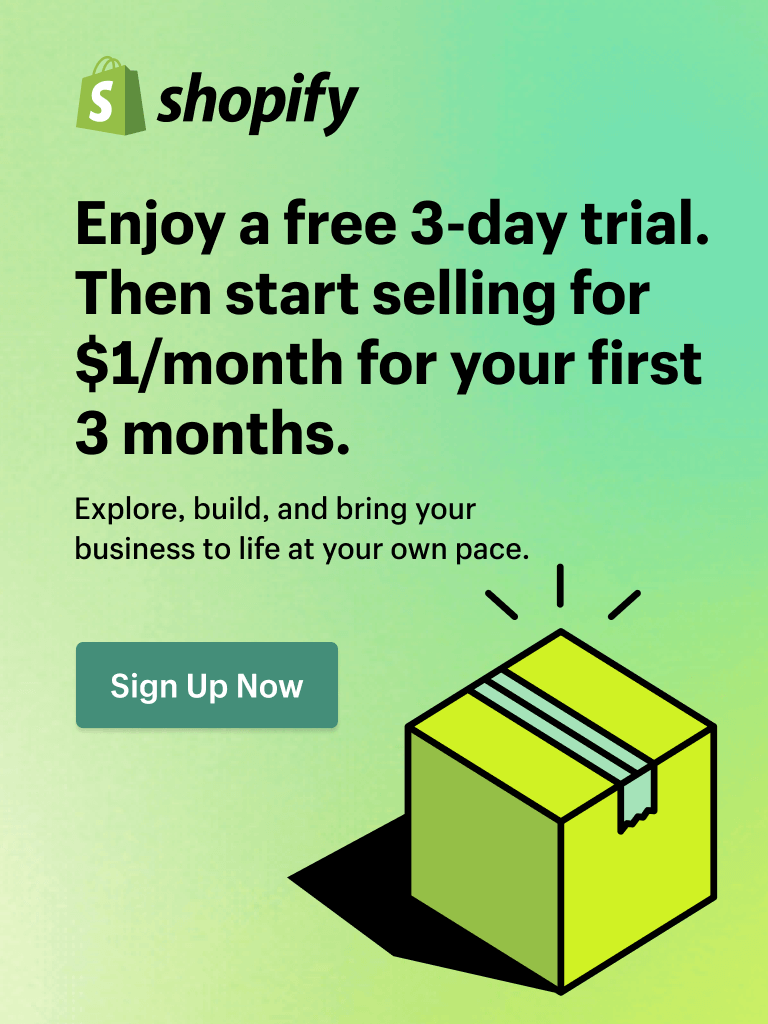Attention spans are shorter than ever, but push notifications can cut through the clutter. These targeted, timely messages offer a direct line to customers, delivering everything from urgent alerts to personalized offers.
While 40% of users engage with an app within an hour of receiving a push notification, the flood of daily alerts - an average of 46 per day for US smartphone users - can make messages get lost. The challenge is clear: how can yours stand out and not become noise?
Let's optimize your eCommerce push notifications. In this article, we will provide practical tips for achieving maximum results.
Overview of Push Notifications for eCommerce
Push notifications are a vital component of a marketing strategy. They deliver targeted content to users in real time and spark instant action.
These short and clickable messages come in several flavors:
- web push notifications are sent through a browser on desktop/mobile devices;
- desktop push notifications appear from apps installed on your computer;
- mobile app push notifications;
- push notifications on wearable devices (Smartwatches, fitness trackers, etc.)
Examples of push notifications:

Push Notifications vs. Emails and In-app Messages

Beyond plain text, eCommerce push notifications can incorporate images, short videos, or even audio files for a more immersive experience.
Your brand needs push messages that captivate, not annoy. A thorough UX audit report can provide valuable insights into optimizing push notifications, boosting engagement, and reducing opt-outs.
3 Benefits of Implementing Push Notifications
Personalized push notifications apps have witnessed a remarkable 21% boost in revenue.
This strategic approach has positioned eCommerce businesses as leaders in push message usage, with 40% seeing success. With myriad marketing benefits, these notifications can significantly boost a brand's visibility in the competitive market.
Real-Time Engagements
Does your brand want to share news about a flash sale, time-limited offer, or product launch?
Take advantage of these instant alerts. 40% of users respond to push messages within an hour of receiving one, which makes them an incredibly effective tool for engaging with your audience in real-time. Tuesdays and Sundays are prime times for reaching your audience, with the highest response rates of 8.4% and 8.1%.

Case in point: Softonic's hyper-personalized push notifications

With a massive user base, Softonic sought to deepen engagement and boost retention. They implemented a hyper-segmentation strategy using mobile push notifications.
- Precision targeting: By leveraging a sophisticated API, Softonic created over 100 hyper-segmented audience segments.
- Timely delivery: Automated notifications were sent at optimal times based on user behavior and location.
- Personalized content: Messages resonate with specific segments, providing relevant updates and offers.
The outcome was impressive: a 2X lift in engagement and retention, with CTRs soaring by 50%.
Higher Conversion Rates
As an eCommerce business owner, you constantly look for ways to turn browsers into buyers. Push notifications can support your efforts through targeted communication.
Localytics data reveals that geotargeting further enhances conversion rates. The combination of segmentation and geotargeting leads to a substantial increase in open rate and conversion rate, from 4.2% and 1.5% to 7.9% and 3.8%, respectively.
Successful tactics include personalized product suggestions based on user browsing history and preferences, exclusive offers tailored to clients' needs, and cart recovery notifications.
Case in point: Beyond the Rack’s timely messages

Beyond the Rack faced a challenge with its traditional email marketing strategy. Many customers were missing out on time-sensitive offers due to delayed email delivery.
To address this issue, they implemented mobile push notifications to deliver real-time offers directly to customers' devices. Within 3 months, repeat visits increased by 50%, and visitors spent 72% more time on the site. Additionally, click-through rates and revenue saw significant boosts.
Boosted Customer Retention
The secret to a thriving online store is to attract more customers and keep them coming back for repeat purchases. This is where a well-crafted eCommerce push notification strategy shines.
By regularly reaching out to buyers with personalized content, eCommerce businesses reinforce deeper connections with their audience, nurture brand loyalty, and increase customer retention.
According to Statistics, consumers who receive push notifications are 10 times more likely to return than those not targeted with these messages.
Case in point: Bantoa’s tailored touch

Bantoa, a renowned Italian fashion and lifestyle platform, aimed to foster a strong sense of community among its users. They employed a targeted push notification approach, tailoring recommendations to each user's unique preferences.
This personalized approach yielded substantial results. Bantoa witnessed a remarkable 37% increase in 30-day retention rate. Moreover, a 91.9% CTR served as a testament to the effectiveness of the personalized push notifications strategy.
4 Essential Features of an Opt-In Strategy
To send various marketing messages through email, SMS, mobile, or web push notifications, you need to set up the opt-in process.
Opt-in implies getting permission from users to receive specific information. It's a crucial aspect of respecting their privacy and maintaining transparency.
We have all seen pop-up forms on websites asking people to subscribe to a newsletter in exchange for a discount:

Below, we’ll cover some crucial points to consider when establishing the opt-in process for push notifications.
1. Requirements for an Opt-In Process
Users must explicitly consent to web push notifications. By pressing "Allow", people will receive updates and messages on their browsers even when not using the site.

eCommerce mobile push notifications follow a more complex opt-in pattern. Different operating systems and phone providers may have their guidelines for obtaining user consent. Being aware of these specifics is crucial for businesses to develop an effective opt-in strategy.
2. Apple vs. Android Opt-In Approach
Apple iOS devices are known for an active opt-in process. Brands can’t send notifications unless users agree to receive them.
On the other hand, Android devices are more flexible regarding marketing messages, and when downloading mobile apps, users opt-in by default. However, they should adjust the settings manually to stop getting alerts.
Android’s approach enables businesses to reach a larger pool of customers, but it doesn’t guarantee an engaged audience. Conversely, Apple’s model fosters a subscriber list filled with clients who actively choose to get notifications.
3. Straightforward Privacy Policies
A McKinsey survey found that 87% of consumers would avoid companies with questionable security practices, and 71% would sever ties if their data were shared without consent.
Therefore, eCommerce businesses should be upfront about data usage and thoroughly explain how customer details are collected, stored, and utilized. When clients feel their private information is in safe hands, they’re more inclined to give the go-ahead for eCommerce push notifications.
4. Easy-To-Understand Value Proposition
Why should users opt-in? Instead of bombarding people with regular permission requests, businesses should clearly state the benefits and value of joining the subscription list.
By highlighting valuable perks, such as limited access to exclusive offers or real-time updates on flash sales and new arrivals, online brands can motivate more customers to adopt push notifications.
Top Tips for Effective E-Commerce Push Notification Campaigns
Realizing the value of push notifications for eCommerce businesses, you want to make them part of your customer engagement strategy. How can you make the most of this tool without being too intrusive?
Let’s go through the best practices for creating compelling push notifications and preventing the situation when users ignore and disable them or even uninstall the app altogether.
1. Segment Your Audience

Dividing your audience into distinct groups is essential for delivering targeted notifications - segment customers based on demographics, location, past purchases, interests, and other factors.
Analyze customers’ browsing behavior and past interactions. For example, you can track which products a person viewed and recommend similar items from new collections.
Consider investing in marketing software to enhance your segmentation efforts. These systems automatically aggregate data from different resources in a central hub. With a comprehensive view of customers, you can tailor messages to their unique preferences and needs.
2. Personalize Messaging
Generic messages no longer fit the bill. People crave personalized experiences, and they want to feel recognized and appreciated.
According to McKinsey’s report, 71% of consumers expect companies to tailor interactions to each individual. A significant 76% get frustrated when this isn’t the case.
Personalized messages can go a long way. Greet users by name and customize offers based on their purchase history. Moreover, introduce exclusive promotions and discounts. They add a personal touch and motivate buyers to respond positively to notifications.
3. Think of Timing
Bombarding users with too many push notifications is a surefire way to fail. You need to find the sweet spot. Send messages often enough to stay relevant but avoid overwhelming and annoying customers with too much information at once.

There’s no one-size-fits-all answer to the best timing and frequency. It will depend on the audience, application, and service. Adjust your approach based on engagement metrics and user feedback. Stay responsive to the audience’s needs and preferences.
One more point to consider is breaking the monotony. Plan to send a mix of content types (updates, promotions, reminders) to keep your recipients interested.
4. Make the Copy Short and Sweet
Pay meticulous attention to design and writing. People tend to scan information. Moreover, there’s limited space for your push notification copy. Given this, the golden rule is brevity.
Make your texts short and to the point. Grab attention with a compelling call to action, such as “Shop Now,” “Claim Your Discount,” etc.
Apply the FOMO (Fear of Missing Out) effect to your messaging. Urgency is a great psychological trigger. Phrases like “Ending Soon,” “Limited Time Only,” or “Last Chance” can encourage your audience to take action before they fail to seal a deal.
Visual appeal is crucial as well. Adding images and other rich media to eCommerce push notifications makes them more eye-catching and engaging.
Plus, it positively influences various metrics. For instance, using emojis boosts reaction rates by 20% and increases conversions by over 9%.
5. Align with Other Marketing Channels
Your push notification message is just one piece of a marketing puzzle. Integrate it into your omnichannel strategy for maximum impact, complementing other communication channels (emails, social media, and SMS).

Let’s see how eCommerce push notifications can assist in refining a loyalty program. Suppose a regular customer earned a considerable amount of reward points.
After a recent purchase, they get an email highlighting their current points balance and suggesting ways to redeem them.
If they don’t engage with the email within 24 hours, you may send push notifications as a gentle reminder. If there’s still no response, follow up with an SMS to encourage action.
This example of cross-channel marketing creates a cohesive experience and increases customer retention and satisfaction.
6. Arm Yourself with Effective Tools
Make the most of your website or mobile push messages with the right software. There are plenty of solutions available. Assess your specific business goals, the feature set of the marketing automation tool, integration capabilities, and user-friendliness.
🎁 Your app awaits! Explore our collection:- Shopify Black Friday 2024: Essential Apps to Elevate Your Store and Drive Sales
- Top 3 Design and Marketing Apps to Grow a Shopify Rental Business
- 22 Best Shopify Apps to Increase Sales
Evaluate the pricing and subscription models. Many providers offer free trials and demos. Take advantage of these opportunities to test-drive the software and assess its functionality and usability.
For businesses seeking a versatile app with robust marketing features, seamless integration, and advanced analytics, Foxify Smart Page Builder is highly recommended.

- With its intuitive interface, Foxify lets you tailor your store's appearance for every device - from smartphones to tablets and desktops.
- Powered by AI-driven FoxMagic, your content creation becomes effortless. Generate engaging copy, personalized CTAs, and captivating push notifications with just a few clicks.
- Plus, Foxify reports metrics on every page, including impressions, reached checkouts, and AOV, to refine your omnichannel campaigns and strategies.
7. Focus on Testing and Optimizing
Need help determining which design, messaging, or timing will be the most effective for your push notifications? Perform A/B testing to compare different variables and determine which approach is the most successful.

For example, you want to try out 2 versions of a mobile notification for a flash sale:
A: "Flash Sale! 50% off all summer items for 24 hours!"
B: "Summer Blowout: Half price on beach essentials. Today only!"
Send them to different customer groups and track metrics like open rates, CTR (click-through rate), engagement times, and conversions.
After analyzing the KPIs, version B performs better. This suggests that consumers prefer specific product mentions (“beach essentials”) over generic descriptions (“summer items”) and "half price" over "50% off."
Based on the insights, you can refine future mobile or website push notifications. Remember that A/B testing is an ongoing process, not a one-time fix. Therefore, optimize consistently.
💡 Read more: What Is A/B Testing: How To Do It and Practical Examples (2024)
8. Monitor and Analyze Performance
How do you know your eCommerce push notifications work? Delve into key performance indicators to understand the success of your messages. Zero in on the following metrics:
- Delivery Rate: How many of your texts finally reach their recipients? Low figures may indicate technical glitches or outdated customer data.
- Open Rate: Reflects the percentage of users who open your push messages. Examining various factors such as campaign, time of day, and customer segment can reveal valuable insights for optimization.
- Click-Through Rate: Does the content of your notifications resonate with the audience? With a poor CTR, you should revise your message or call to action to make it more appealing.
- Conversion Rate: It’s the critical metric representing the share of users who complete the desired action, such as a sign-up, purchase, or other, after clicking on the notification. Analyzing conversion rates helps eCommerce businesses gauge the overall impact of push notification campaigns on the bottom line.
- Opt-Out Rate: Track the number of disabled website or mobile push notifications. High figures suggest adjusting the content or timing to match user preferences better.

👉 Your success hinges on 24 eCommerce KPIs and Metrics You Need to Keep Track.
To Sum Up
An effective eCommerce push notification strategy is crucial for keeping new and existing customers engaged and bringing them back to your store for more purchases.
Tap into user data to craft personalized messages, avoid overwhelming clients with too much content, make your point concise, include visuals, consistently monitor performance, and optimize notifications for better results.