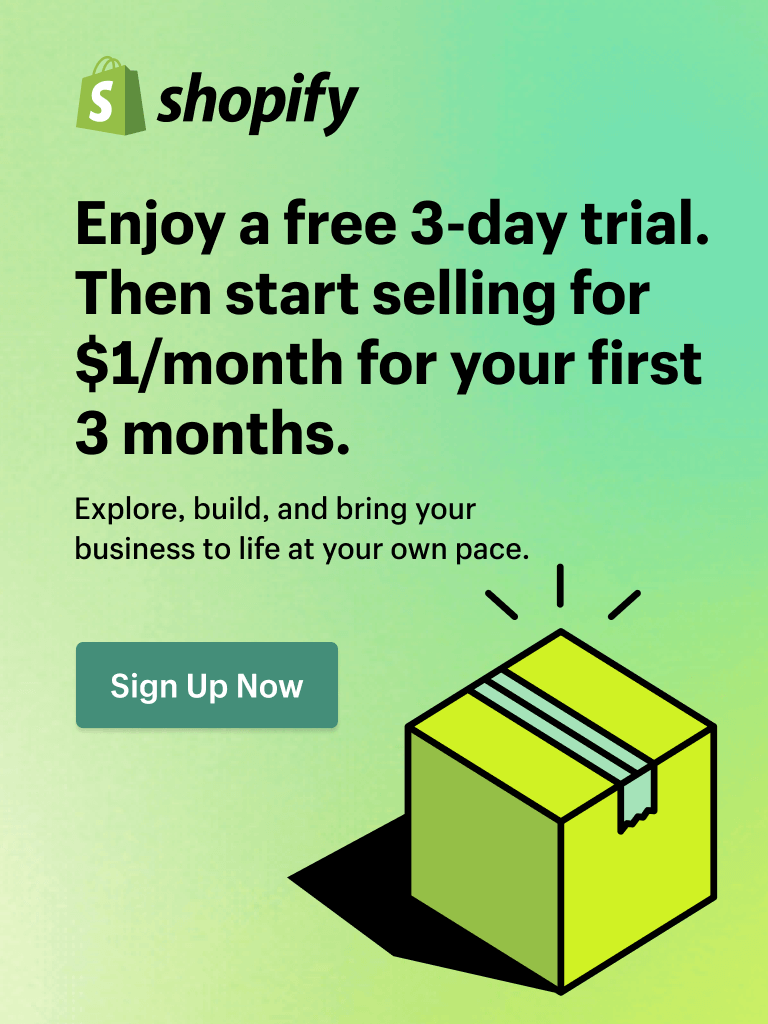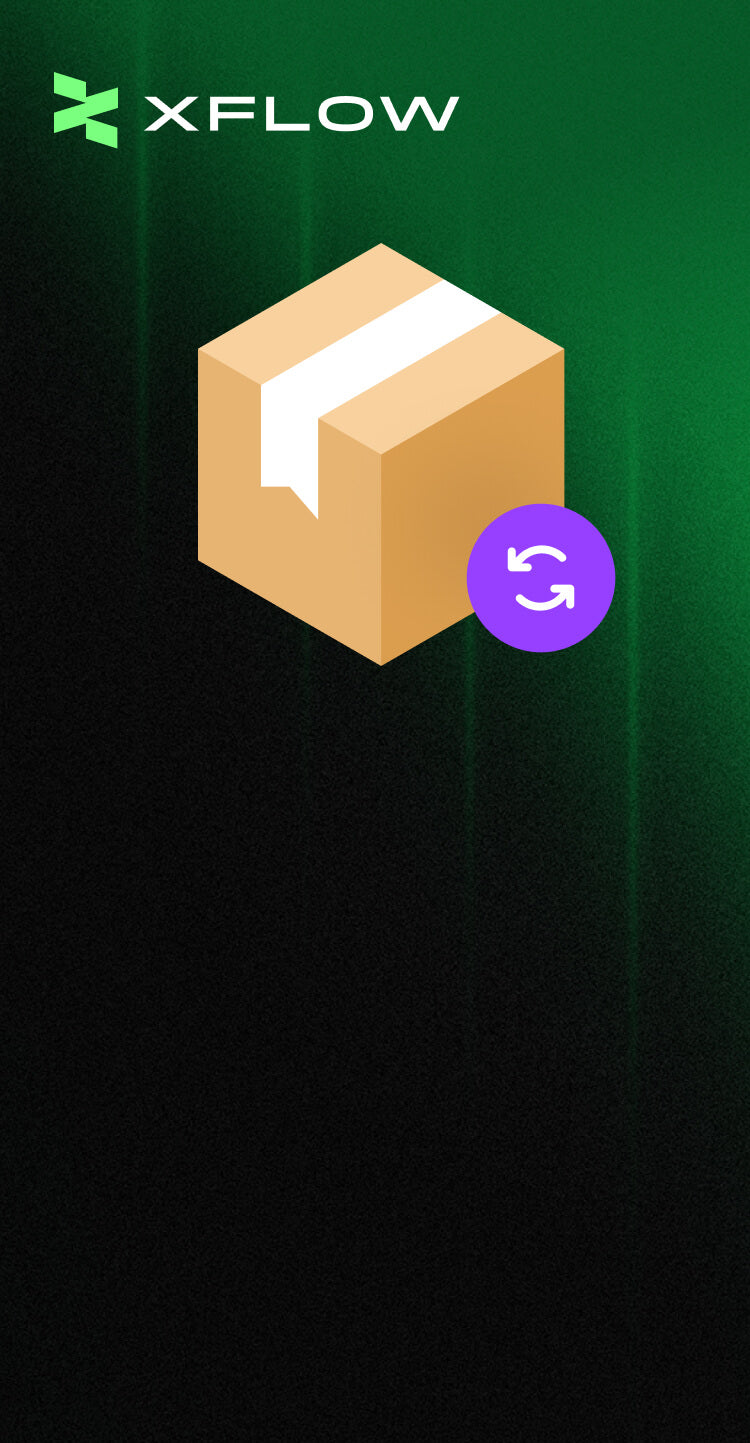A Shopify product page is where customers make the final decision to buy out of all Shopify pages. It’s the final and most critical step in the shopping journey. After discovering your product through a homepage, collection, search, or ad, this is the page that needs to answer every question and remove every doubt.
Great product pages do two jobs really well: they convert by showing the right info in the right order, and they rank by helping your product show up in search results through smart content and structure. Without both, even the best products can get lost in the noise.
Optimizing the product page is one of the highest-return actions a merchant can take. To help you improve your own, we’ve analyzed 10 of the best Shopify product page examples from brands nailing it in 2025:
-
Cyrusher – Electric bikes
-
HOKA – Footwear
-
DrinkBrez – Functional beverages
-
Magic Spoon – Cereal
-
Skoon – Pet care
-
Flying Tiger – Gifts and homeware
-
Lalo – Baby products
-
Pangaia – Sustainable fashion
-
Lulu and Georgia – Home decor
-
Dagne Dover – Bags and accessories
We’ll also share ready-to-use Shopify product page templates, a practical 8-step guide to quickly build your own without code needed. But first, let’s explore what makes these real-life product pages stand out.
If you’re new to setting up your store, this Shopify tutorial will walk you through the basics so you can focus on building high-converting product pages that truly stand out.
Best Shopify Product Page Examples in 2025
1. Cyrusher - Electric Bikes That Feel Powerful Yet Friendly
Cyrusher’s product page example strikes a great balance between performance and visual impact. The layout flows smoothly from a bold hero image into spec highlights, lifestyle shots, and customer reviews. A sticky "Add to Cart" button stays visible as you scroll, nudging users toward action.

Key takeaways:
- Sticky CTA encourages purchase while browsing
- Clear technical specs blocks appeal to detail-focused shoppers
- Key performance metrics (like range and speed) are front and center to build strong trust
2. HOKA - Built for Performance, Presented for Everyone
HOKA’s Shopify product page design uses sharp contrast, grid layouts, and alternate imagery to emphasize function and style. Product angles, try-on tools, and a live-size guide help customers make informed choices. A "How to wear it" section adds outfit ideas without being pushy.

Key takeaways:
- Alternate lifestyle/studio shots support visual storytelling
- Virtual try-on and live size guide reduce major online shopping friction point
- Outfit inspiration encourages add-ons organically
3. DrinkBrez - Refreshingly Minimal for a Bold Product
DrinkBrez sells cannabis and mushroom-infused drinks, a unique product that needs clear communication. Their product page design uses calm visuals, soft tones, and short headlines to keep things simple. Horizontal flavor selection and micro-animations enhance usability without noise.

Key takeaways:
- Unique and bold visuals reinforce the “calm” brand message
- Horizontal flavor selection keeps the page compact and clear and improves mobile experience
- Clear FAQs to address common customer concerns
- Volume discounts promote bulk buying of multiple items
4. MagicSpoon - Fun Meets Function on the Cereal Aisle
Magic Spoon’s Shopify product page is playful and informative. Colorful icons highlight nutrition facts in a fun, non-technical way. The bundle selector is smooth and updates content instantly, making it easy to compare flavors or subscribe.

Key takeaways:
- Interactive variant selector improves usability
- Icons and visuals simplify complex nutritional info
- Interactive bundle selector improves usability and conversion
5. Lalo - Design-First for Modern Parents
Lalo’s eCommerce product page is a masterclass in combining storytelling with conversion. Their products use lifestyle imagery, clean pastel tones, and a sticky navigation bar. It follows how modern parents shop: scan, compare, read reviews, then decide. Product bundles are also easy to access and visually integrated.

Key takeaways:
- Visual storytelling builds emotional connection and relatability
- Sticky nav improves usability for long-form content
- Seamless bundled add-ons increase AOV without overwhelming the page
6. Pangaia - Sustainability Presented with Substance
Pangaia’s Shopify product page is transparent and elegant. Each product comes with fabric breakdowns, sustainability metrics, and detailed care guides — all within a premium, sleek layout with well-balanced typography.

Key takeaways:
- Sustainability data builds credibility with eco-conscious shoppers
- Technical material breakdown educates shoppers
- Detailed fit guides and care instructions reduce post-purchase returns
And if you've ever wished you could build a page just like one of these? You actually can. Try FoxTransfer — our Chrome extension that helps you replicate product page layouts from any website in just one click. Whether you’re inspired by Pangaia’s sustainability storytelling or Magic Spoon’s visual clarity, you can save hours by cloning the structure and customizing it in your Shopify store.

7. Skoon - Premium Look for Everyday Pet Products
Skoon elevates cat litter with clean design and direct messaging. Their Shopify product page uses clean layout, strong visuals, infographics, and a subscription toggle to explain value clearly. Reviews and FAQs support conversion right below the CTA.

Key takeaways:
- Infographics explain product benefits and educational content at a glance
- Subscription toggle adds convenience and flexibility
- FAQs and photo reviews are placed strategically near the CTA
8. Flying Tiger - Small Details, Big Impact
Flying Tiger’s product page for the Gingerbread House Mug is minimal but efficient. The layout is simple: clean image gallery, short description, bold price, and standout CTA. It’s ideal for impulse buys and mobile shoppers.

Key takeaways:
- Clear, clutter-free, and compact layout makes shopping quick and easy
- Simple bullets replace long copy for fast reading
- Bold, high CTA placement drives quicker decisions
9. Lulu and Georgia - Premium Aesthetic for High-End Home Decor
Lulu and Georgia focus on inspiration in their product page design. Large product galleries, styled room previews, and curated “complete the look” sections feel like shopping with a stylist.

Key takeaways:
- Editorial and lifestyle imagery buid emotional connection
- Intuitive visual representations of various product categories (materials, colors, etc.) for luxury shopping experience
- Style-based upsells feel organic
10. Dagne Dover - Functional Bags, Functional UX
Dagne Dover mixes lifestyle with utility. Color swatches change in real-time, reviews are filterable, and use-case videos guide decisions. Their eCommerce product page answers all customer questions without slowing down the experience.

Key takeaways:
- Visually explain product details to reinforce purchasing decisions
- Dynamic image updates from swatches improve engagement
- UGC and review filters build trust and guide buyers by lifestyle
Across these best eCommerce product page examples above, we can notice a few patterns. Most high-converting product pages include:
-
Strong visuals: High-quality images or videos above the fold
-
Clear product details: Descriptions that are skimmable yet informative
-
Strategic CTAs: Repeated, high-contrast buttons throughout the page
-
Trust elements: Reviews, shipping info, and guarantees
-
Conversion boosters: Subscriptions, cross-sells, and bundles
-
Mobile-first design: Fast loading and touch-friendly layouts
📝 And remember, a powerful Shopify product page gets users ready to buy, but the next critical step is a seamless shopping cart. Make sure yours is optimized too. Here's a guide to boosting conversions with an effective shopping cart page. Let's make every step from discovery to checkout shine.
Top Shopify Product Page Templates You Can Start With
A Shopify product page template is a pre-designed layout that helps you build your product page faster without starting from scratch. It comes with structured sections for media, copy, CTAs, and reviews, all ready to customize. Whether you're a solo seller or managing a full development team, using a product page template can save time, reduce design and coding costs, and help you launch faster with fewer errors.
Let's dive in with 10 standout and ready-to-use product page templates built with Foxify that you can start right away.
1. Decor
The Decor product page template is perfect for products that require a strong lifestyle context. With oversized imagery, wide margins, and balanced typography, it’s designed to evoke a warm, premium feel. Ideal for home and garden, art, or seasonal decor.

-
Best for: Furniture, wall art, candles, minimalist decor
-
Why it works: Focuses on visual storytelling with large, full-width media and a clean, airy layout
2. Sport Capsule
Sport Capsule product page design delivers bold contrast, sharp angles, and energetic layout sections. With scrolling visual badges, product highlights, and a sticky CTA, it fits perfectly with high-performance fashion brands.

-
Best for: Clothing, fitness gear, sportswear, supplements
-
Why it works: Emphasizes performance features while keeping the buying journey frictionless
3. Ballets
Ballets demo from Foxify offers a softer, more emotional layout with graceful font pairings and lifestyle-driven sections. This template speaks to audiences who value aesthetics and storytelling.

-
Best for: Fashion, accessories, handcrafted or artistic items
-
Why it works: Supports emotional connection through large imagery, testimonials, and spacious design
With Foxify, you can choose any of these templates and customize them visually — no coding needed. From swapping out images to reordering sections, Foxify gives you full control to build a product page that fits your brand and works for your buyers.
4. Pasta
Pasta product layout is as clean as a fresh plate. It uses simple visuals, bold product names, and minimalist copy blocks to help the product stand front and center.

-
Best for: Food and drink products, beverages, kitchen tools
-
Why it works: Short, clear sections make it easy to scan ingredients, benefits, and product variants
5. Luxe Embellishments
With layered visuals, elegant fonts, and smooth scrolling animations, Luxe Embellishments product page template is made for luxury brands that need to showcase fine details.

-
Best for: Jewelry, high-end cosmetics, fashion accessories
-
Why it works: Combines premium design with functional UX like quick-view sections and sticky pricing
6. Serum
Serum template uses sharp grids and benefit-led highlights to suit DTC skincare or supplement brands. It gives space to list ingredients, certifications, and reviews in a clear, trustworthy way.

-
Best for: Skincare, personal care, clean and beauty
-
Why it works: Emphasizes trust with scientific design language and clear product education areas
7. Toothbrush
For products that don’t need a lot of text, this Toothbrush Shopify product page layout shines. It uses icons, micro-interactions, and bold imagery to keep things simple and sleek.

-
Best for: Everyday essentials, tech gadgets, accessories
-
Why it works: Highly visual with direct CTAs and snappy sections that reduce scroll fatigue
8. Nutrition
Nutrition Shopify product page template from Foxify offers deep content support: multiple benefit sections, product breakdowns, usage instructions, and reviews — all layered with conversion-ready CTAs and product recommendations.

-
Best for: Supplements, vitamins, wellness products
-
Why it works: Merges product education with persuasive CTAs for informed decision-making
9. Diaper
Diaper product page design is great for modern parenting brands that want to build trust quickly. It features gentle color schemes, helpful icons, and clear benefit sections. Lifestyle images and customer testimonials also help reassure new parents.

-
Best for: Diapers, baby skincare, kid product, parenting kits
-
Why it works: Clean layout with emphasis on safety, softness, and trust — ideal for baby care shopping behavior
10. Earphones
Earphones product page template is ideal for electronic gadgets or music accessories. The page opens with a punchy hero image and countdown timer, followed by use-case visuals, compatibility notes, and review sliders.

-
Best for: Audio tech, electronics, DTC gadgets
-
Why it works: Guides customers through features and benefits with a clear product narrative
These templates aren’t just made to look good — they’re crafted to convert. Each layout is built with performance, UI/UX best practices, and mobile responsiveness in mind, they can guide users toward purchase while making your product shine.
💡 For more Shopify best practices and expert insights, check out FoxEcom’s blog.
How We Build a Shopify Product Page That Sells
After helping thousands of merchants launch product pages across every major category, we’ve seen what makes a Shopify product page effective at driving sales.
Here’s our core philosophy when building a product page with Foxify. From our POV, a product page must:
-
Tell the product’s story within seconds, visually and verbally
-
Answer questions before they’re asked, building trust through clarity
-
Be search engine-friendly, helping shoppers find it organically
-
Mirror how real people shop, skimming, comparing, and buying on their terms (This is our biggest focus)
Here’s our 8-step process for building a product page fast and code-free with Foxify.
Step 1: Choose a starting point and build with blocks
In Foxify, you can start your product page with a prebuilt template above or a blank canvas. It’s designed to help you move fast while keeping your layout clean and intuitive.
-
Place the hero image, product title, price, and CTA within the first screen (above the fold)
-
Use image–text alternation to guide the shopper’s eye down the page
- Add anchored navigation for longer pages, especially when your product has specs, guides, or instructions

Source: Foxify's Hat product page template
💡 Tip: For merchants with large catalogs, use section duplication or visibility settings to maintain consistency and scale faster across similar product lines.
Step 2: Add media that tells a clear visual story
Visuals do the heavy lifting, especially for first-time visitors. With Foxify’s media editor, you can upload and arrange everything in seconds.
-
Use high-quality images for your products. Shopify recommends 2048 x 2048 pixels for square product photos for a professional look. For additional details, refer to this Shopify image sizes guide.
- Use plain, non-distracting backgrounds to keep the product in focus

Source: Foxify's Chips product page template
- For lifestyle brands (fashion, home, pets, gadgets), add lifestyle photos or use-context shots to create connection
-
Keep videos short (under 30s), with autoplay disabled, and make sure they work on mobile
💡 Tip: Selling skincare, cleaning, or pet products? Use before and after sliders to show transformations. Visual proof builds instant credibility.
Step 3: Craft clear, compelling content that converts
With Foxify’s styling blocks and Fox Magic AI assistant, writing product content becomes quick and structured.
-
Lead with a benefit-first headline, like: “Hydrates skin in 60 seconds”, “Built to survive 1,000 washes”, “Perfect for large laptop users”…
-
Write SEO-optimized title and meta descriptions
- Break content into bullet points for readability and product highlights

Source: Foxify's Sport Capsule product page template
-
Place key details like size, materials, and guarantees under or near the CTA
💡 Tip: Place your most important point in the first 3 lines, as people mostly scan your page, not read.
Step 4: Add social proof, badges, and trust boosters
Trust elements should be visible, not hidden in the footer. Foxify’s testimonial and gallery blocks let you add visual reviews quickly, or you can embed content from apps like Loox, Yotpo, or Judge.me directly into your product page.
- Add review carousels, quote blocks, or image-based reviews

Source: Foxify's Kids product page template
-
Display payment, shipping, and security badges prominently
-
Show return policies and guarantees as visual blocks.
💡 Tip: Photo reviews near your CTA can boost purchase confidence, especially for first-time customers.
Step 5: Make CTAs easy to see and act on
Your CTA should stand out — and with Foxify, you can fully customize it: colors, size, shape and placement.
-
Place main CTA above the fold, and repeat it after content blocks
-
Add benefit-driven toggles near CTA for consumables. For example, pet brands can benefit from adding a “Save with Subscription” button below the main CTA, especially for food or hygiene products.
-
Use contrasting colors to make it pop
- Add urgency cues like countdowns, limited-stock alerts, or bundle expiry

Source: Foxify's Sports product page demo
💡 Tip: Repeating CTAs after reviews or size guides captures intent at the right time.
Step 6: Add product options and cross-sells
Foxify helps you boost cart value without relying on third-party apps.
-
Bundle “frequently bought together” with a small discount. This works especially well for routine-based products like beauty, home, and wellness…
- Position recommendations just after the description or below reviews. Read more on Shopify product recommendation tips to boost your AOV
-
Add variant selectors (size, color, material) in clean dropdowns or swatches
- Use FoxKit Shopify app for dynamic upsells, smart bundles, or post-purchase cross-sells based on cart contents
Step 7: Optimize for mobile and speed
Most shoppers browse on mobile. Foxify is built to help you test responsiveness in real time with no guessing. Explore our Shopify mobile optimization comprehensive guide for more expert tips.
-
Use the responsive preview toggle for tablet and mobile
-
Compress images before uploading with free tools like TinyPNG or Compress Now. Food & drink merchants should ensure image file sizes are low to keep the page load smooth, as food visuals are often image-heavy.
-
Avoid too many nested blocks as they increase DOM depth and slow down your site
💡Tip: Keep your media gallery under 8 images unless absolutely necessary.
Step 8: Run quick tests to see what’s working
The final step is one many skip, but it’s essential. After all things are set, you need to test, tweak, and improve.
Here’s what we recommend:
-
Check first 5 seconds: Can a new user tell what you sell?
-
Use heatmaps to track scroll depth and drop-off points
-
Track clicks to spot dead zones or hot areas
-
Run A/B tests on CTA text, layout order, or review placement
-
Audit load time with Lighthouse or GTmetrix
💡 Tip: Set aside one day a month to revisit your top pages and tweak one thing. Set aside one day each month to test and refine your top-selling pages.
Shopify Product Page FAQs
1. What should be included in a Shopify product page?
A well-designed Shopify product page should include:
- Clear product title and price
- Clear and visible call-to-action (e.g., Add to Cart)
- High-quality images or videos
- Benefit-led product description
-
Key specifications and sizing or material details
-
Customer reviews or trust indicators (return policy, badges, delivery info)
These elements help inform, reassure, and convert shoppers.
2. Can I customize Shopify’s default product page template?
Yes, you can customize Shopify’s default product page template in three ways:
-
Using the Shopify theme editor to adjust basic layout and content without code
-
Using a page builder like Foxify for full design freedom, advanced layout control, added features, and more flexibility — no code required
-
Edit Shopify’s Liquid code for advanced customizations
3. How to choose the right product page template for your niche
Choose a product page template that aligns with:
-
How your audience shops: Quick-scan layouts for fashion, long-scroll for storytelling
-
Product complexity: More detailed layouts for specs-heavy items
-
Media usage: Templates that support videos, reviews, or bundles without clutter.
Always test your product page layout on mobile first — that’s where most shoppers browse.
4. How do I add video, reviews, or extra fields to a product page?
You can enhance your Shopify product page with additional content using the following methods:
-
Videos: Embed using Shopify’s media blocks or upload via Files
-
Reviews: Add via apps like Loox, Yotpo, or Judge.me
-
Extra fields: Use metaobjects, or add them visually using a page builder like Foxify
These elements boost trust and help customers make faster decisions.
5. What are the best Shopify themes for product page?
The best Shopify themes for product pages are the ones that balance visual appeal with conversion-friendly structure. Top-rated options include:
-
Dawn (Shopify’s default theme) – Free, flexible, and great for simple stores
-
Sleek – Ideal for modern brands that need clean design and full-screen visuals
-
Hyper – Designed for B2B, wholesale, or large inventory stores
-
Minimog – Great for fast-loading stores with multiple layouts
You should look for themes that support drag-and-drop content, mobile responsiveness, and include built-in sections for reviews, FAQs, and cross-sells.
6. What is the difference between a product page and a landing page?
Landing pages simplify, while product pages inform and convert over time.
-
Product page: Always live, built for product discovery and catalog shopping
-
Landing page: Campaign-specific, focused on one goal (e.g., a promotion or launch)
7. What’s the best way to improve Shopify product page conversions?
To improve product page conversions, focus on these four areas:
-
Visual hierarchy: Make sure key elements (image, title, price, CTA) are visible above the fold.
-
Clarity and trust: Use bullet points, FAQs, and social proof to reduce hesitation.
-
Speed and responsiveness: Ensure your page loads quickly and works flawlessly on mobile.
-
Testing and iteration: Use scroll maps, click tracking, and A/B testing to identify what works best.
Even small tweaks like changing CTA placement or adding delivery time info can lead to measurable results.