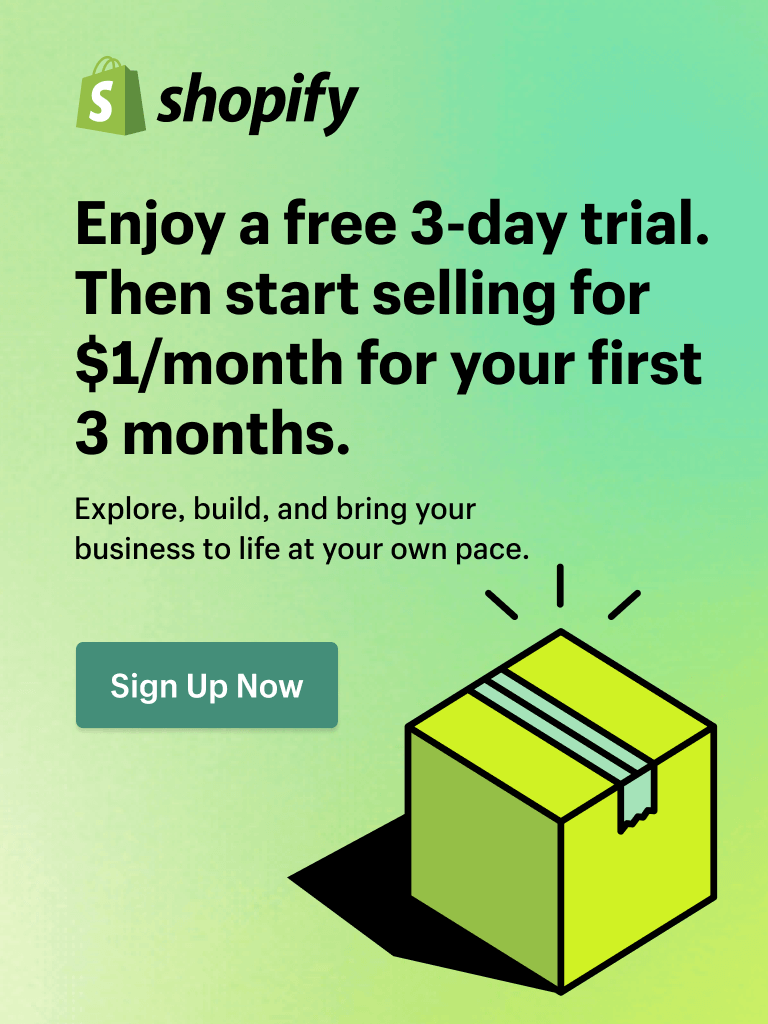New year, new updates! ✨
We've been hard at work behind the scenes to bring you a next-level Minimog experience, and we're thrilled to share the latest and greatest enhancements to your favorite Multipurpose Shopify theme.
Buckle up for a journey into innovation this January! 🎉
Predictive Search Gets a Boost with Search Suggestions
Searching just got smarter!
We've added search suggestions to our predictive search feature, making it easier and faster for your customers to find exactly what they're looking for.
With this feature, your customers can easily refine their searches, discover hidden gems, and enjoy a more personalized shopping experience.

This update not only streamlines the search process but also ensures that your customers find exactly what they're looking for, creating a more satisfying and efficient shopping journey.
Learn how to use Predictive Search in Minimog here.
Stay Informed with Product Inventory Status
Knowledge is power, and a well-informed customer is a happy one 😍
Now, in the Product Information section, we've introduced a block showcasing the product inventory status.

You can easily keep your customers in the loop about product availability, creating a transparent and informed shopping environment. Your customers can easily check the availability of products they're interested in right from the get-go, making informed decisions and reducing uncertainty.
Learn how to display Product Inventory Status in Minimog here.
Furthermore, with the new option to show Product Inventory directly on Product Cards, you can showcase product availability at a glance, empowering your customers with the information they need for confident and informed purchasing decisions.

These updates empower you to create a shopping environment built on trust, ensuring your customers have all the information they need for a seamless, confident, and efficient shopping experience.
Learn how to use Product Card section in Minimog here.
Banner Promotions Take Center Stage in the Collection Sidebar 🌟
This new update lets you add Banner Promotion block directly to the collection sidebar, captivating your audience right from the moment they are simply browsing.
You can showcase promotions, special offers, exclusive deals, or upcoming events directly in the sidebar!

Besides enhancing the overall aesthetics of the store, you can drive traffic, boost engagement, and create a lasting impression with this new Banner Promotion.
Dynamic Announcements with Carousel Settings
Static Announcement Bar feels outdated? How about we sprinkle some attention-grabbing fairy dust in it 😉

Your announcements can now take center stage with a rotating carousel, allowing you to showcase multiple message in a single, eye-catching bar.
This means your customers are always greeted and delighted with fresh and relevant content - whether it’s promoting sales, highlighting arrivals, or sharing important updates.
Staying ahead of the curve and keeping your audience hooked have never been this easy!
Learn how to use Announcement bar in Minimog here.
Time is of the Essence - Fit it into their days!
In the cart and cart drawer, we've brought in the option for customers to pick delivery time based on preferences.

Shoppers will have the power to choose a delivery time that suits their schedule, adding an extra layer of personalization into their shopping journey.
This update not only provide customers with the flexibility they desire but also streamlines the order fulfillment process, strengthening their overall satisfaction and enhancing brand loyalty!
Learn to set up Cart and Cart drawer settings in Minimog here.
No More Variant Defaults
Product Page is one of the most important places in an online store. According to a study by Salsify, 87% of shoppers rate product content as an important factor in their purchase decisions. Amongst them, product variant is a big factor that can make business easier and much more successful for online stores.
We are thrilled to introduce that we’re removing the variant default in Minimog Next-gen Multipurpose theme!

By preventing the selection of default variant, you have the power to guide your customers towards making intentional choices. This puts the control back in your hands, encouraging them to explore and discover your product offerings more freely.
This works exceptionally well for electronics and technology devices - where high-cost items are carefully considered and reviewed before added to cart.
Learn how to set up Product Variants in Minimog here.
Simplify URL of Product Recommendations
Last but not least, we’re rolling out the option to remove URL parameters from the product URL in the Product Recommendations section.

It's not just about aesthetics; it's about creating a more user-friendly environment, allowing your shoppers to focus on discovering the products they love.
Clean, concise, and clutter-free product URLs are here to stay!
Learn how to use Product Recommendations in Minimog here.
To wrap up
These updates are just the beginning of a highly anticipated year of development for Minimog and FoxEcom. Stay tuned for more exciting features coming your way throughout the year! 💃