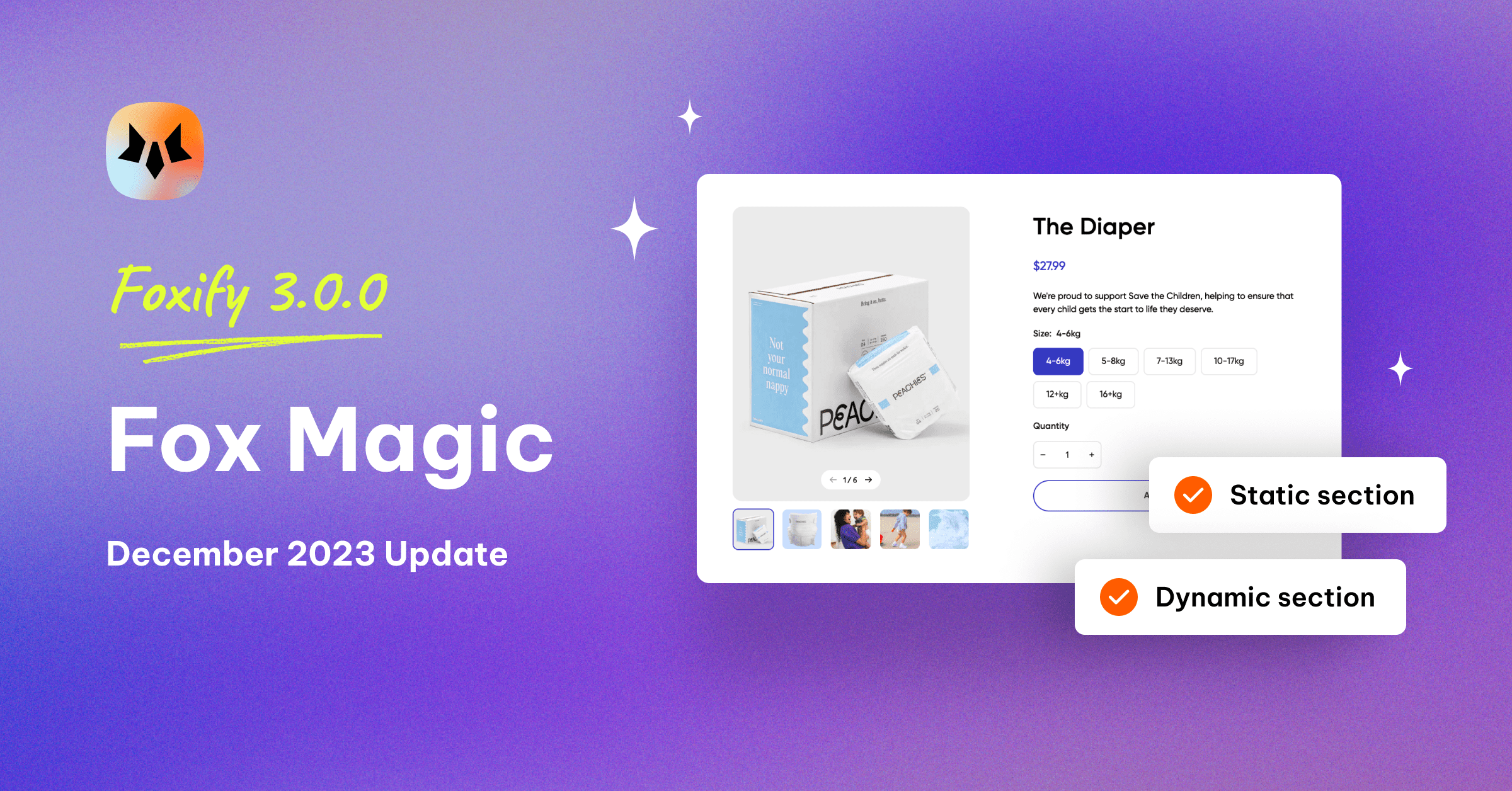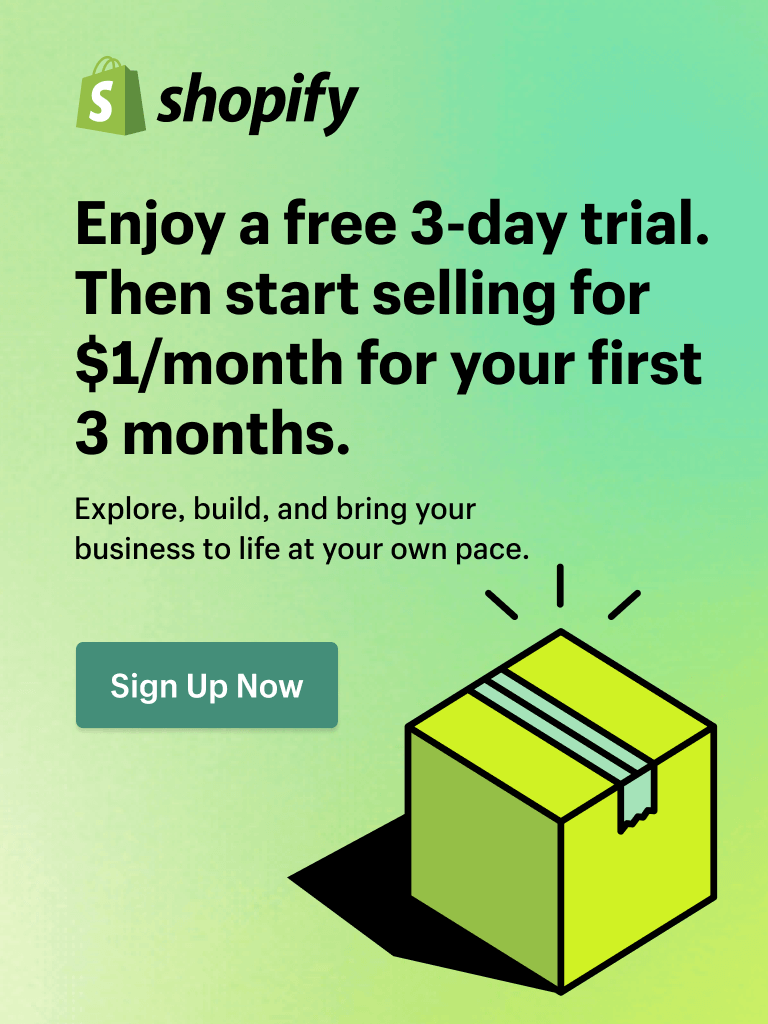Welcome to the newest update of Foxify!
The busiest eCommerce season is here, and we know you’ve been working super hard on your business! The reports and analytics are pouring in HUGE results, and we’re so happy to be a part of your journey.
While you’re up to your neck in making the best for your store, we’ve been working hard to craft a surprise for you too 😉
Christmas is getting close, and we’re feeling festive to unbox this present with you today. Let’s jump in to discover a Christmas “miracle” and an opportunity to broaden your business’ horizons to more possibilities 💃
Content localization backed by AI-Powered Fox Magic ✨
Ever wished you could translate your content right in the page creation process? With Fox Magic - FoxEcom’s artificial intelligence tools designed for storefront creation, you can!
High-quality, fascinating page content can now be translated in a blink of an eye, helping you save time, achieve more, and get your page in front of millions of global shoppers.
Let’s be honest. Content localization is hard. However, it is the next bound for large and professional Shopify multilingual businesses to deliver incredible results globally. For many Shopify brands, the answer is simply hitting the publish button and choosing which countries to go live in and little else.
Why localize Shopify page?
According to Frost & Sullivan, 72% (that’s 3 out of 4) customers spend most of their time on sites in their own language, with 75% of surveyed participants from non-English speaking countries prefer to buy products in their mother tongue.
However, the rigid challenges of content localization are hard to ignore.

Besides 2 main concerns about the impact and result measurement, the other 3 challenges revolve around operations of content localization, which entails time, human effort, and resources.
Indeed, preparing localized content is one of the most time-consuming activities for merchants in preparing their stores for international launch. Shopify has made great efforts to support global commerce activities, including locale payment integrations, localized distribution channels and shipping solutions, and locale param. However, content localization is still a tough nut to crack when the work process stays quite laborious.
How does Foxify localize Shopify content?
Foxify is here to help - in any way possible so you can create stunning, high-converting, and now internationally-received pages quickly and easily. Getting started with Foxify Content Translation feature is simple.
In Foxify Smart pagebuilder, simply visit Translation, then add a language (set up in your store Settings > Markets). Once you got the language locked in and your page content done, you can start translating the whole page into a different language!
With only 1-click, Fox Magic translates all of your texts in milliseconds, speeding up the process efficiently! AI-powered Fox Magic kills 3 birds with 1 stone by:
- Advancing time to market by completing any lengthy translation job within milliseconds
- Automating the whole process from A to Z
- Minimizing additional resources such as using third-party apps or services

Want to add a human touch? With the manual editing option, you can edit, customize, or revise any text as you prefer, optimizing content translation to capture more audience’s hearts.
Now, your time to launch your global site and start making sales is faster than ever. No matter how much content your page has, you have a multilingual wordsmith in Foxify, freeing you from nitty-gritty burdens and giving you more time to focus on running your business.
🚨 Hang on, we’re not stopping there. In the coming year, we’ll be upgrading even more Foxify features with Fox Magic. So if optimizing AI-powered tools is something you’re interested in, don’t miss our product updates! 📨
Multipurpose Shopify custom sections reach a new height
We heard ya.
Building a high-converting page is one thing, but inserting stunning and essential Shopify custom sections into different pages is a whole different story. Shopify sections feature is a solid tool for customizing Shopify themes and store designs, so using them effectively and following best practices has become a wildly popular topic.
If you’re building a store from scratch or customizing a theme for a client, you’ll need to create different types of Shopify sections - either used on multiple pages at once or just on a single page.
The right custom section on the right page can have a significant impact on conversion.
What are Shopify custom sections?
According to Shopify, sections are modular components of a Shopify theme that merchants can customize. Shopify sections contain content and settings for specific areas of a Shopify store or page, such as the featured product section, testimonial section, slideshow section, etc.
Originally, Shopify custom sections were introduced as something quite technical, and you need to understand basic HTML and CSS as well as .json files to navigate through the theme templates system.
How are Foxify custom sections different?
We’re introducing flexible custom sections for you to experience the freedom of design like never before.
Foxify custom sections come with 2 options for your choice:
- Static sections
- Dynamic sections
Static Sections help you achieve global consistency on all pages. Imagine having the flexibility to insert these globally consistent sections anywhere on your theme templates (yes you read it right - it’s “Shopify sections everywhere”)!
They are game-changers for businesses seeking a cohesive and professional look across their websites.

With Foxify Static Sections, you can craft a narrative that stays true to your brand story, showcase trustworthy testimonials, or highlight key features - all while maintaining a consistent brand identity.
It doesn’t matter if you use your Foxify Static Section, aka Global Section, in 10, 100, or 1000 pages. You only need to update the design once - your pages everywhere will synchronize. 🥨
Looking for more flexibility? Meet Dynamic Sections. These sections breathe life into your website, allowing content to adapt and evolve effortlessly.
You’ll have the power to add these dynamic elements anywhere on your theme templates, with the layout and content structure effortlessly managed with Foxify pagebuilder.

But here's where the magic happens – you have the creative control to customize content directly in the Shopify Theme Editor, giving you the flexibility to experiment with different looks and messages!
From eye-catching banners to interactive product showcase, Foxify Dynamic Sections adapt to your ever-changing needs, ensuring your website stays fresh, engaging, and ahead of the curve.
Hesitant to create a whole page? Take baby steps with Shopify custom sections, namely Static Sections and Dynamic Sections. One to fortify and keep your content consistent, and one to let your creativity run wild and free with Foxify’s versatile templates and tools.
The beginning of a new chapter
With AI-powered content translation through Fox Magic and the flexibility of Custom Sections, we've ushered in a new era of web design where language is no barrier, and creativity knows no limits. Picture your website seamlessly reaching global audiences, telling your story in multiple languages effortlessly, and captivating users with dynamic, custom-crafted sections. Together, they pave the way for a digital future where your vision is not confined by technicalities but is free to soar.Our vision for Foxify is one of boundless efficiency, where businesses and creators break free from constraints and shape their digital landscapes with unparalleled ease.
As we stand on the cusp of this transformative journey, we invite you to dream, create, and innovate with FoxEcom. The road ahead is filled with endless possibilities, and our commitment is to empower you every step of the way. Today is like the first day - Foxify Smart Page Builder stays a beacon of innovation, guiding you towards a future where your digital commerce knows no bounds. 🙌