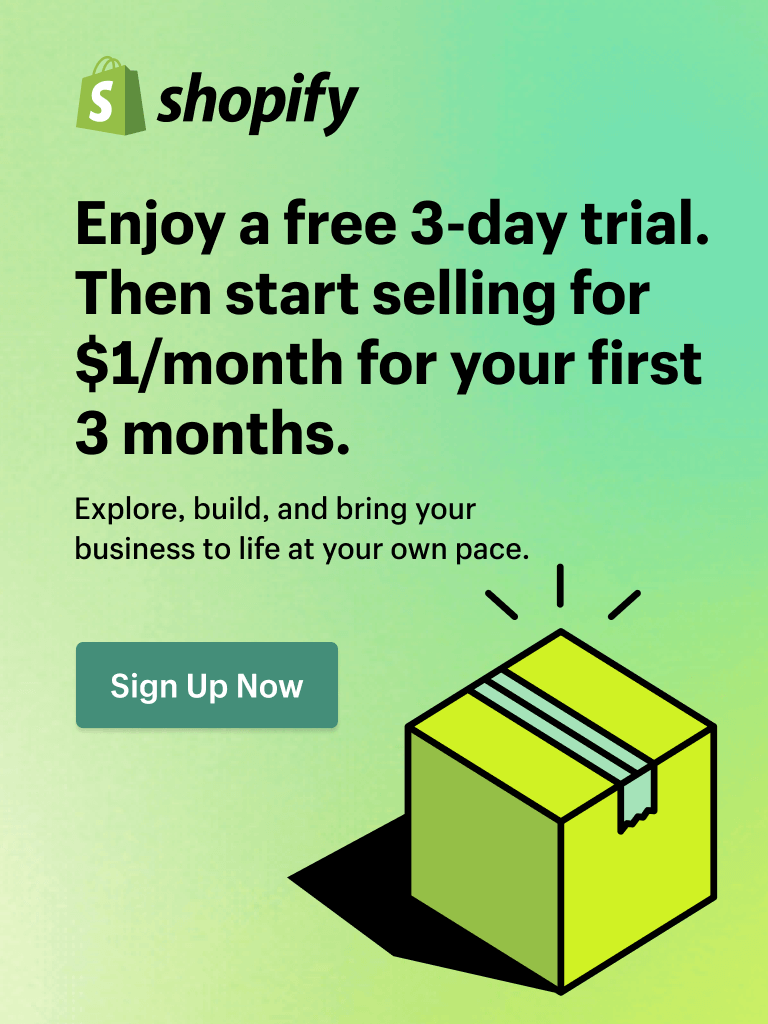Website design is evolving rapidly, and design trends are changing continuously. We understand that you need a powerful tool to help you always stay on the curve and attract your customers with the latest website design trends. Thus, we work hard to get you covered with the latest version of Foxify!
Let’s delve into this update and learn to use the newest features to design a trendy, impressive website.
Make your elements move!
While interactive design was a popular design trend in 2022, it skyrockets in 2023 as designers experiment with innovative ways to create interactive experiences for their customers.
A staple for any interactive website is micro-interactions, which are the motion triggers when someone interacts with designated elements.
In this version, we add animation for every element, even the smallest ones - such as text or sub-headings, so you can create micro-interactions throughout your website.
As readers scroll up and down the site, the animation, when enabled, is triggered once the element comes into view, or after the page loads, or on hovering. In addition, you can also choose the animation type and adjust the duration and delay time to change the settings so shoppers won’t get bored with repeated animation.

Build vibrant websites with colorful gradients
Gradient has long been a popular way to enhance flat designs, add color overlay to photos, and add texture to backgrounds. In previous years, gradients were largely monochromatic, but in 2023, this trend evolved and got a makeover to become colorful gradients.
Colorful gradients involve blending multiple colors to create a smooth transition from one shade to another. Imagine a sunset sky, with its myriad hues seamlessly blending into one another.
In version 2.1.0, we’ve updated the color picker for text and buttons so that you can pick and update the color by yourself to create unique multi-colored gradients.
By customizing the gradients yourself, you can convey emotions, moods, and brand personality, and infuse excitement into text and buttons to allure visitors to interact with them.

Enhance customer experience with click action for buttons
When clicking on a button named “Call us” or “Send us an email”, what do you expect?
Do you want it to jump to a page with a phone number or email, and you need to copy them to take the next action? Your busy customers don’t have time for this!
Recently, we’ve received many questions and requests from merchants to create a button with quick actions, like calling the company’s phone, sending the seller an email, or simply jumping to a section on the same page.
Hearing the demands and ideas of our beloved customers, in this update, we’ve now added some click actions for buttons and images, including “Open link”, “Send email”, “Call phone”, and “Jump to anchor”.
“Open link” and “Jump to anchor” actions let shoppers jump straight to what they want without browsing through distractions. Meanwhile, “Send email” and “Call phone” eliminate their hassle of copy - paste the address when they want to contact you, preventing them from dropping out of the journeye.
In a nutshell
Foxify 2.1.0 focuses mainly on website design - with a new animation element and gradient color picker features - to help you build a more engaging and high-converting store. Moreover, newly added click actions to the button and image will streamline the process of store exploration of shoppers, thereby increasing their satisfaction and enhancing customer experience.
Let’s enjoy these top-notch features of Foxify to unleash your creativity to build your dream store while waiting for more fantastic features in the next updates!