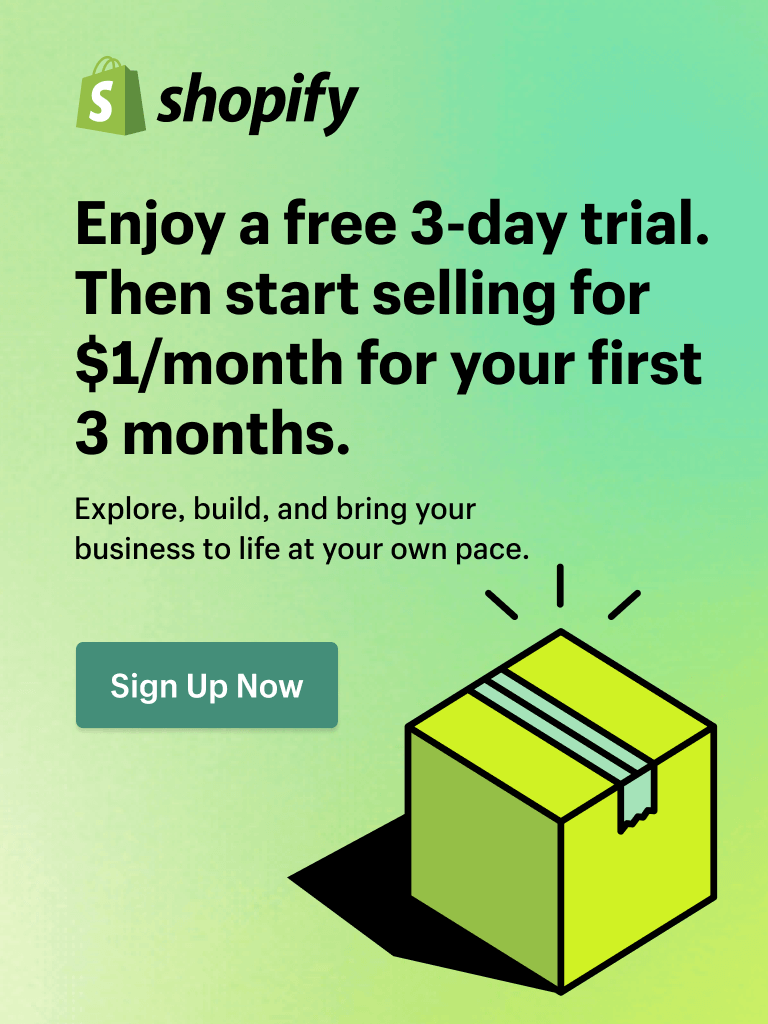In the ever-evolving eCommerce landscape, staying ahead of the curve is paramount for online businesses. This month, FoxKit app introduces a series of powerful enhancements designed to provide online merchants with a competitive edge.
From comprehensive analytics to granular performance reports and resource optimization features, we are committed to equipping your online store with the tools needed to thrive in today's dynamic digital marketplace.
Let's dive into the details of these exciting updates and discover how they can transform your online store’s performance and profitability.
1. Data mastery: Elevate your store with insights
1.1. Analytics overview page
Starting this month, your store’s comprehensive data will be accessible on the Analytics page.

How Analytics benefits your store
Informed decision-making: This feature provides a holistic view of your store's performance, offering valuable insights. It aids in pinpointing areas requiring improvement and identifying successful aspects.
You can gauge the effectiveness of marketing campaigns and allocate resources to the most profitable channels. The insights garnered from analytics data facilitate data-driven decision-making for your next steps.
Flexible date tracking: You have the flexibility to tailor your data tracking based on specific timeframes, whether it's by days, months, or quarters. This is instrumental in monitoring your store's growth progress.
For example, suppose you're implementing marketing strategies like product bundles and related products this month. In that case, you can effortlessly track their impact compared to the previous month when no such tactics were employed.
Competitive edge: Leveraging data insights provides a strategic advantage by keeping you ahead of market trends and customer demands. Effectively using data insights allows you to anticipate and respond to evolving market trends and customer preferences more swiftly and accurately than your competitors.
This proactive approach enables you to tailor your offerings and strategies to meet changing audience needs, positioning your business as a market leader and attracting more customers.
You can display essential metrics to monitor your business's performance, including Impressions, Total Sales, Total Orders, Average Order Value, Add to Cart, Reached Checkout, Impressions by Device, Impressions by Country, Top Products Added to Cart, and Subscribers.
Learn more about those metrics in detail here.
How to access FoxKit Analytics
It is simple to activate this feature - all you need to do is click ‘Activate Analytics’ on your Analytics page.

1.2. Performance reports for each feature
This month, we’re not only introducing the FoxKit Analytics overview page but also providing you with comprehensive performance reports tailored to each feature.

For instance, if you're utilizing the volume discount feature, you can monitor metrics such as impressions, volume discount sales, and volume discount orders. Conversely, if you're focusing on pop-up functionality, the metrics will differ, encompassing Impressions, Teaser Clicks, Subscribers, and Subscribe Rate.
How performance reports for each feature benefit your store
Precision optimization: Harness the power of precise optimization by tailoring your strategies for each feature based on its unique performance data. This approach allows you to fine-tune your store's functionalities with accuracy.
Picture this scenario: Your online store employs a pop-up to encourage newsletter subscriptions with exclusive discounts for subscribing visitors.
Here's how you can make precise adjustments based on the metrics: If the number of subscribers significantly lags behind the number of clicks, consider potential friction during the subscription process.
Your next step is simplifying the subscription process by reducing required fields or actions might be a viable solution.
Effective resource allocation: Optimize your resource allocation, including time and budget, by focusing on features that yield the best results and return on investment (ROI). Allocate your resources strategically based on each feature's performance.
Features that drive substantial revenue or engagement may warrant increased investment, while those underperforming may be candidates for improvement or, if necessary, phase out.
How to access performance reports for each feature
To access performance reports for each feature, navigate to its dedicated page. There, you'll find specific performance metrics, allowing you to make data-informed decisions and enhancements tailored to each feature's unique performance profile.

1.3. Email performance reports for Back-In-Stock Alerts
This function offers detailed reports that furnish insights into the effectiveness of email notifications sent to customers when a previously unavailable product is now back in stock and ready for purchase.

How email performance reports benefit your store
Optimization: By closely monitoring the performance of these notifications, you can discern what strategies yield positive outcomes and what falls short. This empowers you to fine-tune various aspects, such as email content, timing, and delivery methods, to enhance their effectiveness.
Imagine the missed opportunities if store visitors sign up for email notifications when a product returns in stock, but you fail to convert these leads.
With this feature, you can swiftly identify areas for improvement and adapt your email content or test different elements to create more captivating emails. This ensures you take advantage of every chance to capitalize on potential sales.
Customer insights: Analyzing performance reports can unveil valuable trends and patterns in customer behavior. You will gain insights into product demand, enabling you to adjust inventory levels accordingly and bolster sales.
A/B testing: Utilizing performance tracking, you can execute A/B tests to compare the effectiveness of distinct email notification strategies. This experimentation enables you to assess variations and refine your approach for superior results.
Key metrics of email performance reports
- Total Subscriptions: The overall count of subscribed recipients to receive your email notifications.
- Delivered Emails: The number of emails successfully dispatched to recipients' inboxes without bouncing or being marked as spam.
- Open Rate: The percentage of recipients who opened your email amongst those who received it.
- Click Rate: The percentage of recipients who clicked on at least one link in your email amongst those who opened it.
- Unsubscriptions: The count of recipients who opted out of receiving further emails from your notifications, often through clicking an unsubscribe link.
- Bounce Rate: The percentage of undeliverable emails due to issues like invalid email addresses or full inboxes.
How to activate this feature
- Begin by enabling customers to subscribe to email notifications for restocked products. Navigate to the 'Settings' section within the Back-in-Stock feature.
- Select 'Activate email notification' in the Email settings section.

Additionally, in the editor, you'll find comprehensive tools to customize your email notifications, from content creation to email design, CTAs, and more.
We've placed everything at your disposal to craft highly effective email notifications for your potential customers.
In addition to monitoring email performance reports for back-in-stock notifications, you can now receive a duplicate of the back-in-stock email.
This feature lets you review the email's content and layout, ensuring it aligns with your standards and branding. This enables you to make any necessary improvements for future emails.
Activating this function is straightforward. Access the Settings section of the Back-in-Stock page and select ‘Send a copy email to me.’ You have the flexibility to choose both options when activating email notifications.

2. Sales boost with real order data in Sales Notifications
Now, you can sync actual order data with your sales notifications, showcasing recent purchases and boosting customer trust and credibility.

How this functionality benefits your store
Enhanced credibility: Incorporating real orders into your sales notifications bolsters your online store's trustworthiness, providing visitors assurance that others are actively making purchases.
Improved conversion rates: Genuine, real-time sales can create a sense of urgency, motivating visitors to take immediate action. This, in turn, results in higher conversion rates.
Increased order values: Recent sales notifications can prompt customers to add more items to their shopping carts or opt for higher-priced products, positively influencing your average order value.
Reduced cart abandonment: Reminding customers of recent sales can act as a deterrent to cart abandonment. It reassures shoppers that others have completed their purchases, reducing the likelihood of them leaving their carts behind.
How to activate this feature
To activate this feature, navigate to the Sales Notification page. In the Data Source section, select ‘Real Orders Data,’ then click 'Sync Orders.'

3. Say goodbye to monthly usage worries
Rest assured, you won't have to worry about keeping track of your monthly usage limit. We'll send you email notifications as a warning when you're approaching your monthly usage limit or if you've exceeded it.

How these email notifications benefit your store:
Usage awareness: These notifications ensure you're well-informed about your resource consumption patterns, clearly understanding how your resources are utilized each month. This information lets you make timely decisions about upgrading or scaling your resources to accommodate increased demand.
Allocation of resources: Suppose you have a monthly cap of 3,000 impressions for the Lucky Wheel feature. To manage increased traffic during peak shopping seasons like Black Friday and Cyber Monday, you want to reserve 2,000 impressions for these special days.
Without these notifications, there's a risk that you could exhaust your impression allocation right before Black Friday and Cyber Monday arrive, potentially affecting your store's efficiency and revenue in these crucial holiday periods.
We've introduced this feature starting this month to prevent such adverse impacts on your store's operations.
4. Enhanced flexibility in selecting discount methods for Free Shipping Goals
The discount method for free shipping goals allows you to either 'Use Discount Code' or 'Use Shipping Rates.'

When opting for discount codes, a free shipping discount code is generated with a condition set at the minimum purchase amount you specify.
For example, if you set the goal amount at $200, customers automatically qualify for free shipping once their order value reaches or exceeds $200.
Alternatively, by selecting the "Use shipping rates" option as your discount method, you must configure free shipping rates based on specific order values that match the goal amount entered in the ‘Goal amount’ field.
You can customize order value thresholds, and when a customer's cart meets or surpasses the set threshold, free shipping is automatically applied during the checkout process. No manual entry of discount codes is required; the system seamlessly implements the discount based on the cart's contents.
How selections of discount methods benefit your store
We offer you the flexibility of choosing between multiple discount methods to empower you to tailor your promotional efforts to your distinct needs and objectives.
Different customer segments exhibit varying preferences when it comes to discounts. Providing multiple methods enables you to refine your strategies, optimizing conversion rates based on specific customer behaviors and preferences. This adaptability is valuable for any online store striving for growth and success.
How to access discount methods
Navigate to the Free Shipping Goal page. From there, access the 'Select discount method' option and choose between 'Use discount codes' or 'Use shipping rates' based on your preference.

Final word
In the world of eCommerce, data-driven decisions, performance optimization, and customer engagement are the pillars of success. With the latest enhancements brought to you by FoxKit app, you now have a robust suite of tools at your disposal to elevate your online store to new heights.
From the Analytics overview page providing holistic insights to performance reports tailored to each feature, with email alerts that keep you informed to resource allocation options, and flexible discount methods, we aim to empower your online business for growth and prosperity.
With FoxKit app by your side, it's a journey filled with limitless possibilities. Your online store's future is brighter than ever. ⭐