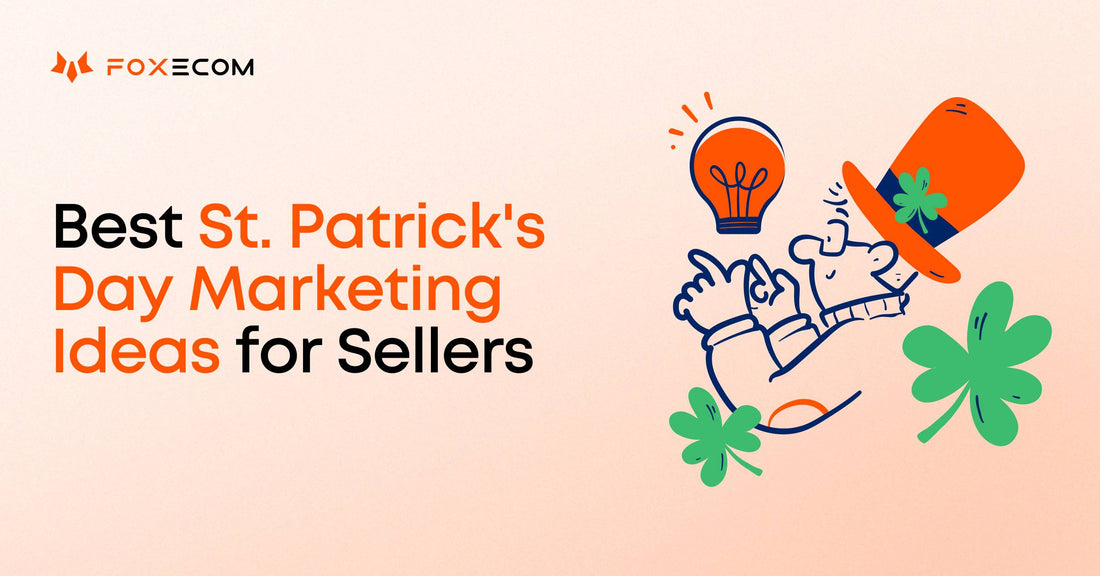Did you know that 15% of Shopify orders were returned last holiday season? While returns are unavoidable, a clear Shopify return policy can turn a potential loss into an opportunity to build customer trust and loyalty.
But how do you write one that benefits your business and customers? This guide will walk you through crafting a seamless return policy that works for both your business and your customers.
Creating and adding a return policy is essential in our Shopify tutorial series. If you want to check out other parts, you may take a look at our newly updated Shopify tutorial (for an overview) and more guidelines like Shopify checkout customization or shipping setup.
But now, let's get back to the main topic and get the ball rolling!
How to Write a Shopify Return Policy
A clear and concise Shopify return policy can help ease customers’ concerns and reduce unhappy returns. Here's a step-by-step guide on how to write your policy:
1. Define eligible return conditions
First and foremost, you should outline eligibility for a product return in your Shopify return policy. This helps avoid confusion and ensures that only eligible returns are processed.
Your eligibility should include the following:
-
Timeframe: Let customers know the window for returns. For example:
“Returns are accepted within 30 days of delivery.” -
Item condition: Specify the state items that qualify for a return. For example:
“Items must be unused, unwashed, and in original packaging.” -
Exclusions: List items not eligible for returns to manage customer expectations upfront. For example:
“Sale items, personalized products, and gift cards are non-refundable.”
Be specific as much as you can. After all, it’s the most crucial information that decides the outcome of a product return.

2. Include return instructions
After customers confirm their order is eligible for a product return, they need to know how to return their products. Thus, an easy-to-understand, step-by-step guide ensures a hassle-free process and a good condition of the returned products.
-
Specify the initial step: Clarify exactly how customers can initiate a product return first. For example:
“To start a return, visit our Returns Center and complete the form.” - List required information: Let customers know what details they need to provide. The necessary details for Shopify returns often include the order number, product name or SKU, reason for the return, and photos of evidence.
-
Explain the approval process: Set expectations for what happens after they submit a request. Example:
“Once we receive your request, our team will review it and respond within 1-2 business days. Approved returns will receive a confirmation email with return instructions and a shipping label (if applicable).” -
Return delivery information: Ensure customers know where and how to send their Shopify returns. You should provide the exact return address, including name, detailed address, and ZIP code. If there are any specific requirements like shipping methods or shipping labels, also state them in this section. Example:
“Use a trackable shipping method and ship your item(s) to the following address: [your return address]. For approved returns, we will send you a prepaid return label via email; you need to attach the label to the package.” -
Packaging requirements: Provide clear instructions on what customers should and shouldn’t do when packaging their items. Example:
“Ensure the product is returned in its original packaging with all accessories included. Pack the item securely to prevent damage during transit, and add a copy of the return approval email inside for faster processing. Please do not attach labels or write directly on the original packaging.

3. Specify return shipping costs
You should clearly state who is responsible for return shipping costs to avoid misunderstandings and disappointments. For example:
“Customers are responsible for return shipping costs unless the item is damaged or defective.”
If you offer prepaid labels, explain when and how they’re provided. For example:
“For defective or incorrect items, we will provide a prepaid return shipping label. You will receive the label via email once your return is approved.”
4. Outline the refund process
The purpose of a product return is to issue a refund, so you should also clarify the refund process in your Shopify return policy. This section helps customers understand what to expect. Make sure to cover the following points:
-
Refund methods: Specify how the refund will be issued. For example:
“Refunds will be issued using the original payment method of the purchase. If the original payment method is unavailable, store credit may be provided.” -
Timeline: Let customers know how long it takes for the refund to be processed and reflected in their account. For example:
“Approved refunds will be processed within 3-5 business days. Please allow an additional 5-10 business days for the refund to appear in your account, depending on your bank or card issuer.” -
Partial refunds: Specify cases where partial refunds may apply. For example:
“Items returned after the 30 days may qualify for a partial refund. Additionally, items not in their original condition or missing parts may be refunded partially, subject to evaluation.”
5. Address exchanges
If your store allows exchanges, you should also outline the process in your Shopify return policy so customers know how to proceed. Cover these essential points:
-
State what can be exchanged: Specify which items are eligible for exchanges. For example:
“Exchanges are available for size, color, or product variations. Items must be in their original condition, unused, and unwashed.” -
Set a timeframe: Let customers know how soon they need to request an exchange. For example:
“Please contact us within 14 days of delivery to request an exchange.” -
Explain the exchange process: Outline the steps customers need to follow. For example:
“To initiate an exchange, please email us at [Insert Email] with your order number and details of the item you wish to exchange. Once your request is approved, you’ll receive instructions for returning the original item and receiving the new one.” -
Mention shipping costs: Clarify who covers the cost of shipping for exchanges. For example:
“Customers are responsible for return shipping costs unless the exchange is due to a defect or error on our part.”

6. Add a contact section
In the Shopify return policy, you should also provide a dedicated contact section. Thus, customers can reach out for any additional questions or concerns. Here’s how to write it:
-
Provide multiple contact options: Include email, phone number, or live chat details. For example:
“For assistance with returns or exchanges, contact us at [Insert Email] or call us at [Insert Phone Number].” -
State your support hours: Let customers know when they can expect a response. For example:
“Our support team is available Monday to Friday, 9 AM to 5 PM (EST). We aim to respond to all inquiries within 24 hours.”

Free Shopify Return Policy Templates
If you want to write a Shopify refund policy for your store quickly, you can leverage tools like Shopify AI to write or customize the following templates. These templates are crafted by our Shopify experts, so they are professional, easy to understand, and suitable for various business needs.
Follow this guideline to download and use free return policy templates to save your time.
How to Use Shopify Return Policy Templates
- Download the templates: Click this link and complete the form to download the template files.
- Select the template for your industry: Choose the template that aligns with your store type.
- Customize the content: Adapt the language to reflect your brand’s tone and insert specific details like your contact information, return portal links, and policies.

How to Add a Return Policy on Shopify
After crafting your Shopify return policy, the next step is to add it to your Shopify store. Here’s how you can do it in just a few simple steps.
1. Go to Shopify settings:
Access your Shopify admin dashboard. In the bottom-left corner of the admin panel, click on Settings.

2. Navigate to policies:
Under the “Settings” menu, click on Policies to access the relevant section.

3. Add your return policy:
In the Refund Policy section, write or paste your return policy text. Use clear formatting to ensure it’s easy to read and understand.

4. Save your policy:
Once you’ve entered your policy, click the Save button to update your store settings.
Where To Display the Return Policy in Shopify
Once you’ve added your Shopify return policy to your store, you must display it prominently so customers can easily find it.
Here are some of the best places to display your Shopify return policy in your store:
Shopify Returns Page
Do you know that 67% of customers check the return page before making a purchase? A dedicated Shopify Returns Page encourages customers to purchase confidently. It also helps customers understand your policies and initiate returns without contacting support.
Here are what you should include in your Shopify Returns Page to make the page effective and user-friendly.
- Policy section: In this section, you should highlight your Shopify return policy. Use bullet points and subheadings to make the policy easy to scan
- Return/Exchange request form: Provide a form or the link to where customers can submit return requests directly. If it’s a link to the form, it should be in the form of a CTA button so customers can easily find the form.
- Contact section: On the Shopify returns page, you should also give customers your contact information in case they need more help. Use a CTA button like “Need Help? Contact Us” for easy navigation.
Ana Luisa's return page is a prominent example. On this Shopify returns page, they showcase their Shopify refund policy in a clear and easy-to-read structure. They put 2 CTA buttons for international and US customers to go to the Return and Exchanges form near the policy.
This layout makes sure that customers read the refund policy before starting a refund request. Additionally, the highlighted buttons also clearly guide the customer on what to do next to apply for the refund.

Pro Tip: Use Foxify for a more clean and engaging Shopify returns page
If you want to save time but still have a professional and user-friendly Shopify returns page, Foxify - Smart Page Builder can help.
With the drag-and-drop visual editor, you can move and place elements everywhere you want. Thus, you can easily build a clean, structured, and easy-to-read layout for your Shopify returns page. Besides, with the premade sections and elements like buttons, images with text, and icons with text, you can make your Shopify returns page more engaging and visually appealing.

🎁 Special Gift: Create a professional and user-friendly Shopify Returns Page in minutes with Foxify. Try it today and enjoy 20% off with code BFCM2024WIN! ode expires on Dec 24th, 2024.
👉 How to redeem the 20% discount code
Product pages
People care more about how they can return products than how they can buy them. You might be surprised to know that the return policy is one of the top 4 decisive reasons for purchasing. Thus, the return policy on product pages can reduce hesitation and lead to higher conversions.
- Place near the Add-to-Cart button: As customers care much about return policy, it should be put near the most crucial decision-making point - the Add-to-Cart button. You can put it right below this button so customers can easily find it.
- Use a separate tab: Add your return policy as a dedicated tab on your product pages. This keeps the information organized and easy to find without cluttering the page. You can use the tab sections of your theme to design this section. For example, with Zest Theme, you can seamlessly integrate collapsible tabs for Shopify return policy and product description tab below the add-to-cart button. This ensures that the return policy won’t shuffle with product descriptions.

📚 You may also like: 5 Inspiring Ecommerce Product Page Examples & Best Practices
Footer Menu
When users can’t find what they want or need more information, they’ll scroll to the bottom of a page and use the footer. Thus, you can see many eCommerce stores put return policy along with other support resources, like FAQs or Shipping policy, in a column at the footer. It’s a smart practice to make your Shopify return policy accessible from any page on your website.

How to add a Shopify return policy link to your footer menu
- Access your Shopify admin: Go to Online Store > Navigation.
- Edit the Footer Menu: Select the Footer Menu to edit its links.
- Add the Return Policy: Click Add Menu Item, name it “Return Policy,” and link it to the Refund Policy page under Shopify’s Policies section.
- Save Your Changes: Click Save Menu to update your store’s navigation.
Add Shopify Return Policy and Reduce Return Rate Now
A well-crafted Shopify return policy can build trust, reduce loss, and improve customer satisfaction. With the step-by-step guidelines and our free templates in this article, you can quickly write an easy-to-understand Shopify refund policy to connect with your customers easily.
addition, we guide you in adding your Shopify return policy to your store and displaying it effectively. There are plenty of ways to display your Shopify return policy effectively. Still, a dedicated Shopify Returns page is the best place for customers to find all return-related information easily. You can use a powerful page builder like Foxify to build an engaging Shopify return policy with a clean structure and visually appealing design.
Start building your Shopify Returns page with Foxify now ⇒
Frequently Asked Questions about the return policy in Shopify.
1. How do I add a return policy on Shopify?
To add your return policy:
- Go to Settings > Policies in your Shopify admin.
- Write or paste your return policy under the Refund Policy section.
- Click Save to update your store.
2. Where do I display the return policy in Shopify?
Key locations to display your return policy include:
- A dedicated Returns Page
- Product Pages as a separate tab or near the Add-to-Cart button
- The Footer Menu for easy access site-wide
3. Who pays for return shipping?
This depends on your return policy, but 79% of customers want free return shipping. Thus, you can offer free return shipping for defective or incorrect items. This practice increases customer satisfaction and restricts your profit loss.
4. Can I automate my return process on Shopify?
Yes, you can automate returns by turning on the self-serve return option. To turn on this option, follow these steps:
- From your Shopify admin, go to Settings > Customer accounts.
- In the New Customer Accounts section, turn on the Self-serve returns toggle button.
- Go to Settings > Policies in your Shopify admin.
- Set up automatic rules for returns and turn on Return rules.
5. What happens if a customer requests a return after the policy period?
This is up to your discretion. You can offer partial refunds, store credit, or refuse the return, depending on your policy. Ensure this is addressed in your policy to avoid misunderstandings.