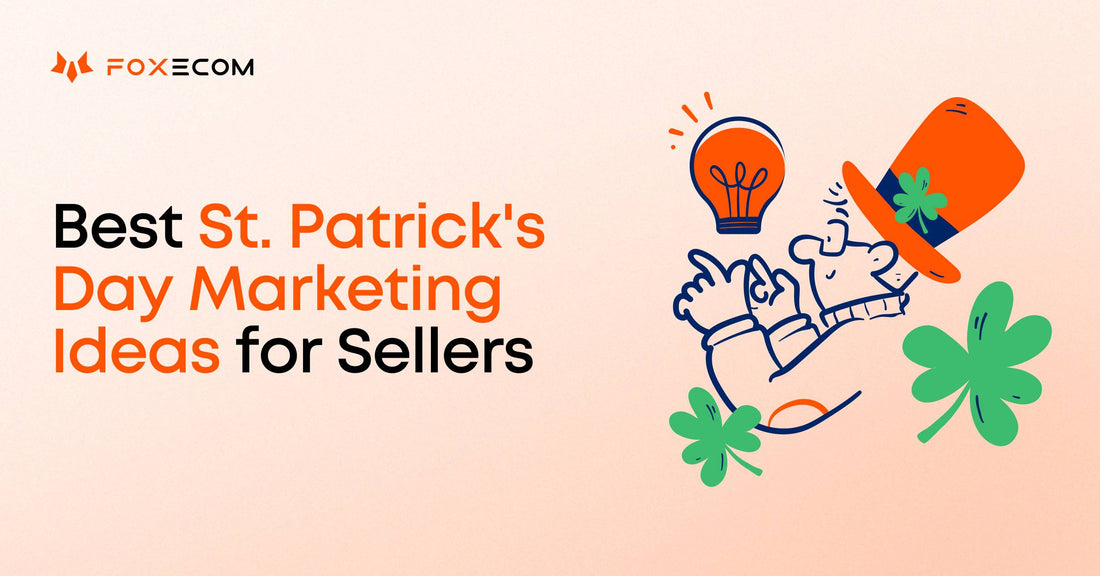Looking to give your unwanted items a new life or turn that dusty collection into cash? Selling on Craigslist should be your answer. The online classifieds giant has been connecting buyers and sellers for decades. Craigslist isn't just another online marketplace - it's a hyperlocal platform that puts you directly in touch with potential customers in your neighborhood.
Imagine this: instead of dealing with the hassle of shipping or competing with a million other listings across the country, you can target your sale to people who live right down the street or across town. This localized approach offers several advantages as you can:
- Reach a highly relevant audience
- Tailor your listings to specific demographics
- List your items for completely free! (best of all)
So, whether you're a seasoned seller or just starting out, Craigslist can be a valuable tool for decluttering your space and putting some extra cash in your pocket. This guide will equip you with everything you need to navigate the platform confidently, from crafting irresistible listings to ensuring safe and successful transactions.
Let's dive in and start making money on Craigslist!
Selling on Craigslist: A Step-by-Step Guide On How to Post An Ad
Step 1. Navigate to your local Craigslist site

Image source: Craigslist
- In your web browser, visit Craigslist.
- In the top right corner, you'll see a dropdown menu with city names. Select your city or the area where you want to post your ad.
Step 2. Choose the posting type and your item category

Image source: Craigslist
- Click the Post button - near the top left corner of the homepage.
- Choose your posting type
- Choose the category for your item
Craigslist offers a wide range of categories for various items. Select the most relevant category that best describes what you're selling (e.g., vehicles, furniture, electronics, etc.)
Step 3. Create catchy product descriptions and fill in sale info

Image source:Craigslist
- Your title is the first thing potential buyers will see, so make it clear, concise, and informative. This is the very first step to making your product the best selling item on Craigslist.
- Include relevant keywords that people might search for (e.g., ‘Lightly Used Mountain Bike’ or ‘Spacious Sofa Bed’).
Writing a detailed description is your chance to showcase your item! Be honest and thorough in your description.
- Include details like the item's condition, brand (if applicable), age, features or benefits, and why someone might want to buy it.
- Use bullet points for readability and highlight key features.
⚠️ Expert Tip: Make sure to add a contactable phone number or email that you use regularly.
Step 4. Add high-quality photos

Image source: Craigslist
People are more likely to be interested in ads with clear photos.
- Use your smartphone to take well-lit pictures from different angles.
- Craigslist allows you to upload multiple photos, so showcase your item from all sides and any unique features.
Step 5. Set your price
Research the best-selling items on Craigslist and online marketplaces to determine a fair price.
You can also be open to offers by mentioning "OBO" (On Best Offer) in your ad.
Step 6. Review and post your ad

Image source: Craigslist
- Carefully review your ad for any typos or errors in the title, description, price, or contact information.
- Once you're satisfied, click Publish to set your ad to go live on Craigslist.

Image source: raigslist
If you're new to Craigslist, keep an eye on your email for a confirmation message after creating your ad. This is an important step to ensure your ad gets seen by potential buyers. Once you confirm your email, your ad will be live on Craigslist!
And that's it! Congratulations on successfully creating your ad.
How To Sell Better With Zest - A Conversion-focused Shopify Theme
If you're a frequent seller with a large inventory, selling on Craigslist might not be enough for your branding, inventory management, seamless checkout, and more. Hence, consider taking the online business to the next level with a dedicated eCommerce store. Platforms like Shopify offer themes specifically designed for sellers, such as Zest theme.
Zest theme provides a professional storefront experience with customizable layouts, product galleries, and easy-to-navigate features. This not only builds trust with potential buyers by giving your listings a polished look, but it can also streamline the sales process, making it easier to manage multiple listings and convert interest into sales.
Here are the top 3 reasons why you should choose Zest:
Visually Appealing Store

Image source: Zest Demo
Zest theme is built to impress your visitors and potential customers. It lets you craft stunning storefronts with high-quality visuals for a captivating brand story. You can completely replace boring static descriptions with professional motion layouts featuring stunning product photography, for instance, the image with text slider, before/after image slider, or slideshow. This creates a more engaging experience for potential buyers, stopping them in their scroll and sparking their interest.
Engaging Content and Call to Action

Image source: Zest Demo
Zest goes beyond aesthetics. It empowers you to craft compelling content. Zest theme allows for the creation of well-formatted product descriptions that highlight key features and benefits like product information tabs, product tabs, or product bundles. This clarity builds trust with potential buyers and allows you to communicate the value you offer effectively. Plus, Zest lets you integrate clear calls to action, like ‘Contact Today!’, making it crystal clear for interested buyers to take the next step.
Mobile-Friendly Design

Image source: Zest theme
Zest understands the mobile-first world we live in. With more and more users browsing Craigslist on their phones, a mobile-friendly design is crucial. Zest ensures your storefront translates seamlessly to any device, providing an optimal viewing experience for all potential customers, no matter how they browse. Combining stunning visuals, informative content, and mobile-friendliness, Zest equips you to turn casual Craigslist browsers into loyal customers.
🚨 I don't have a Shopify store. No worries! We've compiled super helpful resources to help you get started!
- How to Build A Shopify Business In Under 1 Hour
- Shopify Store Design: 5 Essential Factors You Need to Know
- Best Shopify Stores to Learn From in 2024
- 18 Best Shopify Store Designs to Look at in 2023 (Part 1)
- 18 Best Shopify Store Designs to Look at in 2023 (Part 2)
- 7 Techniques to Skyrocket Sales for Your Shopify Store
Also, if you’re not a coding expert, we highly recommend using a Shopify Page Builder app to help you out. Find a solution with the following features:

Image source: Foxify page builder
Drag-and-Drop Simplicity: Shopify page builders employ user-friendly drag-and-drop interfaces. This eliminates the need to write code, allowing you to visually design and customize your store's layout without any technical knowledge.

Image source: Foxify page builder
Design Flexibility: These tools come packed with many templates, sections, and elements. This empowers you to create unique and visually appealing storefronts that reflect your brand identity. You can customize colors, fonts, and layouts to build a store that resonates with your target audience.

Image source: Foxify page builder
Time-Saving Efficiency: Building a store from scratch can be time-consuming. Page builders provide pre-built templates and sections that can be easily customized, saving you valuable time and effort. This allows you to focus on the strategic aspects of your business, like product development and marketing.
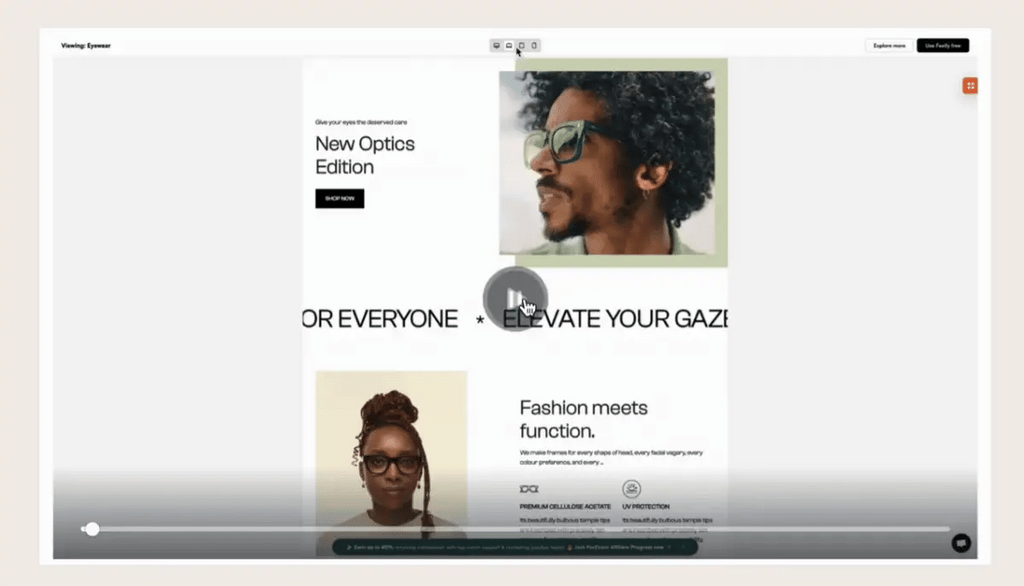
Mobile-Responsiveness Made Easy: A responsive store is essential in today's mobile-first world. Shopify page builders ensure your storefront automatically adapts to different screen sizes, providing an optimal viewing experience for customers on desktops, tablets, and smartphones.

Highlight your product features in a professional and beautiful way to convince shoppers to purchase it. (Image source: Foxify page builder)
Conversion Optimization Tools: Few page builders offer built-in features to help you optimize your store for conversions. This might include tools for creating clear calls to action, highlighting product features, and streamlining the checkout process. These features can significantly improve your chances of turning visitors into paying customers.

The SEO Score Checker feature provides what you need to improve and fix on your page to improve your SEO score's page. (Image source: Foxify page builder)
SEO-Friendly Design: Some page builders offer functionalities that can enhance your store's search engine optimization (SEO). This can involve features like clean code structure, schema markup integration, and tools to optimize product titles and descriptions. Improved SEO can lead to increased organic traffic and sales.
Optimize your store creation process and bypass the need for coding expertise by using a Shopify page builder. These tools empower you to craft a professional and user-friendly storefront, ultimately increasing sales and conversions.
Bonus Tips For Selling On Craigslist
So you've prepped your killer Craigslist ad with stellar pics and descriptions. Awesome! But hold up - there are a few extra tricks to turn those clicks into cash. Check out these bonus tips to become a pro on making money on Craigslist, from building buyer trust to snagging safe, smooth deals.
Building Trust with Buyers: Craigslist thrives on trust between buyers and sellers. To attract serious buyers, be honest and transparent in your ad. Clearly describe the condition of your item, including any flaws or limitations. Don't downplay issues - highlighting them upfront builds trust and avoids wasting your or the buyer's time.
Communication is Key: Respond promptly to inquiries and messages from potential buyers. This shows you're serious about making money on Craigslist and respectful of their interest. A quick response can also help you snag the deal before someone else does. If negotiations arise, be clear and professional in your communication.
Maintaining Visibility: For faster sales, especially with competitive items, consider reposting your ad every few days. This keeps your ad fresh on Craigslist search listings, making it more likely potential buyers will see it.
Safety First: When meeting buyers in person, prioritize safety. Always choose a public, well-lit location with high foot traffic, like a police station parking lot or a busy park during daylight hours. Avoid inviting buyers to your home for transactions.
Secure Transactions: Cash on delivery (COD) is generally considered the safest payment method for in-person transactions on Craigslist. This ensures you get paid during the exchange and avoids the risk of bad checks or online scams.
Ready to Sell On Craigslist?
There you have it! With these tips and some awesome pics and descriptions in your ad, you'll be a Craigslist whiz in no time. Remember, honesty, quick replies, and meeting in safe spots keep things chill and build trust with buyers. So declutter your life, make some cash, and have some fun selling on Craigslist!