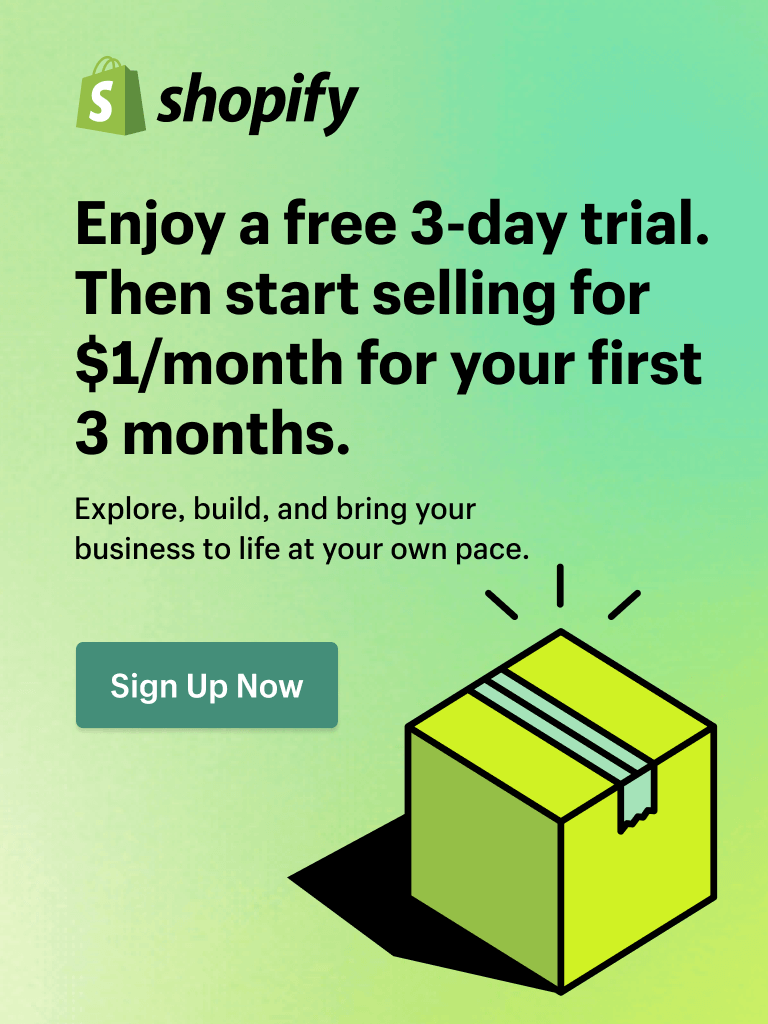Is Shopify or Squarespace better? Shopify shines with powerful eCommerce capabilities, while Squarespace stands out for its design simplicity, but which one truly fits your business?
In this Shopify vs Squarespace comparison, we’ll break down 10 key aspects like pricing, features, ease of use, payments, and AI support to help you choose the right fit.
🔎 Still exploring? Check out our full list of top Shopify competitors for more great alternatives.
Now, let’s dive in!
Shopify vs Squarespace Platform Overviews
Shopify overview
Shopify is purpose-built for eCommerce, and it shows. From small startups to global giants like Allbirds and Kylie Cosmetics, Shopify powers over 2,5 million active online stores (2025 Q2) with tools designed specifically to drive sales. Unlike general website builders, Shopify is engineered for performance, scalability, and conversion at every stage of growth.

Shopify website
Key strengths of Shopify:
-
Built for selling: Product pages, checkout flow, abandoned cart recovery, and payment gateways are all eCommerce-first.
-
Scalability: Easily supports thousands of SKUs, high traffic, and multichannel sales (Instagram, TikTok, Amazon, etc.).
-
App ecosystem: 13,000+ apps to extend store functionality - advanced marketing, upselling, subscriptions, and more.
-
Global commerce: Multi-currency, multi-language, and international tax/shipping support out of the box.
Who is it for?
Shopify is the go-to choice for product-focused merchants, DTC brands, and growing eCommerce teams looking for a reliable, scalable platform to build and expand their online business.

👉 For a deeper dive, check our full Shopify review.
Squarespace overview
Squarespace began as a visual website builder and later expanded into eCommerce. It now powers over 300k websites, making it a solid option for creatives, service providers, and small sellers looking for design flexibility paired with light commerce features.

Squarespace website
What Squarespace does best:
-
Visual storytelling: Award-winning templates and a true drag-and-drop editor.
-
All-in-one simplicity: Hosting, design, and basic selling tools bundled in one place.
-
Content-first approach: Great for portfolios, blogs, and personal branding with occasional product sales.
Many new merchants are asking: Is selling on Squarespace worth it?
If you're a solopreneur or creative selling a few physical or digital products and care most about aesthetics, Squarespace can work well. But it lacks advanced eCommerce features and integrations needed for high-growth online stores.
My summary and key takeaways
After an overview of both platforms, here’s a quick recap of selling on Squarespace vs Shopify:
-
Shopify is built for eCommerce-first businesses. It offers robust selling tools, scalability, and deep customization options that make it ideal for growing brands.
-
Squarespace excels in design and simplicity, making it better suited for creators and service-based businesses with lighter selling needs.
Is Shopify Better than Squarespace? 10 Key Differences Compared
Ease of use: Squarespace can be easier to navigate at the beginning
When it comes to Shopify or Squarespace for ease of use, Squarespace takes a winning point. The platform leads in simplicity, like a piece of cake. Its drag-and-drop editor, clean UI, and visual page-building tools are beginner-friendly and perfect for launching a basic store fast with no steep learning curve. If you're launching a basic store with just a handful of products, you can go from zero to live in under a few days. That’s how quick and intuitive it feels.

Squarespace dashboard - simple and easy for navigation for a newbie
Shopify is built for serious eCommerce, and that comes with more powerful features and a bigger learning curve. Setting up a Shopify store can take a few days to weeks, especially when configuring payments, taxes, shipping, and installing essential apps. But the platform guides you through everything, and once it clicks, it’s incredibly efficient. Plus, Sidekick, Shopify’s built-in AI assistant, is a game-changer when you need help fast.

Shopify dashboard for a newly opened store
Key takeaways:
- Squarespace is ideal for beginners with simple product lines and design-focused sites.
- Shopify requires more setup but unlocks greater flexibility and control for long-term growth.
Verdict: Squarespace 70 – Shopify 30. Choose Squarespace for ease. Choose Shopify for growth with manageable complexity.
Core eCommerce features: Shopify is unbeatable
In terms of Squarespace vs Shopify for eCommerce, Shopify just delivers more, especially when you dig into the essential features that power an online store. Now let’s break down to see why I say that:
|
Feature |
Shopify |
Squarespace |
Winner |
|
Product management |
Supports multiple variants (size, color, material), SKU tracking, bulk editing, automated collections, and metafields for custom data |
Basic product setup, max 100 variants per product, limited filtering, and no advanced collection rules |
Shopify |
|
Inventory management |
Real-time inventory sync across 1,000+ locations, stock alerts, inventory history tracking, and API access |
Basic inventory per product, no multi-location support, limited inventory logs |
Shopify |
|
Shipping and delivery |
Integrated with major carriers (UPS, DHL, USPS), live rates, Shopify Shipping discounts, label printing, local delivery/pickup, and conditional shipping rules |
Flat-rate shipping or simple rules, no carrier-calculated rates unless via extension, no local delivery support |
Shopify |
|
Abandoned cart recovery |
Native in all plans, automated emails, customizable templates, built-in analytics |
Only available on Commerce plans, limited customization |
Shopify |
|
Discounts and promotions |
Supports BOGO, automatic discounts, bulk codes, tiered pricing, and customer segmentation for targeted promos |
Only basic promo codes, no automation or segmentation |
Shopify |
|
Multi-currency support |
Auto currency detection based on location, checkout in local currency via Shopify Markets, and manual overrides |
Displays multiple currencies, but the checkout always reverts to the store’s default |
Shopify |
|
Multi-language support |
Shopify Markets, localized URLs, automatic language detection, up to 20 languages |
Manual translation required, no automated detection, limited flexibility |
Shopify |
|
Customer accounts |
Secure login, order history, tracking, password reset, new customer data API, one-click checkout via Shop Pay |
Basic login and order tracking |
Shopify |
|
Checkout customization |
Best-in-class checkout experience with Shop Pay, express checkout, BNPL via Shop Pay Installments, full customization on Plus |
Very limited customization, no BNPL, no express checkout |
Shopify |
|
Reports and analytics |
Detailed sales, product, customer, traffic, and behavior reports, customizable dashboards, and Google Analytics integration |
Basic commerce analytics (sales, traffic), no custom reporting |
Shopify |
|
POS system |
Shopify POS for in-store selling, unified inventory, omnichannel reporting, customizable hardware kits |
No native POS; only possible with Square via integration |
Shopify |
Key takeaways:
Shopify delivers a more comprehensive and feature-rich platform tailored for serious eCommerce growth. From real-time inventory sync to high-converting checkout and powerful promotions, Shopify outclasses Squarespace in every critical area.
Verdict: Shopify 90 - Squarespace 10
Design & Templates: Shopify takes the lead in customization
Looking at Shopify vs Squarespace in terms of design, Shopify clearly leads with its flexibility and customization tailored for online selling. The Shopify Theme Store offers over 270 mobile-optimized themes (23 free), and even more are available on third-party marketplaces like ThemeForest and TemplateMonster. These themes are built for conversion, with features like countdown timers, mega menus, stock alerts, and more.
With the Shopify Summer 2025 edition, store design is more intuitive than ever. The new Theme Blocks system lets you drag, drop, and customize layouts without coding. Want a unique section? Just describe it - Shopify’s AI will generate a custom content block for you. All updates are optimized for performance, so you get speed and style without compromise.
A side note about Shopify AI theme generator: After we tried the Shopify AI theme generator, we would say it’s best if you have some experience with coding because there will be customization needed.
Squarespace, on the other hand, shines in visual design. It offers 284 free templates across categories like art, fashion, weddings, and entertainment. Its true visual editor allows users to drag, drop, and edit content directly on the page with no need to switch views, making it incredibly user-friendly for creators and service-based businesses.

Key takeaways:
-
Shopify offers a rich theme library and advanced design customization with powerful eCommerce features built in, but it sometimes comes at a cost.
-
Squarespace provides all free templates, but they’re more visually focused and lack the robust selling tools Shopify includes.
Verdict: Shopify 60 – Squarespace 40
During this comparison, one specific use case stood out to me: Squarespace vs Shopify for artists. Squarespace is a great choice for showcasing portfolios and selling digital or physical artwork. Its clean templates and easy setup make it ideal for creatives focused on aesthetics over advanced selling tools.
💡Did you know that Shopify partners with design apps to give you more creative freedom? With tools like Foxify Smart Page Builder, you can design any page using an intuitive drag-and-drop editor - no coding required.
- Import designs from Figma in one click and publish them instantly to Shopify.
- Choose from 100+ ready-made templates across niches, and customize with elements like countdowns, stock indicators, bundles, and more.
- Mix, match, and optimize for real conversion power.

Pricing: Squarespace is more budget-friendly
Both Shopify and Squarespace operate on a SaaS (Software as a Service) model, meaning you pay a subscription fee to use their platform. But the real cost goes beyond just the base pricing. You also need to factor in costs for themes, apps, transaction fees, and your ability to customize or scale with development tools.
Let’s dive into what each platform offers in terms of plan features and compare the total cost of ownership (TCO) in this detailed Squarespace vs Shopify pricing.

Shopify has 4 main plans
-
Basic: $25/mo
-
Growth: $65/mo
-
Advance: $399/mo
-
Plus: $2300/mo (3-year term)
If you subscribe yearly, you will receive a 20% discount except for the Plus plan. Also, remember to check your region because Shopify has different pricing tiers, depending on your location.
All four plans include global selling, 24/7 support, 10+ inventory locations, and unlimited products. Extra staff accounts are available on all but the Basic plan.
Squarespace also has 4 main plans
-
Personal: $25/mo
- Business: $36/mo
-
Commerce basic: $40/mo
-
Commerce advance: $72/mo
If you subscribe yearly, you will receive a 30% discount.
Only Commerce plans offer a truly eCommerce-ready setup. Personal and Business plans are website-focused with some selling capabilities.
Total cost of ownership
Beyond the subscription fee, there are other costs to consider when running your store. While Squarespace seems cheaper upfront, the total cost of ownership tells a different story. Here’s a full Squarespace vs Shopify pricing breakdown to help you see the real value.
|
Cost category |
Shopify |
Squarespace |
|
Subscription |
$25–$399/mo (Plus: $2,300/mo) |
$25–$72/mo |
|
Themes |
13+ Free, 1000+ Paid (~$180 avg one-time) |
All free (284 templates, limited eCommerce focus) |
|
Apps/ integrations |
13,000+ apps (avg. $5 - $50+/mo/app) |
Free app to install |
|
Transaction fees |
0% with Shopify Payments; 2% with external gateways |
3% on Business Plan, 0% on Commerce Plans |
|
Website development |
Ranging from $2000 - $50,000 |
Not much, because you can design on your own |
❓So, look at the comparison above you, some newbie may ask: ”Does Squarespace take commission on sales?” The answer is yes - Squarespace charges a 3% transaction fee on Business plans. However, if you upgrade to the Commerce Advanced plan, you can avoid these fees altogether.
Key takeaways
Squarespace is cheaper and simpler for small projects, but Shopify offers more value and ROI for serious growth. If you’re building to scale, Shopify is worth it.
Verdict: Shopify 50 – Squarespace 50.
If you are looking for another low-cost eCommerce solution instead of Shopify, you may want to learn about Square. And Shopify vs Square? We’ve already posted about it. Read the comparison now!
Marketing & SEO: Both perform well in online visibility
Marketing and SEO are essential for driving organic traffic and turning visitors into customers. Now, let’s compare Shopify and Squarespace to see how they help your store get found and grow.
|
Feature |
Shopify |
Squarespace |
|
Page load speed |
~0.9s load time via global CDN; optimized for eCommerce with caching. |
A bit slower, especially on mobile; image-heavy templates impact performance. |
|
Shopify's optimized CDN |
Fully managed, reduces latency globally; supports SSL, PCI-DSS compliance. |
CDN suits content sites, but is less optimized for dynamic eCommerce pages. |
|
Marketing tools (Automation & Campaigns) |
Shopify Flow automates cart recovery, segmentation, 1,000 free emails/month; 10+ social platforms. |
Basic automation on Commerce Advanced ($49/mo); Email Campaigns ($7/mo, 500 emails); strong blogging; limited to Meta for social selling. |
|
SEO friendliness |
Auto-generates meta tags, sitemaps, aligns with Core Web Vitals, and rigid URLs. |
Customizable meta tags, alt text, cleaner URLs, manual redirects, and slower speeds. |
|
URL structure |
Uses predefined structures like /products/slug; handles redirects automatically. |
Cleaner URLs like /product-name, but 301 redirects must be set manually. |
Key takeaways:
-
Shopify wins for SEO and marketing with faster load times, built-in automation, and tools optimized for eCommerce growth.
-
Squarespace suits content-first brands, but its slower speeds and limited automation make it less ideal for scaling stores.
Verdict:
Shopify 60 – Squarespace 40. For long-term eCommerce success, Shopify offers better performance for marketing.
💡Findings
Did you know the theme you choose can significantly impact your store’s site speed and user experience? So here are 2 recommended Shopify themes tailored for your different needs:
-
Sleek Theme
Designed for creativity and flexibility, Sleek blends images, text, and videos into visionary sections that boost engagement and sales. It’s fast, SEO-optimized, and delivers a stylish, smooth shopping experience that keeps customers coming back. Try Sleek free.

Sleek on Shopify theme store
-
Hyper Theme
Built for scalability and customization, Hyper is perfect for stores with large catalogs or B2B operations. It loads pages twice as fast, offers SEO-friendly architecture, and includes advanced wholesale features like bulk ordering, custom pricing, and multi-currency support, helping your business grow seamlessly. Try Hyper free.

Hyper on the Shopify theme store
Sales channels: Shopify supports more selling options
Shopify vs Squarespace for sales channels, Shopify clearly dominates in multichannel selling. With Shopify, you can connect to Facebook, Instagram, TikTok, Google, Amazon, Walmart, and more, mostly through trusted third-party apps.
What impressed me is how effortlessly you can sync product listings and inventory across these platforms. For example, if you update stock or prices in Shopify, it automatically updates everywhere. This centralized control helps prevent overselling and saves serious manual effort.

Shopify enables you can sell anywhere
Shopify POS is also a standout for offline selling, ideal if you run pop-ups or physical stores. Everything feeds back into one dashboard, keeping sales and inventory in sync.
Squarespace, in contrast, only supports a few native sales channels like Facebook, Instagram, and Google Shopping. The extension store has just Channable and LitCommerce for multichannel selling. For POS, you're limited to using Square, a third-party payment solution.

Squarespace offers limited sales channels
My takeaway: Shopify offers broader, smarter, and more convenient sales channel management.
Verdict: Shopify 70 – Squarespace 30
Payments & Transactions: Shopify offers more flexibility
Digging into Shopify vs Squarespace, I found both now offer native payment solutions, but Shopify gives you more flexibility and savings.
With Shopify Payments, there are 0% transaction fees if you stick with their native processor. It’s a big win long-term. Just note: it’s not available in every country. If you use PayPal or other gateways, Shopify charges 0.5%–2%, depending on your plan. Still, the checkout experience is top-tier — Shop Pay is lightning fast, with Installments (BNPL) to boost conversions and AOV.
Squarespace Payments (powered by Stripe) now joins the mix alongside PayPal and Apple Pay. But if you're on the Business plan, you’ll get hit with a 3% transaction fee — unless you upgrade to a Commerce plan.
My takeaway: Shopify supports 100+ gateways, is more flexible, and offers stronger checkout tools.
Verdict: Shopify 70 – Squarespace 30.
Extensions & Integrations: Shopify’s apps win
As I explored both platforms, one thing became super clear: Shopify’s App Store is in a league of its own. With over 13,000 apps available and will be adding up, you can pretty much find a solution for anything - from upselling, cross-selling, loyalty programs, to email marketing, subscriptions, and AI-driven recommendations. I was especially impressed by how easy it is to extend Shopify’s core features without touching code.

Shopify App Store
Not just the quantity, but the depth and variety across categories make Shopify a smart choice if you plan to grow fast or optimize every stage of the customer journey.
Meanwhile, Squarespace feels much more limited. You get the basics - like SEO tools, email, and shipping integrations - but nothing close to the power or flexibility Shopify offers. Many advanced functions simply aren’t supported natively or through apps.

Squarespace extensions
My takeaways in this Shopify vs Squarespace comparison:
If you’re serious about growth and want access to tools that support every aspect of eCommerce, Shopify is the clear winner. Squarespace might be okay for simple setups, but it doesn’t give you much room to scale smart.
Verdict: Shopify 70 - Squarespace 30.
👉 Suggestions: If you're using Shopify, don't miss FoxKit - our all-in-one app for upselling, cross-selling, and sales boosting. It’s perfect for turning traffic into higher revenue with tools like Frequently Bought Together, Free Shipping Goal, Volume Discounts, and 13+ features more - all in one place, with no dev required.
Scalability: Shopify scales better
Why? Whether you’re starting small or scaling to millions in sales, Shopify can grow with you. The platform supports everything from solo brands to enterprise-level operations with Shopify Plus, offering advanced features like custom checkout, API access, automation tools, and international storefronts.
You can easily expand to new markets, manage inventory across 10+ locations, and handle large product catalogs or high-traffic sales events without breaking a sweat. And when you need more power, Shopify’s robust ecosystem of apps and developers is right there to back you up.
Squarespace, while great for small stores or creatives selling a few products, starts to feel limited as your business grows. Its eCommerce features are more basic, and there’s less flexibility for customization or large-scale operations. Squarespace or Shopify
Key takeaway: Squarespace or Shopify for scalability? If you’re aiming for big growth,, go with Shopify.
Verdict: Shopify 80 – Squarespace 20
🔎 You can be interested in this post: What Is Shopify Plus? Pricing, Features, Pros & Cons Explained
Support & Community: Shopify’s support wins
From my experience digging into Shopify vs Squarespace, Shopify’s support system stands out. You get 24/7 live chat support, plus a massive library of step-by-step guides and YouTube tutorials to walk you through anything. One feature I love is Sidekick, their built-in AI assistant — it helps you find solutions, generate content, and troubleshoot almost instantly.
What sets Shopify apart is its thriving community and partner ecosystem. Got a tricky question? Post it in the forums and you’ll likely get a helpful response from experts or fellow merchants. Need development help? Shopify’s certified partners are everywhere — from freelancers to agencies ready to build and scale your store.
Squarespace does offer help through docs, forums, and its partner program. But when it comes to the depth, speed, and scale of support, Shopify leads both in quality and availability.
My takeaway: Shopify offers unmatched support for growing eCommerce brands.
Verdict: Shopify 65 – Squarespace 35
That wraps up the comparison - by now, you probably have a clear answer to the question: Which is better Shopify or Squarespace?
How to Choose the Right Platform? (How We Did It)
I tested Squarespace and Shopify by setting up stores to compare their usability and functionality for eCommerce. My hands-on approach followed a clear methodology, and here’s why I chose Shopify.
Step 1: Open a store on both Shopify and Squarespace
I signed up for Shopify and had a store running in minutes. Its intuitive dashboard streamlined setup, with prompts for business details and a free trial. Squarespace’s onboarding was smooth but leaned toward creative sites, not much for eCommerce. Shopify’s sales-focused interface felt more practical for my needs.
Step 2: Add a few products
I added five products to each. Shopify’s product upload was fast, with clear fields for variants and stock. Uploading a T-shirt with sizes took under five minutes. Squarespace was user-friendly but required more clicks for details, and felt slower for bulk uploads. Shopify’s efficiency suited my store better.
Step 3: Customize design using available templates
Shopify offered 250+ eCommerce-optimized templates. I picked the Sleek theme, customizing colors easily, though advanced edits needed coding. Squarespace’s stunning templates were ideal for visuals but less flexible for product pages. Its drag-and-drop editor felt clunky, making Shopify’s balance of style and function more appealing.
Step 4: Set up and test payment integrations
Shopify integrates smoothly with Shopify Payments, PayPal, and Stripe. Testing Shop Pay’s one-tap checkout was quick and user-friendly. Squarespace supported Stripe and PayPal but had fewer options, and the setup hit a minor PayPal glitch. Shopify’s broader gateways and ease make transactions seamless.
Step 5: Test multichannel selling through app integrations
I tested selling on social platforms. Shopify is connected to Instagram and Amazon via its vast app store, syncing products in 10 minutes. Squarespace is linked only to Facebook & Instagram, limiting reach. Shopify’s integrations made multichannel selling effortless and scalable.
Step 6: Manage and update inventory
Shopify’s real-time inventory tracking syncs stock across channels. Updating the T-shirt stock post-sale was instant. Squarespace’s manual updates were tedious for multiple variants. Shopify’s streamlined system saved time, especially for busy periods.
Step 7: Install and try some essential apps
Shopify’s app store offered thousands of options. I added a review app and stock alert tool, both integrate in minutes. Squarespace had fewer apps, and the analytics tool I tried needed manual setup. Shopify’s flexibility enhanced my store’s functionality.
Step 8: Reach out to customer support
I asked about app setup. Shopify’s 24/7 integrated with AI Sidekick chat replies in minutes with clear guidance. Squarespace’s email support took hours, and chat wasn’t available late. Shopify’s responsive support was more reliable.
Shopify vs Squarespace - FAQs
-
Is Squarespace or Shopify better?
It depends on your goals. If you’re building a serious online store and need advanced eCommerce features, Shopify is the better choice. If you’re a creative professional or small business with a focus on content and design, Squarespace is easier to use and more design-focused, but limited for complex selling.
-
What is the disadvantage of Squarespace?
Squarespace lacks advanced eCommerce capabilities. You’ll find fewer apps and integrations, limited selling features (especially on lower-tier plans), and fewer options for scalability. It’s also slower on mobile due to image-heavy templates.
-
Can I transfer my Squarespace domain to Shopify?
Yes, you can transfer your domain from Squarespace to Shopify. You’ll need to unlock the domain in Squarespace, get the transfer authorization code, and then initiate the transfer inside Shopify's domain settings.
-
Is anything better than Squarespace?
Yes, depending on your needs. Shopify is better for eCommerce. Webflow is better for design flexibility. WordPress is more customizable for blogging and content-heavy sites. Squarespace is best for simple, beautiful sites with light selling needs.
-
Can you use Squarespace and Shopify together?
Yes, you can integrate Shopify with Squarespace using Shopify’s “Buy Button” feature. It lets you embed products and a mini cart onto your Squarespace site, combining Squarespace’s design with Shopify’s checkout system.
In the end, from my own experience with Shopify vs Squarespace, Shopify wins. Its fast setup, efficient product uploads, flexible templates, seamless payments, robust multichannel selling, streamlined inventory, vast app ecosystem, and 24/7 support make it ideal for eCommerce. Squarespace suits design-focused sites but falls short for scalability.
For more helpful tips and strategies, visit our eCommerce blog to stay updated on the latest news. Happy selling!