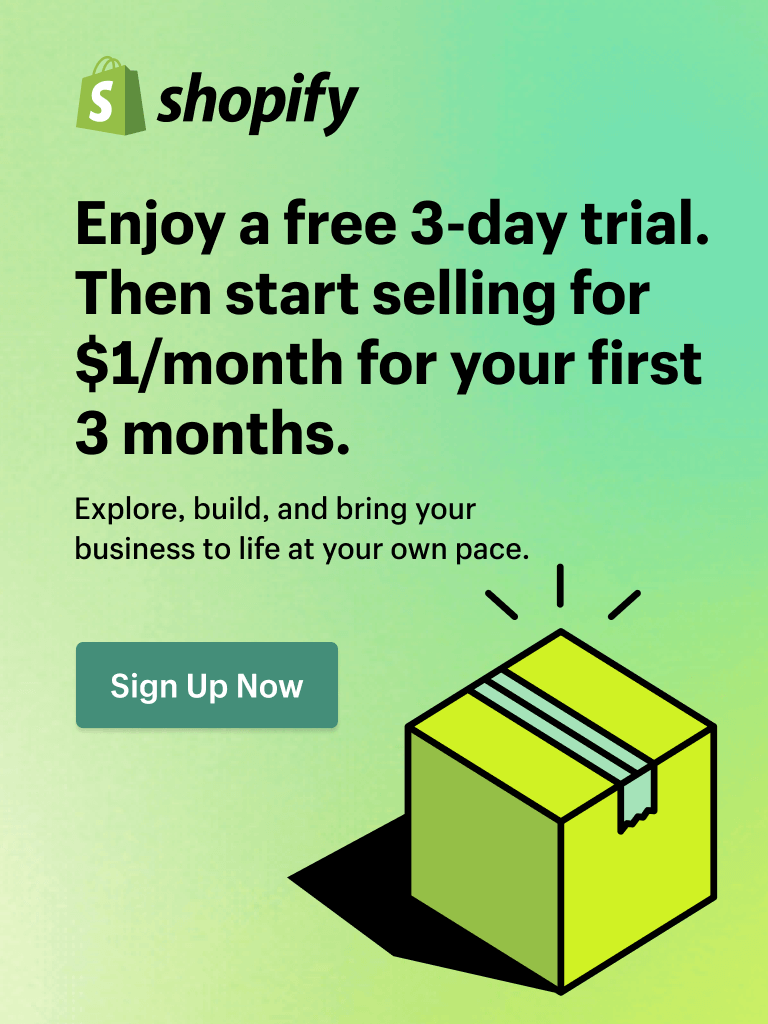Another month has flown by! FoxEcom team is thrilled to unveil the latest updates to fuel your business’s growth. Without further ado, let’s dive into what we have in store for you this month.
1. Ensure legal compliance with Age Verifier Pop-up
If your business sells age-restricted products or services, it is of utmost importance to verify the age of your customers to ensure compliance with legal requirements.
Recognizing the significance of age verification in E-commerce, we are thrilled to introduce the new Age Verifier Pop-Up feature this month. With this feature, you can enable and customize age verification for your online store. Upon visitors' arrival to your site, a pop-up will prompt them to confirm their age explicitly before they can begin browsing through your website.

When a visitor selects "Yes, I am" in the pop-up, it will automatically close, granting them uninterrupted access to browse the website. Conversely, if a visitor chooses "No, I’m not," they will be directed to a designated URL of your preference.
To determine which products require age verification, consider the following categories:
- Online gaming or gambling services;
- Alcohol;
- Nicotine and tobacco products;
- Digital platforms providing age-restricted content;
- Prescribed drugs.
Then you can better understand each product category and the corresponding businesses responsible for age verification here.
Now, read on this to know how to set up Age Verifier Pop-up on Shopify with Zest.
2. Increase AOV with Cart Recommendations
Our dedicated team is always on the move, sprinting towards creating cutting-edge features that are specifically designed to increase your sales, and the Cart Recommendations feature is no exception. 
This feature can be found in many Shopify themes. However, with the Zest theme, the recommended items are not merely relevant to the first product added to the cart but to all products added to the cart.
The maximum number of recommended products displayed per item in the cart drawer is limited to 3. This feature utilizes customer data to offer personalized cross-sell recommendations precisely when they are about to make a purchase. By presenting relevant product suggestions that genuinely resonate with each individual, visitors are more inclined to add additional items to their cart. 49% of consumers revealed they had made unplanned purchases based on personalized recommendations.
Learn how to set up Cart Recommendations on your Shopify store.
3. More flexibility for button settings
This month, we are delighted to offer increased flexibility in your Quick Add button settings. You have a broader range of options to customize how your customers perceive products once they select ‘Add to Cart’. By enabling the Quick Add button for items without variants, customers can effortlessly add products to their cart without immediately proceeding to payment. For products with variants, you can set the action as opening a simplified popup modal or going to the product page. Now, follow two simple steps to activate this feature:
Step 1: Navigate to the Theme Settings in the left menu and locate the Product Cards section. Then, activate the Enable Quick Add button option.

Step 2: Select Open popup or Go to the product page for products with variants in the Choose options action.

- Product title;
- Product price;
- Variants;
- Quantity selector;
- Buy buttons.
4. Better customer interaction with Right-to-Left support
Arabic is ranked as the fifth most commonly spoken language worldwide, with approximately 422 million native speakers. This substantial Arabic-speaking population has fueled the demand for Arabic content online.
When designing a website with a right-to-left (RTL) orientation, specific adjustments in the development process and meticulous attention to detail are necessary. More than a mere text translation is required when adapting software to RTL. Recognizing the aspirations of numerous businesses to align their websites with the RTL style and the challenges they face, we are excited to unveil an update to Zest, enabling seamless support for Right-to-Left languages like Arabic and Hebrew.

If you are catering to customers from Middle Eastern countries, it is crucial to enable RTL support. Enabling RTL support allows customers from these regions to have a better, more focused reading experience on your web store. This, in turn, helps them gain clarity about specific products offered by your application, ultimately leading to increased sales. With the user-friendly Zest theme, enabling RTL support is now straightforward.
Read on this to learn how to do it.
Wrapping up
With the latest version of the Zest theme (5.0.0 and above), you can now effortlessly address legal requirements for age-restricted products by implementing an Age Verifier Pop-up.
But that's not all. We've also introduced a powerful tool to boost sales: Cart Recommendations. By activating this feature, you can offer customized recommendations to customers as they proceed through the checkout, fostering extra purchases and driving up your overall revenue.
In addition, if you're targeting customers from Middle Eastern countries, we have you covered. The new Right-to-Left support feature eliminates language barriers and enhances user experience, ensuring their utmost satisfaction.
Ready to take your store to the next level? Install the Zest theme today and unlock these exciting features.