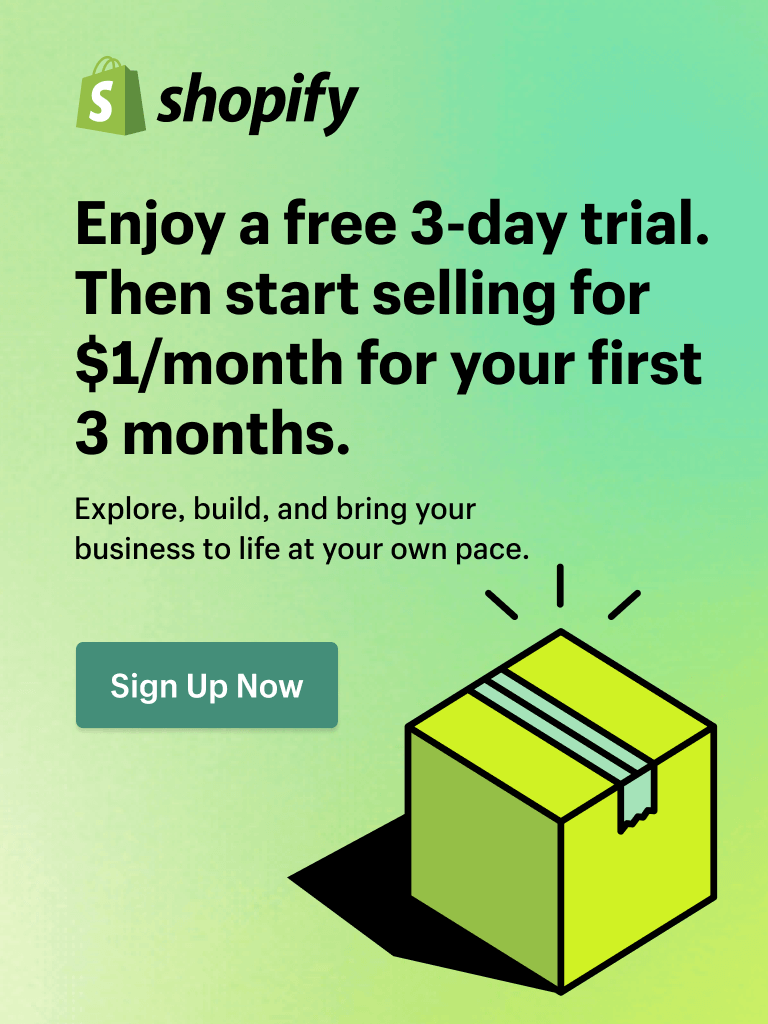Searching for the best PageFly alternative to build a stunning Shopify store? We've got you covered. While PageFly is popular, it may not meet the advanced needs of every online seller. Here’s our guide to 5 standout Shopify page builders other than PageFly that deliver ease of use, powerful page design, and seamless integration:
- Foxify
- Shogun
- GemPages
- EComposer
- Tapita
These 5 PageFly alternatives provide the tools you need to create beautiful, high-converting pages without coding. Each option is tailored to different needs, from ease of use to advanced customization.
Now, scroll through to discover which page builder will help you maximize your store's potential to its peak!
About PageFly Page Builder

PageFly is a popular Shopify page builder offering a drag-and-drop interface perfect for beginners looking to set up their online store. Their design is simple and logically organized. Navigations through PageFly are pretty straightforward, giving the app a competitive edge. Above all that, customers think highly of PageFly’s support team for being responsive and helpful. However, as merchants dive deeper, they may find that PageFly has limitations.
Although PageFly makes getting started easy, it does come with a learning curve for those without coding experience - especially when attempting more complex layouts. This has much to do with PageFly’s lack of advanced features. It’s posing a considerable challenge for merchants looking to grow their stores.

Furthermore, PageFly might not provide compatible and advanced sales tools for merchants to keep up with the modern eCommerce race. For those needing more flexibility and scalability, exploring a PageFly alternative is a worthwhile step.
Now, are you ready to find the best Shopify page builders besides PageFly? Keep scrolling, and let’s get the list started!
5 Best PageFly Alternatives (Updated for 2025)
Here comes the most awaited part - the best PageFly alternatives for Shopify sellers. We’ve picked the following page builders based on their features highlights, customers’ experience, and pricing tiers. Our recommended alternatives to PageFly include Foxify, Shogun, GemPages, EComposer, and Tapita.
1. Foxify

⭐ Rating on Shopify: 5/5 (Read the customer reviews here)
Foxify is a smart Shopify page builder designed to help merchants create stunning, high-converting eCommerce pages without coding or design skills.
Whether you're a new seller or a seasoned Shopify merchant, this PageFly alternative puts you in control with a simple yet effective drag-and-drop interface that makes page creation a breeze.
Moreover, compared to PageFly, Foxify has more innovative features (including AI-driven Fox Magic), 150+ ready-to-use templates, and 50+ built-in upsell and cross-sell extensions for sales boosting.
According to Foxify customers, it is here to empower you to create a store that not just looks good but also functions well. Now let’s dive into what makes Foxify a must-have tool for your Shopify store!

Customer reviews about Foxify. Image source: Foxify app reviews
What are Foxify's Highlight Features?
Foxify offers all the essentials you’d expect from a Shopify page builder, while going above and beyond to deliver real value. Here are some of its standout features:
- User-Friendly Drag-and-Drop Interface: This Shopify visual builder allows users to create and customize pages easily. With a freeform drag-and-drop editor, you can place, stack, and arrange elements freely, making page design simple for everyone. Live preview ensures you will deliver the most optimized shopping experience for customers.
- Extensive Template Library: Foxify provides over 150+ high-converting templates for different page types, from homepage, landing pages, to product pages, and blog posts. These templates are regularly updated to include fresh, engaging designs that help you keep your store looking modern.

-
Fox Magic: Foxify's built-in AI assistant helps generate content, translate store pages, and localize store content - all without third-party apps. It saves time and makes your store accessible to a global audience. The best part? You no longer have to pay for third-party apps and extensions!
-
FoxEcom Ecosystem: Foxify is part of the FoxEcom family, which includes FoxKit All-in-one upsells and cross-sells and other top-tier Shopify themes like Minimog, Megamog, Sleek, and Zest. This ecosystem ensures merchants have the most completed and optimized selling experience on Shopify while boosting your store’s performance and sales.
📌 A sneak peak you can’t miss: Foxify will soon release a feature that can help you design your store with zero manual effort! Still the same mission: No coding or design skill is required. All you have to do is copy and paste! You’ll be the first to know once the feature is released!
How Much is Foxify?
Foxify offers several pricing tiers:
- Pilot Plan: $1/month for new users to try out essential features risk-free.
- Starter Plan: $19/month for up to 25 pages.
- Growth Plan: $29/month, including advanced analytics and up to 60 pages. Ideal for serious Shopify merchants aiming to expand their store design and performance.
- Enterprise Plan: $79/month for unlimited pages and priority support.
👉 Check out details about Foxify’s pricing tiers here!
Who Should Use Foxify?
Foxify is suitable for Shopify stores of all sizes—from solo entrepreneurs and developers to agencies and large enterprises. If your goal is to build a stunning, high-converting store quickly and easily, and mainly to operate globally, Foxify will make a perfect PageFly alternative.
2. Shogun
⭐ Rating on Shopify: 4.7/5
Standing out among PageFly alternatives, Shogun offers advanced tools for content management (Shogun CMS), data-driven decision-making (A/B Testing), and experience personalizing (Personalization). All of those combined can help Shopify businesses achieve better sales, respond to changes, and create a strong delivering store (both content and visual).
Regarding unique features, Shogun appears much more functional to solid businesses than PageFly. For more details, keep scrolling and read our reviews of Shogun’s feature highlights.

Shogun - a well-known PageFly alternative for Shopify merchants. Image source: Shogun
What are Shogun’s Highlight Features?
- Shogun CMS: Shogun’s Content Management System (CMS) is built to make content creation and customization as easy as possible. With its intuitive drag-and-drop editor, you can build and personalize your pages by simply moving elements like text, images, and videos. The CMS also offers handy features like version control and multi-template management, saving you time when updating multiple pages.
- Custom Templates and SEO Management: You can create custom templates tailored for different campaigns and promotions effectively with this PageFly alternative. Additionally, managing meta titles and descriptions for SEO is simple with Shogun.
- A/B Testing and Personalization: Shogun makes it easy to test different versions of your pages with its A/B testing feature so you can find out what works best for your customers. You can track key metrics like conversions, clicks, and user engagement. Shogun also allows you to personalize the experience for visitors based on their location or browsing habits.
How Much is Shogun?
Shogun offers the following pricing tiers:
- Build Plan: $39/month, limited A/B testing and personalization.
- Grow Plan: $249/month, includes A/B testing and analytics.
- Advanced Plan: $499/ month, recommended for established companies that are looking to scale up.
Who Should Use Shogun?
Shogun is best suited for established businesses. Especially, its built-in A/B Testing and Personalization features are ideal for those who prioritize conversion rate optimization and data-driven insights.
However, Shogun may not be suitable for individuals or small businesses, especially those looking for a cost-effective and straightforward solution.
3. GemPages
⭐ Rating on Shopify: 4.8/5
The next PageFly competitor that may interest you is GemPages. GemPages page builder offers Shopify merchants over 400 industry-specific templates to create visually captivating, conversion-focused pages. When comparing PageFly and GemPages, we’ve found that GemPages has several winning points for its CRO-focused Elements, AI features (Image to Layout), and built-in sales funnels.

What are GemPages’s Highlight Features?
- Sales Funnel Builder: GemPages makes creating sales funnels easy, even for beginners. You can choose from pre-designed templates and customize elements to create funnels that guide customers through the buying process. The team claims that their sales funnel helps boost conversion rates without needing any technical expertise.
- Image-to-Layout Feature: The AI-driven feature by GemPages transforms images or URLs into fully editable page layouts. It’s as simple as uploading an image or entering a URL. Then GemPages takes care of turning that content into a ready-to-customize layout. It’s perfect for quickly building visually stunning pages that still match your brand’s look and feel.
- CRO-Focused Elements: This PageFly alternative includes powerful conversion rate optimization (CRO) tools to help you create pages that don't just look good but perform well too. Their elements include countdown timers, product bundles, etc., helping create urgency and encouraging visitors to take action.
How Much is GemPages?
GemPages offers flexible pricing plans:
- A Free plan is available
- Build Plan: $29/month, ideal for small store owners who need basic features.
- Optimize Plan: $59/month, recommended for small to medium businesses.
- Enterprise Plan: $199/month, provides access to all templates and unlimited pages, perfect for growing brands that need more customization.
Who Should Use GemPages?
GemPages is perfect for small and medium-sized businesses looking to boost their conversion rate. Their Image to Layout feature is ideal for those with no designing and coding experience.
However, it may not be the best choice for eCommerce newcomers because the app has tons of features and it’ll take quite a while to master them. Also, their SEO features and impact aren’t the most significant ones.
4. EComposer
⭐ Rating on Shopify: 4.9/5
EComposer is another robust PageFly alternative designed to simplify page building for Shopify merchants. With its live drag-and-drop editor and extensive library of pre-designed layouts, EComposer empowers businesses to create stunning pages quickly and effortlessly.
When it comes to PageFly vs. EComposer, we notice that EComposer has various built-in extensions and advanced features (the prominent ones are SEO Score and product-rich elements). From our experiences with EComposer page builder, it works best for a user-friendly page-building journey and page performance.

EComposer is one of the most popular PageFly competitors. Image source: Ecomposer
What are EComposer’s Highlight Features?
- Rich Product Elements: EComposer allows merchants to customize product pages fully, making it ideal for stores with diverse products or numerous variants. Some of these product elements are Dynamic Checkout buttons, Delivery Time Estimator, and Inventory Status.
- Built-in Add-ons: The Shopify alternative includes handy tools like Ajax Cart for a seamless shopping experience, Color Swatch for product variations, and Image Optimizer for faster load times.
- Page Analytics: Merchants can track page performance (especially SEO evaluation) and gain insights into user behavior. Ultimately, it enables data-driven optimizations to improve conversion rates.
- AI Content Generator: AI-driven features are involved in generating content like product descriptions and blog posts quickly, saving merchants time and effort.
- Lazy Load: EComposer boosts performance by loading images only as users scroll, ensuring faster page speeds and a smoother experience.
How Much is EComposer?
EComposer offers tiered pricing:
- Free Plan: Publish 1 page/section, including basic features.
- Standard Plan: $19/month, allows up to 15 published pages/sections and access to essential extensions.
- Pro Plan: $39/month, enables 50 published pages/sections and AI content generation.
- Premium Plan: $99/month, offers unlimited pages/sections and priority support.
From what we see: While the pricing is affordable for small to medium-scale businesses, merchants need to opt for the Pro plan to unlock AI content generation. This limits access to advanced features at lower tiers.
Who Should Use EComposer?
EComposer is ideal for small to medium-scale businesses, especially those requiring custom product pages for diverse catalogs. It suits merchants managing stores with numerous products or variants, as its rich product elements and analytics streamline the process.
However, EComposer may not be the best fit for individual sellers or content-heavy stores, as its focus lies more on product-centric customizations. Beyond that, the pricing tiers may feel restrictive for merchants seeking full access to advanced features without upgrading to the Pro plan.
5. Tapita
⭐ Rating on Shopify: 4.7/5
Here comes the last PageFly alternative on our list, Tapita, a compelling option. Comparing two Shopify page builders - Tapita and PageFly, we see that Tapita is more outstanding with integrated AI Blog features. It offers a streamlined approach to creating engaging landing pages and blog content.
In addition, its intuitive drag-and-drop interface, robust SEO tools, and responsive design make it an appealing choice for Shopify merchants seeking to enhance their store’s functionality and visibility.

What are Tapita’s Highlight Features?
- AI Blog Content Creation: Tapita allows merchants to quickly generate high-quality blog content using OpenAI-powered tools. This feature helps businesses maintain a consistent content schedule, saving time and effort while producing engaging and original posts.
- Advanced SEO Tools: Tapita provides an extensive suite of SEO features to boost your store's visibility:
- Automated Meta Tags: Simplifies the process of adding crucial SEO metadata.
- Image Optimization: Reduces page load times, improving user experience and search engine rankings.
- JSON-LD Structured Data: Enhances the likelihood of rich snippets appearing in search results.
- Sitemap Generation: Automatically creates sitemaps for efficient search engine indexing.
How Much is Tapita?
Tapita offers budget-friendly pricing:
- Free Plan: Limited to 3 published pages.
- Unlimited Plan: $9/month, ideal for scaling small businesses.
Such affordability makes this PageFly alternative accessible for Shopify merchants at any stage of their business.
Who Should Use Tapita?
Tapita is best suited for content-heavy stores, particularly those focusing on blogging and small-scale businesses with fewer product listings. It is ideal for merchants looking to improve their store’s SEO and engage customers with original content.
Yet, there may be better choices for businesses needing extensive product page customization or merchants operating larger-scale eCommerce stores. The free plan’s limitation to 3 published pages can also be restrictive for users wanting to explore its full potential.
How to Choose The Best Page Builder for You?
Choosing the right page builder is key to creating a store that reflects your brand and drives conversions. In our case, we are choosing a PageFly alternative. From our experts’ viewpoints, here are some important factors to consider:
- Ease of Use: Look for a builder that’s easy to navigate and offers a drag-and-drop interface. If you prefer a user-friendly experience with a drag-and-drop editor, Foxify stands out for its simplicity, allowing you to create pages without complex coding.
- Design Flexibility: Ensure the builder provides flexibility in design. You need the freedom to create a store that looks the way you want. Also, compare several page builders’ design functionality to PageFly and check if they help you customize your store on a higher level or not.

- Performance: Page load speed and SEO are crucial. We suggest you choose a builder with lightweight code and built-in performance features that improve your store’s speed and visibility. PageFly offers some SEO features, including Site Mapping, Attribute Optimization (title, tags, etc.), and more. However, consider looking for page builders with more advanced features like Automated SEO Tasks (Foxify) or A/B Testing (Shogun) which affect page performance.
- Integration Capabilities: Make sure the builder can integrate seamlessly with other tools. If you plan to use other apps for marketing, CRM, or eCommerce, check that the builder supports these integrations to avoid compatibility issues. PageFly also integrates with multiple third parties. However, we think it would be better if your chosen page builder has built-in extensions. This may relate to data privacy in some cases.
- Support and Community: Strong customer support and an active user community are invaluable, especially when starting out. Whether it's troubleshooting or learning from others, having reliable support makes a big difference.
📌 More tips to choose the best page builder:
- Consider Your Budget: Some page builders are more cost-effective than others. Foxify offers an affordable Pilot Plan for just $1/month to help you get started, while other plans may better suit growing stores. Don’t forget this: Try before you buy!

Foxify offers a Pilot Plan starting as low as $1 per month. Image source: Foxify
- Read Reviews and Tutorials: Learn from other users’ experiences by checking reviews and tutorials. These can provide valuable insights into the strengths and weaknesses of each page builder.
- Start Simple: If you’re new to page building, start with a simple design. As you get experienced, you can explore advanced features and create more complex layouts.
📌 Another exciting topic about page building for non-coders: Best Shopify AI Website Builder: Create Your Shopify Store In 20 Minutes
Your Best PageFly Alternative - Our Final Words
Getting the right PageFly alternative is about finding the page builder that meets your unique business needs. Foxify, Shogun, GemPages, ECompser, and Tapita, each offer powerful tools to create engaging, high-converting pages. Whether you need a user-friendly drag-and-drop editor, advanced content management, or conversion-focused features, they’ve got you covered.
Also, while choosing a Shopify page builder, consider factors like ease of use, flexibility, performance, and integration as we guide you through.
Does our article help you determine the best PageFly alternatives? We hope it does. Now, are you ready to elevate your Shopify store? Foxify offers a free trial that lets you experience its powerful features firsthand. Check it out!
Lastly, don't forget to stay tuned to FoxEcom’s blog. More industry sharings coming your way. Happy selling!