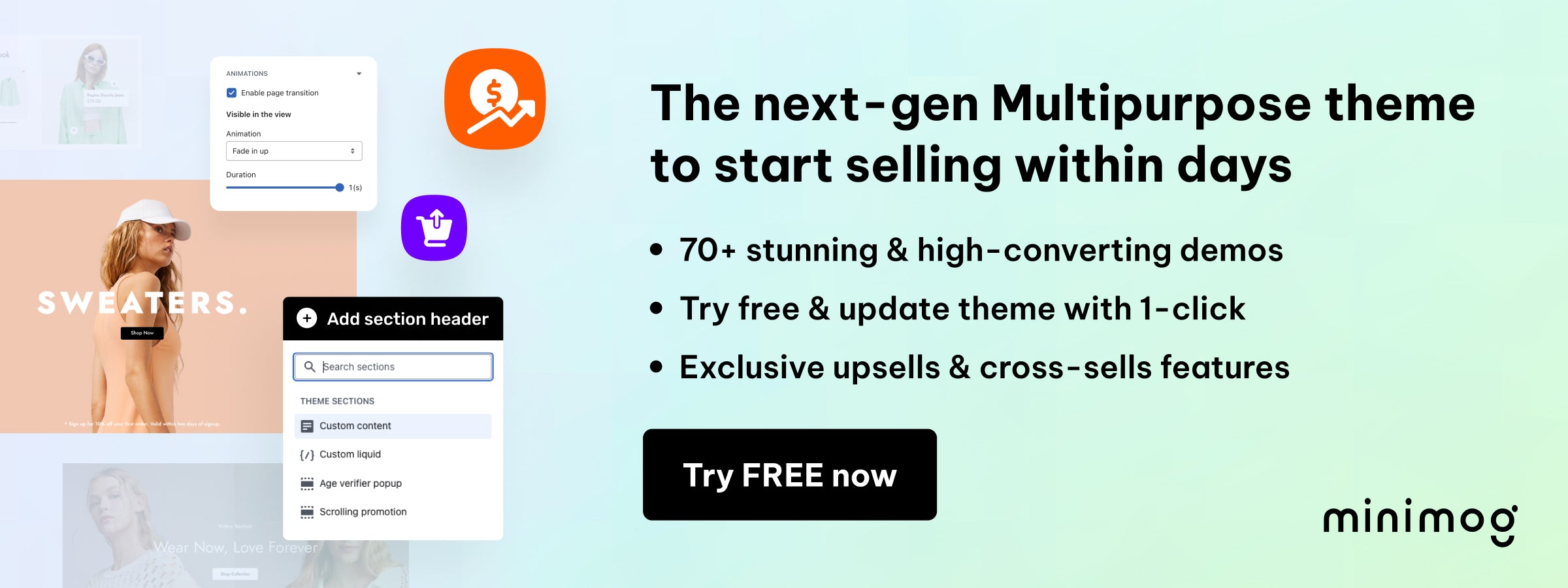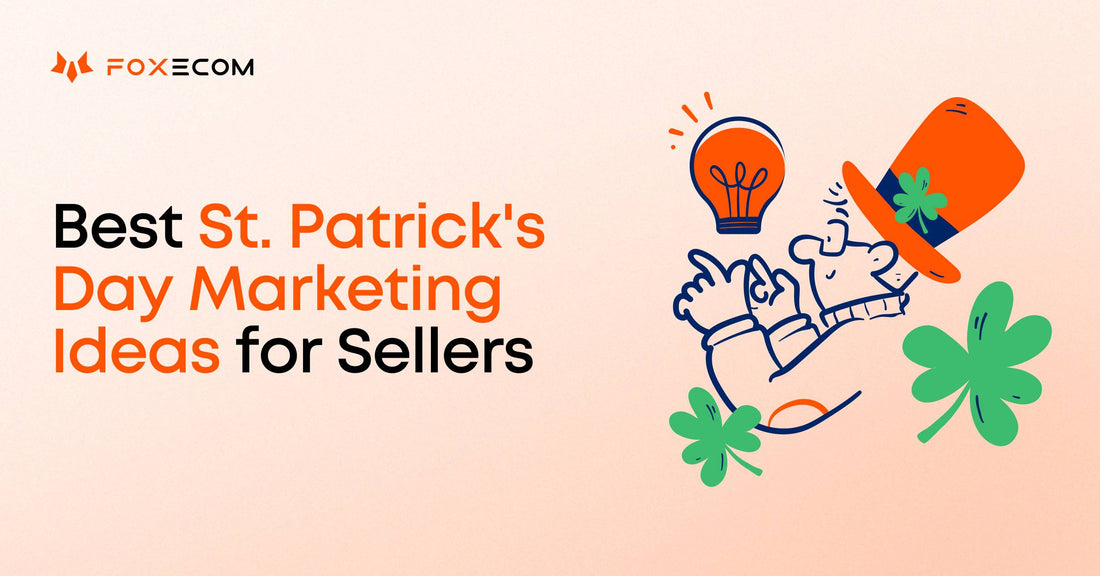In today's digital world, it's crucial for online businesses to provide easy and secure payment options. For individuals who regularly use Apple devices, opting for Apple Pay could be not only the safest but also the most user-friendly payment choice. As a result, entrepreneurs running Shopify stores should equip themselves with the necessary knowledge to seamlessly integrate and facilitate Apple Pay.
Throughout this article, we will guide you through the simple steps to add Apple Pay to your Shopify store seamlessly. This not only enhances customer satisfaction but also boosts your eCommerce sales to new heights. Join us as we delve into the details!
Overview of Apple Pay on Shopify
What is Apple Pay and how does it work?
Apple Pay is a mobile contact payment system and digital wallet service provided by Apple. This service empowers users to make payments for goods and services using near-field communication (NFC) either in person through iOS apps or remotely via the internet.
Apple Pay is one of the most popular Shopify payment methods. Once you set it up, you simply have to bring your mobile device close to any payment terminal accepting contactless payments for in-store transactions or choose Apple Pay as your payment method when making online purchases.

Source: Apple Pay
Besides its user-friendly features, one of the key advantages of Apple Pay on Shopify is its heightened security measures. Instead of using actual credit card information, Apple Pay generates a token within its system. This token, known as a Device Account Number, is encrypted and securely stored in the device's Secure Element. During a transaction, merchants use this token to process payments, ensuring they never directly access the card details.
Setting the stage: What you need to add Apple Pay to Shopify
Ready to add Apple Pay to Shopify? To initiate the setup process, let's discuss the prerequisites that Shopify requires from you:
- You must use a credit card payment service that supports Apple Pay as one of the available payment methods.
- Ensure you have an active SSL certificate for your Shopify store domain. Additional information on this can be found in Shopify's guidelines for activating an SSL certificate.
- Align with Apple's guidelines: This requires ensuring that your Shopify store adheres to Apple's Acceptable Use guidelines.
Benefits of activating Apple Pay on your Shopify Store
Zero additional charges and seamless installation
Adding Apple Pay to Shopify store comes at no extra cost, provided you meet the criteria outlined in the initial section.
Once these prerequisites are met, the process involves navigating to the payment settings in your shop configuration and effortlessly enabling Apple Pay as a digital wallet. If you have a physical store, you can also accept Apple Pay through the Shopify POS system.
Enhanced payment security
A notable advantage of adopting the Apple Pay system is its robust security measures for transactions.
While Shopify payments are inherently secure, Apple Pay employs a tokenization system that generates a unique code. This ensures that customers do not disclose their payment details to the vendor, and each transaction is verified through a thumbprint, significantly reducing the risk of fraud.
Streamlined checkout experience
The tedious process of entering home addresses, delivery details, and payment information on a small mobile keyboard can be frustrating.
With Apple Pay, all this information is securely stored in the digital wallet. This means customers can make purchases with a simple click, without the need to update their details. Consequently, customers are sure to enjoy the checkout experience with your store.
Want to boost your checkout experience even more? Get started with Minimog, the high-converting Shopify theme. It offers 80+ design templates and lots of built-in features to skyrocket your storefront and conversions.
How to add and activate Apple Pay on Shopify
Step 1: Upon logging into your Shopify store, navigate to the bottom left corner of your Shopify admin and click on "Settings."

Step 2: Go to Payments -> Select "Choose a provider."
Step 3: Click on "Payment methods" -> Check the box next to Apple Pay to filter out payment providers that support Apple Pay.
Step 4: Pick a provider from the list on the left. For instance, if you're in search of a Shopify Payment Gateway suitable for businesses of all sizes, be it small or large, offering multiple plans, then Authorize.Net is an ideal choice.
Authorize.Net enables your eCommerce store to accept various payments, including e-checks and credit cards like MasterCard, Visa, JCB, Discover, American Express, and Diner’s Club. Its payment management and processing services facilitate a seamless, secure, and cost-effective checkout process for the owner.
Another notable Shopify Payment Gateway is Stripe, known for its flexibility and customizable options, making it popular among merchants seeking a distinctive checkout experience. Stripe provides features such as subscription billing and advanced fraud protection, supporting substantial business growth.
With acceptance for over 100 currencies, compatibility with development languages like Python, Java, PHP, and Ruby, and features like one-click checkout and mobile payments, Stripe proves to be an excellent choice for larger eCommerce enterprises.
Step 5: Save your setup, and you're all set. Your customers can now finalize their purchases and proceed with the checkout using Apple Pay on your Shopify store.
Other ways to accept Apple Pay in your Shopify store
Apple Pay in person
Shopify store owners have the option to receive Apple Pay payments in-store by utilizing Shopify POS along with a card reader compatible with Apple Pay, such as the WisePad 3 card reader, the Chipper 2X BT, POS Go, or the Tap & Chip reader.
This functionality is also compatible with the Tap to Pay feature on iPhone. Customers can make payments with Apple Pay by tapping their Apple Watch or iPhone on any compatible reader.
The payment is instantly processed, eliminating the need for customers to present their credit card or manually input payment details using the keyboard on their iOS device.
Apple Pay Cash
If your online business operates in the United States and you have enabled Apple Pay on your Shopify store, you can offer customers the Apple Pay Cash option. Apple Pay Cash is a service for person-to-person payments, enabling users to send money directly from their Apple Watch or iPhone by utilizing their Apple Pay Cash Card.
Keep in mind that Shopify POS supports Apple Pay Cash when utilizing the Tap & Chip reader, POS Go, Tap to Pay on iPhone, or the Chipper 2X BT card reader.
Apple Pay in mobile apps
If your store features an iOS app utilizing the iOS Buy SDK, Apple Pay is an accessible option.
The iOS Buy SDK simplifies the process of establishing personalized storefronts within your mobile app, allowing customers to make purchases using either Apple Pay or a credit card. This SDK interfaces with the Shopify platform through GraphQL and accommodates a diverse array of native storefront experiences.
That's our guide for adding Apple Pay to Shopify. If you want to look for more payment methods, consider Shop Pay.
How to add and activate Apple Pay on Shopify: FAQs
1. Does Shopify accept Apple Pay?
To add Apple Pay to Shopify store, you must choose a payment provider that supports Apple Pay and is available in your country.
2. Why isn't Apple Pay working on Shopify?
If the Apple Pay button is not visible on the Shopify checkout page, ensure that you meet all the requirements for using Apple Pay. Note that Apple Pay on Shopify is not available when using the Buy Button as a payment method since this sales channel does not support it.
3. Can Apple Pay be used on Shopify?
Certainly, Apple Pay can be used on Shopify if you have configured it as a payment method, and your payment gateway is compatible.
4. Which credit cards can customers use with Apple Pay?
The credit cards your customers can use with Apple Pay depend on the credit card payment provider you have selected. Customers need to add their credit card information to their Apple Pay wallet.
If the payment provider doesn't accept the type of credit card a customer adds, they won't be able to use Apple Pay to purchase your products.
Wrapping up
If you manage a Shopify store, integrating Apple Pay as a payment choice can significantly enhance the experience for both your customers and your business. By following the outlined steps, you can incorporate Apple Pay into your Shopify platform.
It's important to note that Shopify enables integration with various payment channels, offering a seamless purchasing process, with Apple Pay being one of those options.