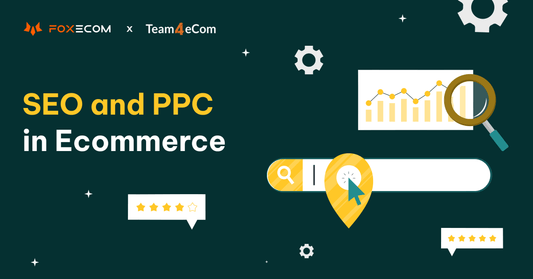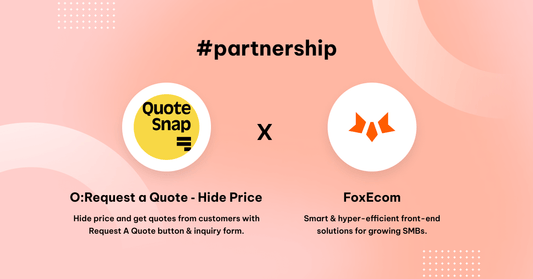Getting thousands of visits would be useless if what visitors find does not convince them. A thousand visitors that make a purchase are worth more than a million that do not.
Do you know what the key factors to converting those visitors into sales are?
Descriptions or product cards.
But wait! Uploading the generic product card from the manufacturer isn’t enough. You must differentiate yourself.
Here we will explain how you should write them step by step so your customers will fall in love with your products. But not just that, your cards will also help your products get a higher positioning in SERPs.
Grab a pen and paper and get ready to write, or better yet, “describe” your product cards. 😉
What is product card?
Imagine that you shopping in a physical shop. An item grabs your attention and you stop to look at it in more detail. After a few seconds, you are able to get an idea of its features: its size, weight, colors, etc.
On the other hand, an online sale gives you that benefits with an item called Product card. The product card is a unique and specific page for each item that explains its most relevant benefits. This is an important object which helps you convert a visitor to a customer.
An ideal product card should attract attention, arouse the desire to get the product, work out questions and objections, motivate people to buy, and also promote your website in search results.
It seems like there are too many requirements for just one online store page. But you can use some rules and required elements and achieve this. We will tell you how to get the maximum benefit of the product card and maximize your conversion rates.
Elements of a product card
A product card links to one item and contains a small amount of information, for example an image and important features, sufficient to help people make a decision whether to click on the card.
The whole area of a product card is active as a single link. Don’t include other actions within a card.
An important feature of a product card is the image is not obscured by any accompanying text, which makes it good for presenting products or anything where that is a consideration.
Cards are responsive and adapt well to changing views, whether displaying few cards or many.
Product cards are ideal for presenting groups of items that share common features or characteristics, for example data imported from a spreadsheet. If you are using cards to present more general, prose information on different subjects consider using editorial cards instead.
How to design your product card for your eCommerce business
As we explain, product card design plays the first half role that is crucial in catching a your visitors' attention initially, and then convert them into shoppers.
However, for busy business owners with zero design experience, it can be hard to do it yourself. That's why an instant and customizable theme, which allows you to edit basic elements of a product card, is the optimum choice to go.
We highly recommend you choose a theme that optimizes your design, suits your brand identity, so you don't have to worry about it.
How to write the product card content for your online shop
After settling the design for your product cards, now it's time to craft the content, including product title, descriptions, CTA, and other details.
There are only five steps, but that does not mean that they are easy or quick ones. Writing a product description is a process that must be done patiently and every step must be carefully thought out to be able to make the best out of each one of them.
- Use appropriate language for your audience: write the product card as if you were selling it to your ideal client. Imagine that they are in front of you and you are trying to convince them to buy it.
- Do not leave any unanswered questions: answer any question that the client could possibly have before buying the product. If they do not have doubts, they will most likely buy the product. If you leave some unanswered questions, the client will start to think about it and will leave without buying.
- Design a flashy CTA: when you go to Amazon’s website, what’s the element that grabs your attention? The ADD TO CART button. Remember that the main goal of the card is to make the client click there. Do not make it difficult for them to do so. Try to write a product card with an image so great that you cannot help but click to see an enlarged version.
- Add amazing pictures: Who wants to click on a blur and nonsense image? So ensure that your product images are in the right size and impressively illustrate your product.
- Do a deep keyword research: if your product is well positioned you will get hundreds or thousands of visits for free. If you do not have much competition, a good keyword research could be enough to get you into the first few positions. You can use tools such as Kwfinder, Ubersuggest or Keyword Shitter and add all types of variations of the main keyword.
Keep in mind that...
There is no universal template for a product card. If you look through different online stores, you will see that blocks with the information can be located in different places, differ in size and style.
Nevertheless, it is important that now you know what elements should be included in the product card in order to maximize conversions and not miss out on potential customers. The main rule is that the website should be user-friendly and mobile-friendly as well.